Delptronics Thunderclap User Manual
Thunderclap kit instructions v2
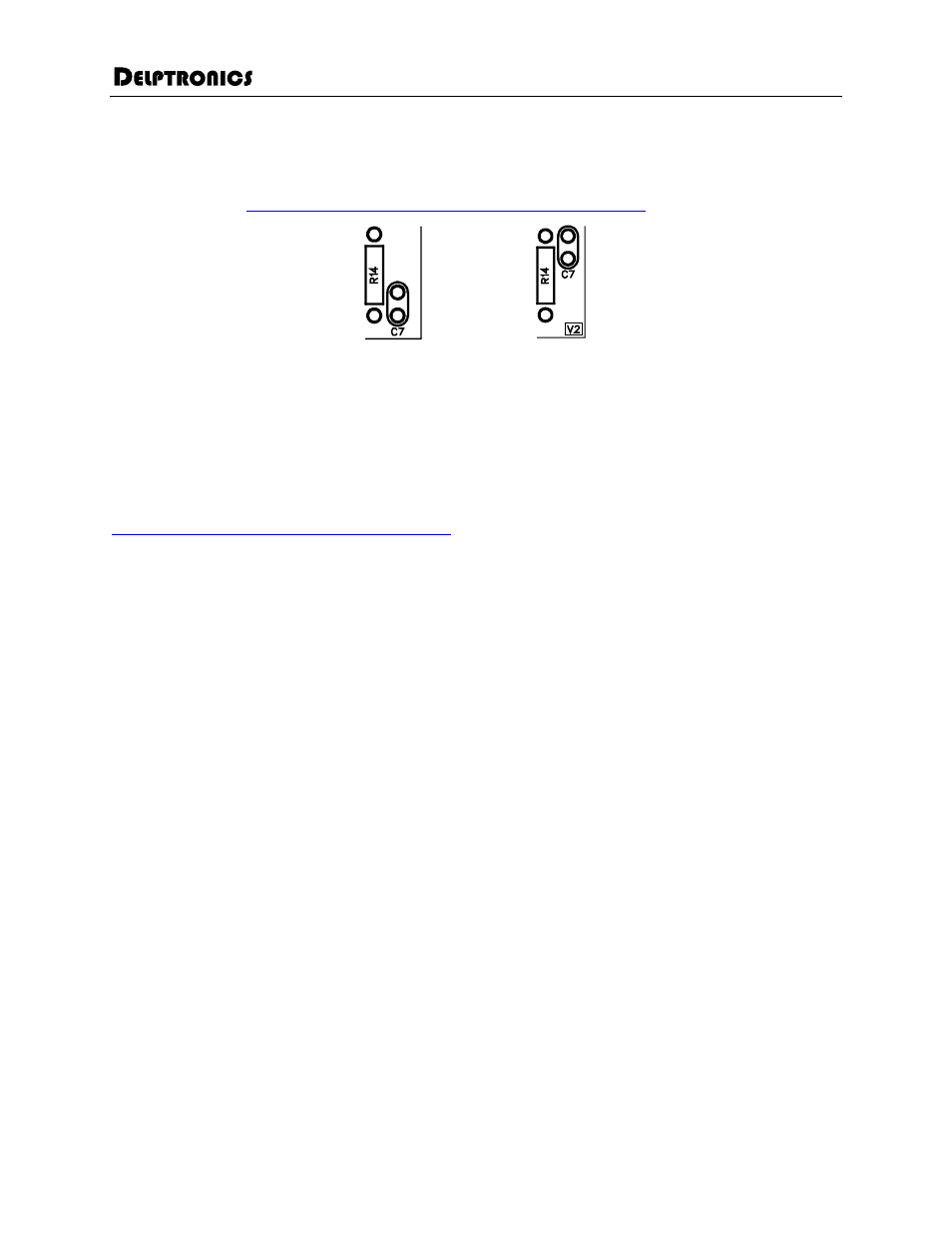
Thunderclap Kit Instructions V2
Page 1 of 11
Version
These instructions are for Version 2 of the Thunderclap PCB (printed circuit board). You can tell which version of the
PCB you have by looking in the lower right hand corner of the PCB. If you need the Version 1 instructions, you can
download them here:
Version 1
Version 2
Important Information
Thank you for your purchase of the Delptronics Thunderclap Kit!
Before you start, please read the Electronic Kit Soldering Tutorial. It contains important and useful information even
for experienced kit builders. If this is your first electronic kit, the best piece of advice we can give is to take your time
and be careful to put the right part in the right place. The tutorial can be downloaded here:
In the instructions that follow, each part type is followed by the PCB outline for that part. Refer to the enclosed
photograph of the completed kit for assistance with part identification and placement.
The PCB is marked with the refdes (reference designator) of each part, not its value. For example R1 refers to
resistor number one and C1 refers to capacitor number one. Once the part value is identified, it is easy to find the
refdes on the PCB.
Some parts must be oriented in a particular way, that is, the correct lead goes in the appropriate hole in the PCB. For
example, electrolytic capacitors are polarized (they have a positive lead and a negative lead). Ceramic capacitors
are not polarized, so it does not matter which of the two leads goes in which of the two holes. In these instructions,
the symbol (±) highlights parts that must be inserted with a particular orientation.
When you are ready to begin, separate the parts by type. Then, when you are ready to solder parts of a particular
type, separate them by value. Compare your parts to the bill of materials, which can be found on the last page of this
document. Make sure no parts are missing. These instructions list the parts in the recommended order of assembly.
In general, the order is shortest to tallest.
This manual is separated into two sections: board-mounted parts, which are soldered directly to the PCB, and off-
board parts which are connected to the PCB via wires.
