Audio Damage Ricochet User Manual
Page 11
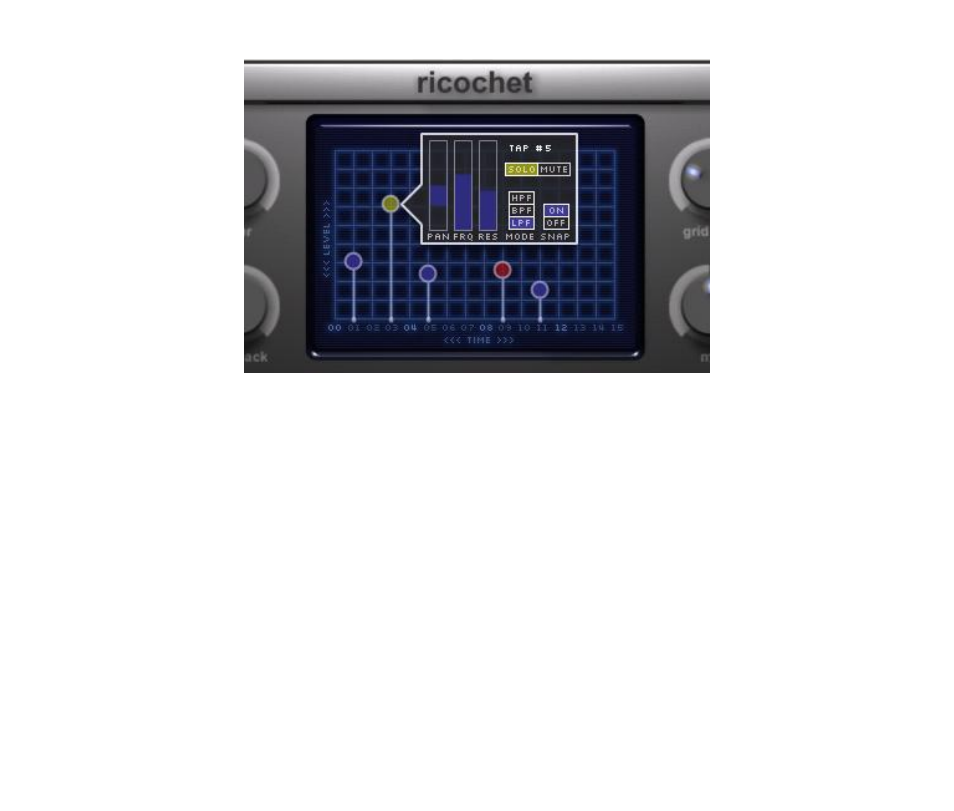
On the left of the panel are three vertical sliders, labeled PAN, FRQ, and RES. Click and drag on them to move
them up and down.
The PAN slider moves the tap’s output between Ricochet’s left and right output channels. Move the slider
upwards (from its center position) to move the tap’s output towards the right, move it downwards to move
the tap’s output to the left. Obviously if you’re using Ricochet in a mono-output context, the PAN slider has no
effect.
Each of Ricochet’s output taps has a multi-mode, two-pole, resonant filter. These filters operate separately
(and independently of the filters controlled by the FILTER knob). The FRQ slider sets the operating frequency
of the filter. Moving the slider upwards increases the filter’s frequency. The audible effect of increasing the
filter’s cutoff frequency depends upon the current response mode of the filter, low-, band-, or high-pass.
The RES slider sets the amount of resonance of the tap’s filter. Moving the slider upwards increases the
resonance. A higher amount of resonance causes the filter to emphasize or amplify signals near its operating
frequency. High resonance values will produce a whistling or ringing sound when the filter’s low-pass or high-
pass modes are used. When the band-pass mode is active, the resonance control effectively sets the width of
the frequency band that the filter allows to pass; higher values make the band narrower.
