Audio Damage Ricochet User Manual
Page 10
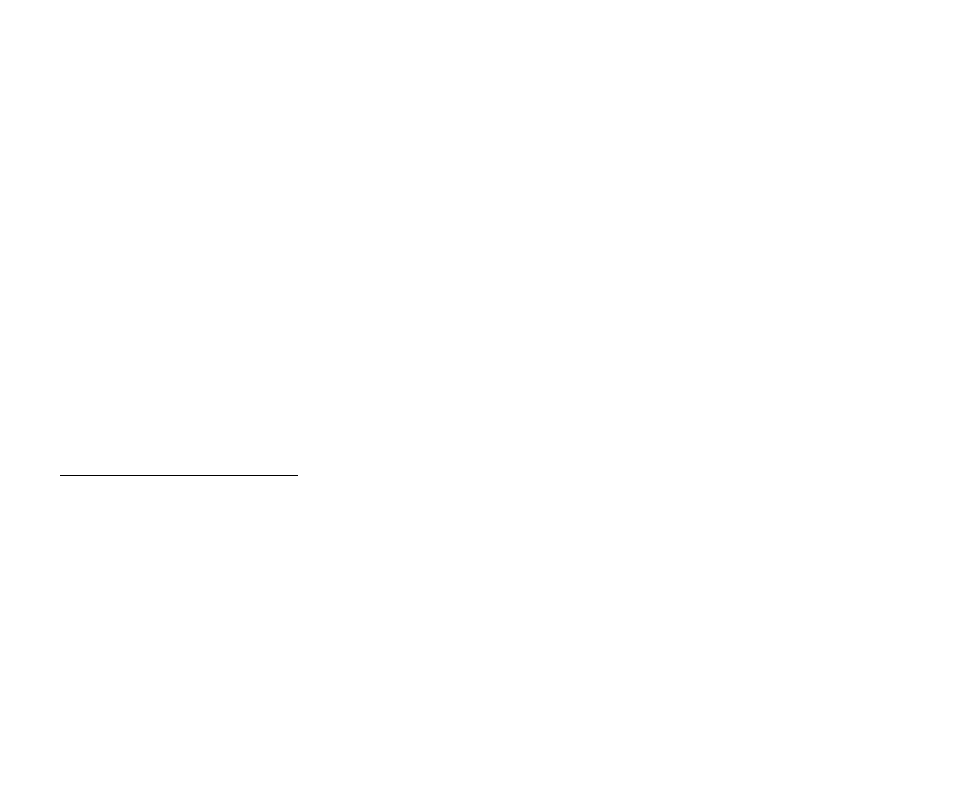
The horizontal position of a tap dot expresses the tap’s delay time relative to its horizontal location on the
grid, and as a fraction of the time represented by the grid. This time is set by the GRID SIZE knob. If the tap
dot is at the far left side of the grid, its delay time is zero. If the tap dot is at the horizontal center of the
grid—that is, the position marked “08” at the bottom of the grid, or halfway across the grid—its delay time is
half of the time set by the Grid Size knob. If the tap dot is at the far right of the grid, at the position marked
“15”, the tap’s delay time is 15/16 of the time set by the Grid Size knob. Why 15/16? Because the Grid Size
knob sets the time represented by the grid to simple subdivisions of a measure (when the SYNC switch is
turned on). 15/16 is the last sixteenth of that unit of time; 16/16 is the same as the first position of the next
unit of that time, and hence a value that can be covered by other settings of the tap time and pre-delay time
1
.
The vertical position of a tap dot determines how much of that tap’s output signal is present in the plug-in’s
output—that is, it sets the volume of the tap. If the tap dot is at the bottom of the grid, the tap will be silent
(or nearly so). As you move the tap dot towards the top of the grid, the tap signal becomes louder. The
vertical position also determines how much of the tap’s output is sent back to the input of Ricochet if the
FEEDBACK knob is rotated anti-clockwise to engage the “reverb” feedback mode.
There are several other parameters associated with each tap. The controls for these parameters are tucked
away in a small panel which pops up when you right-click on a tap dot with the mouse. If you’re using a
mouse with only one button, hold down the CTRL key on your keyboard while clicking to bring up the panel.
The panel will stay open until you dismiss it by either right-clicking again on the tap, or right-clicking on a
different tap to invoke its panel. The panel looks like this (see next page):
1
If you find this confusing, it might help to think of it this way: a TR-style drum machine has 16 buttons representing 16
steps in a pattern. The first button is labeled “1” and it represents the step which starts at the beginning of the pattern. The
last button is labeled “16” and represents the step which starts 15/16ths of the way through the pattern, because there’s
still 1/16
th
of the pattern’s time left when that step begins. There is no 17
th
button because it would have to represent the
first step of the next pattern. Since Ricochet is a delay and not a drum machine, its 16 “steps” are numbered 0-15 because
they represent delay times with a value of zero or greater.
