acidlab Autobot User Manual
Page 24
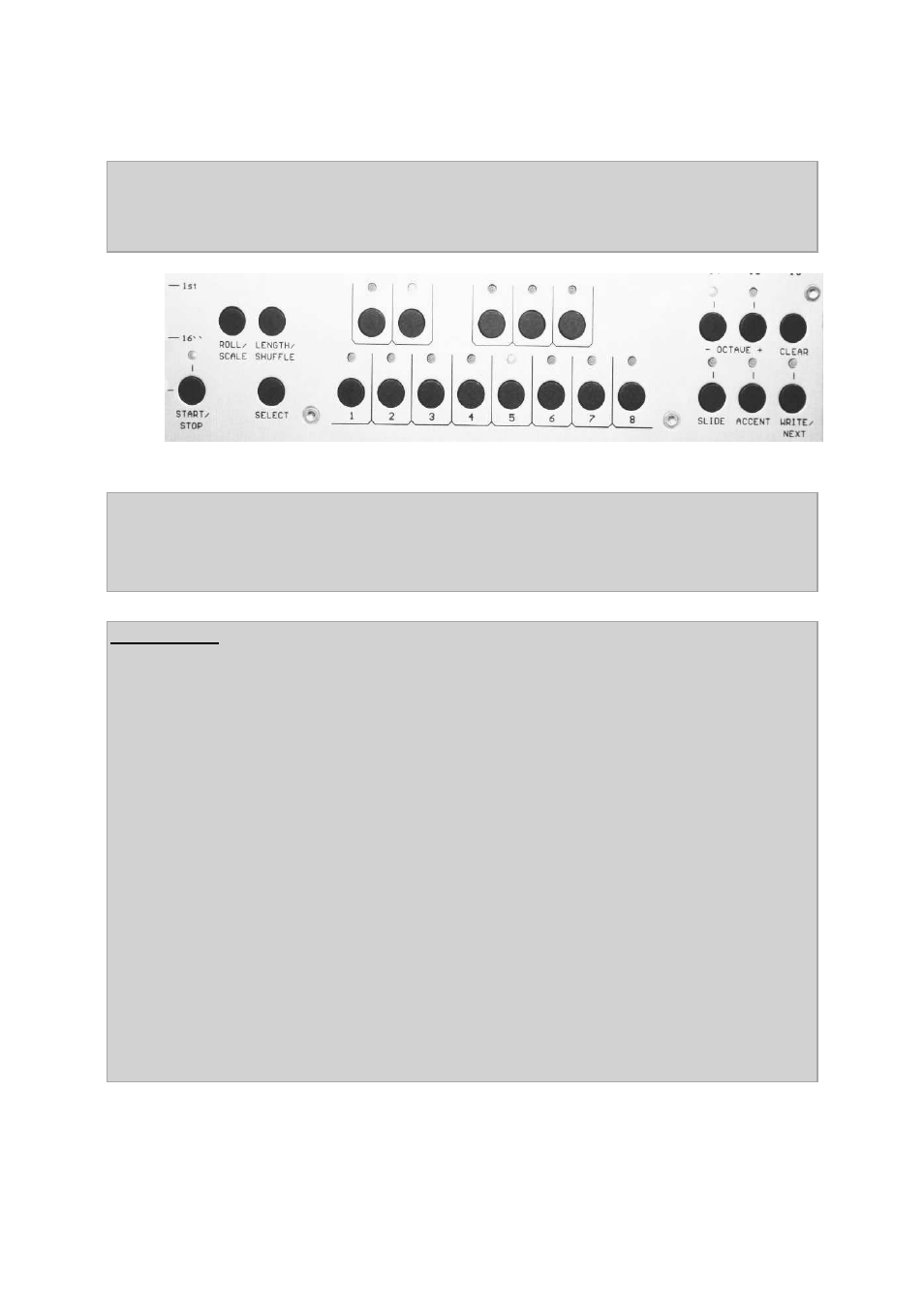
24
Transposition (Track Write Mode)
The selected and repeating pattern can be transposed. A pitch offset (within a
oktave) can be added. While the Pattern 1 repeats, press the Select buttom
continuously, and press at the same time one of the 12 possible pitch offsets of the
keyboard.
Now the entire pattern is transposed by the pitch offset that has been added.
This transposed pattern repeats and can be changed with the repeated pressing of
the Select buttom and a new pitch offset again. This new, transposed pattern, can be
programmed like the other patterns, with the Write/Next buttom into the Track.
For example:
Select Pattern 1
press Write/Next buttom
Select Pattern 1
press Select buttom and the e-note buttom of the
keyboard
Press Write/Next buttom and switch in the mode Track Play mode:
Pattern 1,
Pattern 1 transposed with 4 half-tones,
Pattern 1,
Pattern 1 transposed with 4 half-tones, .....
Is played, and is written in the Track memory.
The programmed Track of a Pattern Group is deleted with switching into the
Track Write mode!
