Fast searching (audible), Repeating individual tracks or whole cds (repeat), Deactivating repeat – Yamaha San Diego CD32 User Manual
Page 14: Random track plav (mix), Scanning all tracks on all cds (scan), Scanning tracks on the current cd, Random track play (mix), Cd changer mode
Attention! The text in this document has been recognized automatically. To view the original document, you can use the "Original mode".
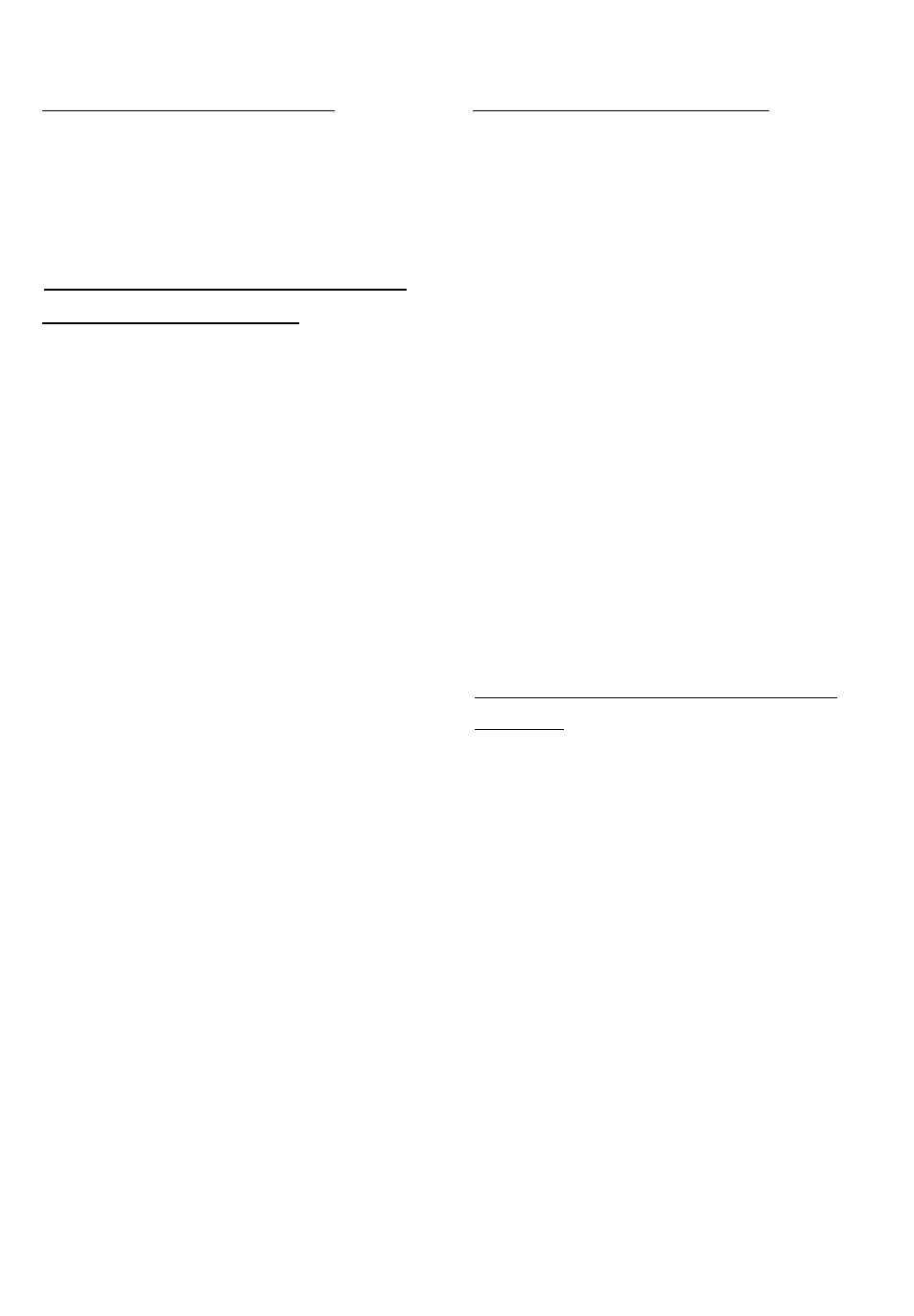
CD CHANGER MODE
Fast searching (audible)
To fast search backwards or forwards,
o
keep one of the < > buttons 0
pressed until fast searching
backwards / forwards begins.
Repeating individual tracks or
whole CDs (REPEAT)
To repeat the current track,
o briefly press button
3 (RPT)
0.
“S--RPT” appears briefly in the display.
To repeat the current CD,
o keep the
3 (RPT)
button ©
pressed for longer than two
seconds.
“D--RPT’ appears briefly in the display.
Deactivating REPEAT
To stop the current track or current CD
from being repeated,
o press button
3 (RPT)
0 until
“S--RPT” or “D--RPT’ disappears
and the standard CD changer
display reappears.
Random track plav (MIX)
To play the tracks on the current CD in
random order,
O briefly press button
4 (MIX)
0.
“S--MIX” appears briefly in the display.
To play the tracks on all inserted CDs in
random order,
o keep the
4 (MIX)
button 0
pressed for longer than two
seconds.
“D--MIX” appears briefly in the display.
Canceling MIX
To stop the tracks from being played in
random order,
O press button
4 (MIX)
0
until
“S--MIX” or “D--MIX” disappears
and the standard CD changer
display reappears.
Scanning all tracks on all CDs
(SCAN)
Scanning tracks on the current CD
To briefly play all the tracks on the cur
rent CD in ascending order,
O press button
2 (SCAN)
0.
“S-SCN” appears in the display.
Scanning the first track on all CDs
You can briefly play the first track all CDs
in the CD changer.
O keep the
2 (SCAN)
button
0
pressed for longer than two
seconds.
“D-SCAN” appears in the display.
14
mBLAUPUNKT
