Yamaha MT44D User Manual
Page 8
Attention! The text in this document has been recognized automatically. To view the original document, you can use the "Original mode".
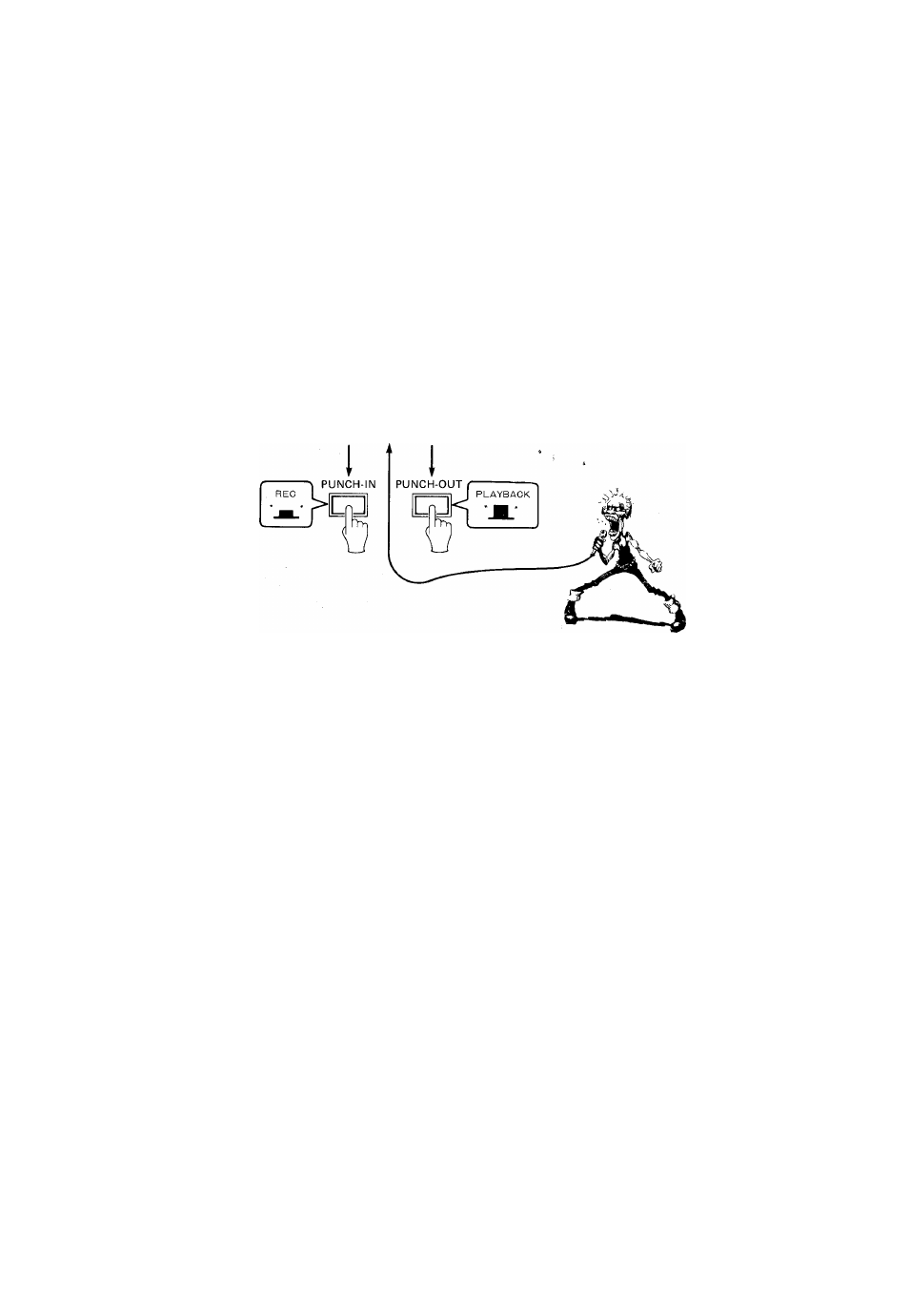
PUNCH-IN/PUNCH-OUT RECORDING
This handy technique makes it possible to redo a section of a track without having to re-record the entire
track. Start playback from a point on the track somewhat before the section to be redone, then, at an
appropriate "break" in the sound, engage the REC mode for that track and start playing. This is the
PUNCH-IN operation. Disengage REC at the end of the required section—PUNCH-OUT—and the job
is done.
This technique requires precision timing on the part of the player and recording engineer—often the same
person-—but the ability to correct mistakes like this can save lots of time and effort.
Modification •
The use of a remote control foot switch FS-1 (option) enables MT44D to control the punch in and out
process by footwork without operating the REC button; the REC button must previouly be pressed in
for a track to be modified before using this function.
The techniques presented in this manual are by no means the only way to record with the MT44D, so use
your imagination and develop your own techniques. With a little resourcefulness and creativity the MT44D
will enable you to create high-quality multitrack master tapes to test out musical ideas, show off your
talents or simply hone your recording skills.
