BoonDocker ARCTIC CAT: Non-turbo Control Box 800/1000 Operation (New) User Manual
Page 2
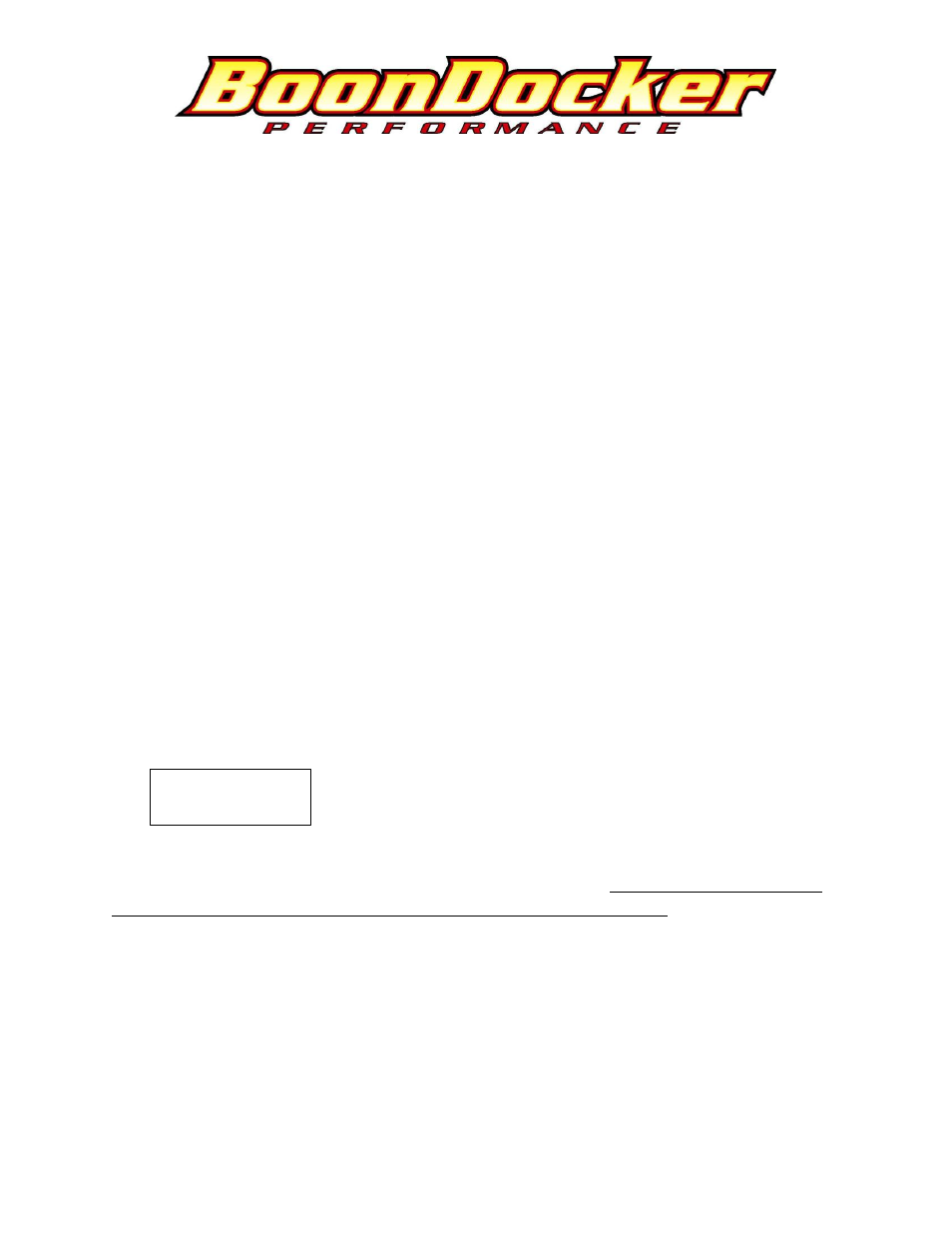
BoonDocker – 2379 Heyrend Way, Idaho Falls, ID 83402 – 208-542-4411 / 877-522-7805
www.boondockers.com – email: [email protected] – fax: 208-524-7381 Page 2 of 5
Example 3: 8500 HI is incremented by 1. The the following settings will be incremented by 1:
8000 tps5, tps6
8500 *tps5, tps6
* = setting seen in 5 RPM Mode
5 RPM values
TPS values
13 RPM values
TPS values
2500
LO
1
, MD, HI
2500
1
1
, 2
1
, 3, 4, 5, 6 (example 1)
4000
1
1
, 2
1
, 3, 4, 5, 6
5000
1, 2, 3, 4, 5, 6
5500
LO, MD, HI
5500
1, 2, 3, 4, 5, 6
6000
1, 2, 3, 4, 5, 6
6500
1, 2, 3
2
, 4
2
, 5, 6 (example 2)
6750
LO, MD
2
, HI
6750
1, 2, 3
2
, 4
2
, 5, 6
7000
1, 2, 3
2
, 4
2
, 5, 6
7250
1, 2, 3, 4, 5, 6
7500
LO, MD, HI
7500
1, 2, 3, 4, 5, 6
7750
1, 2, 3, 4, 5, 6
8000
1, 2, 3, 4, 53, 63 (example 3)
8500
LO, MD, HI
3
8500
1, 2, 3, 4, 5
3
, 6
3
1,2,3 = refer to each example above
2. Multiple Capture Feature
Whenever the Capture feature is used, 10 Stats captures (8 for Polaris) are made. The display will
change to the
first captured screen as shown below:
2 F 03
Cp0 = Capture 0 (first capture)
Use the Up/Down Arrow Buttons to scroll between Captures 0-9. Press the Right Arrow Button to return
to the Run Screen, and Up/Down Arrows to display Capture data again. Capture data is lost whenever
the box is powered off, so be sure to view data before shutting off the engine!
Note: To configure the Control Box to do a capture, go to N2O menu, set BTN to CAP, then whenever the N2O button is released, the captures
will start.
Note: When observing the O2 values, all sensors have a slight delay which will cause the O2 reading to lag the actual engine conditions.
Cp0 01/02 F 03
1000
L1
