Sony GV-500 User Manual
Page 70
Attention! The text in this document has been recognized automatically. To view the original document, you can use the "Original mode".
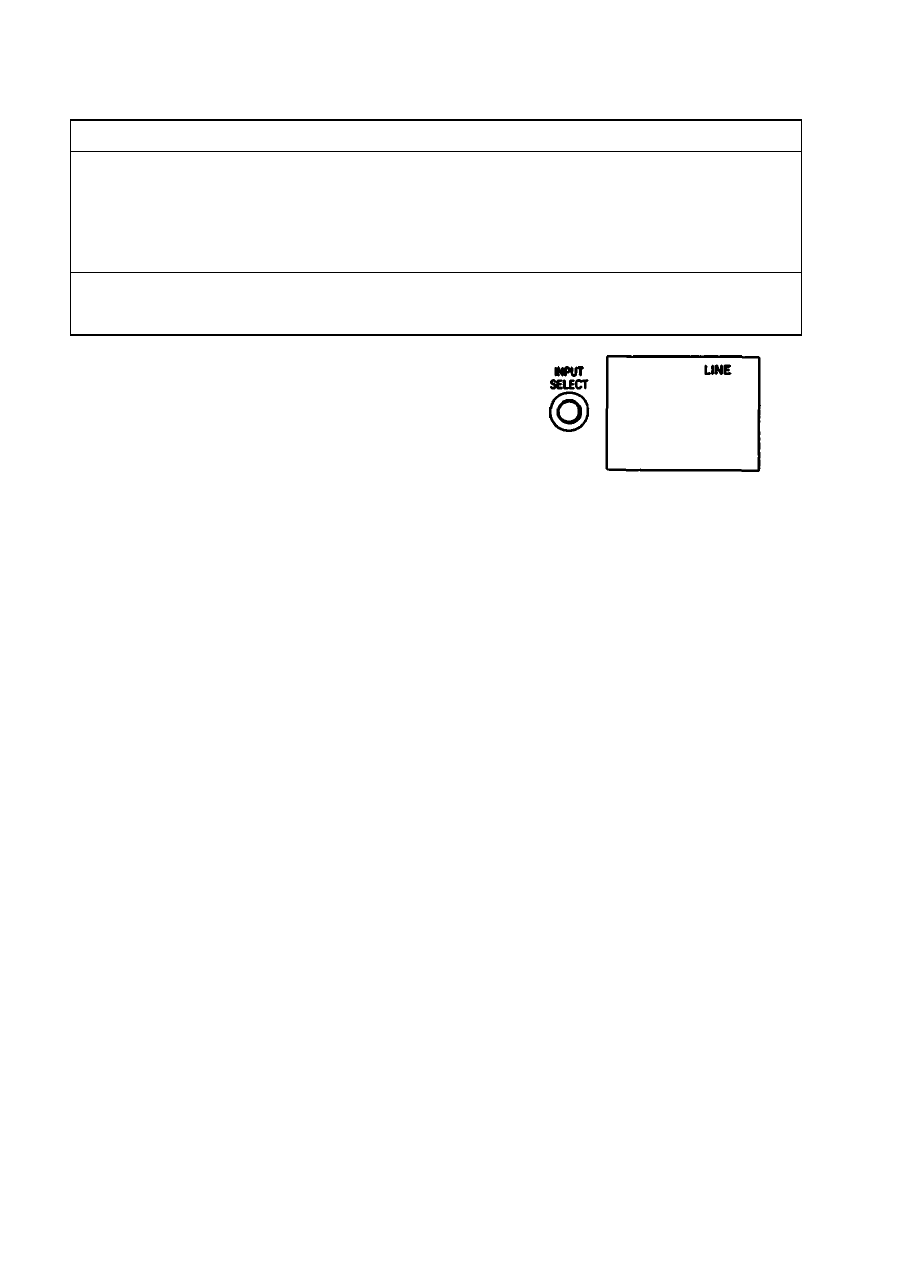
iiiiMfii'itfTjvaia
MRi
Operation
1
Turn the power on of this unit.
While pressing green button,
slide POWER to the right.
The POWER lamp lights.
2
Insert the cassette.
3
Press INPUT SELECT so that the “UNE”
indication appears.
4
Select the recording mode (SP/LP) by pressing
the SP/LP recording time selector.
$PIU>
5
Play back the tape on another VCR and press the n (PAUSE) button at the point
you want to start playing back.
G
Set this unit in the recording pause mode.
7
Release the
II
(PAUSE) buttons on both units.
8
After editing Is completed, press the □ (STOP) buttons on both units to stop
recording.
ro
See also other documents in the category Sony Video:
- GV-8 (60 pages)
- GV-9 (60 pages)
- VRD-VC20 (3 pages)
- VRD-VC20 (2 pages)
- VRD-VC20 (56 pages)
- VRD-VC20 (2 pages)
- HMZ-T3 (52 pages)
- HMZ-T3 (2 pages)
- GV-S50 (43 pages)
- GV-M20 (20 pages)
- VBD-MA1 (84 pages)
- GV-A500 (52 pages)
- GV-200 (18 pages)
- GV-300 (41 pages)
- PCM-A10 High-Resolution Audio Recorder (2 pages)
- VCL-ECF2 Fisheye Converter For SEL16F28 and SEL20F28 (535 pages)
- VCL-ECF2 Fisheye Converter For SEL16F28 and SEL20F28 (661 pages)
- Battery and Travel DC Charger Kit with NP-BX1 Battery (92 pages)
- PCM-D10 Portable High-Resolution Linear PCM Audio Recorder (2 pages)
- Airpeak S1 Professional Drone (555 pages)
- Compact UHD 4K Box-Style POV Camera with Wide-Angle Lens (Black) (2 pages)
- Compact 4K60 Box-Style Remote Camera with 25x Optical Zoom (Black) (28 pages)
- PS-LX310BT Stereo Turntable with Bluetooth & USB (123 pages)
- Ultra Wide Converter For SEL16F28 and SEL20F28 (140 pages)
- LHP-1 Lens Hood (153 pages)
- MVS-6520PAC HD / SD Multi-format Switcher with 2 M/E Control Panel (16 pages)
- PXW-Z150 4K XDCAM Camcorder (28 pages)
- PXW-Z90V 4K HDR XDCAM with Fast Hybrid AF (20 pages)
- RM-IP10 IP Remote Controller for BRC Cameras (2 pages)
- SR-R4 Dockable Memory Recorder for F65 (2 pages)
- SR-R4 Dockable Memory Recorder for F65 (2 pages)
- SR-R4 Dockable Memory Recorder for F65 (2 pages)
- SR-R4 Dockable Memory Recorder for F65 (2 pages)
- SR-R4 Dockable Memory Recorder for F65 (2 pages)
- SR-R4 Dockable Memory Recorder for F65 (2 pages)
- SRMASTER A/V Recording and Storage System (2 pages)
- HDC-3200 2/3" 4K 3CMOS Global Shutter Broadcast Camera (2 pages)
- VCT-SP2BP Camcorder Shoulder Support (56 pages)
- ZRD-CH12D LED Video Wall Modular Display Cabinet (41 pages)
