Additional connections, Connecting a dvd player, Note – Sony KV-27V45 User Manual
Page 12: Connecting an audio system, Connecting and installing the tv (continued)
Attention! The text in this document has been recognized automatically. To view the original document, you can use the "Original mode".
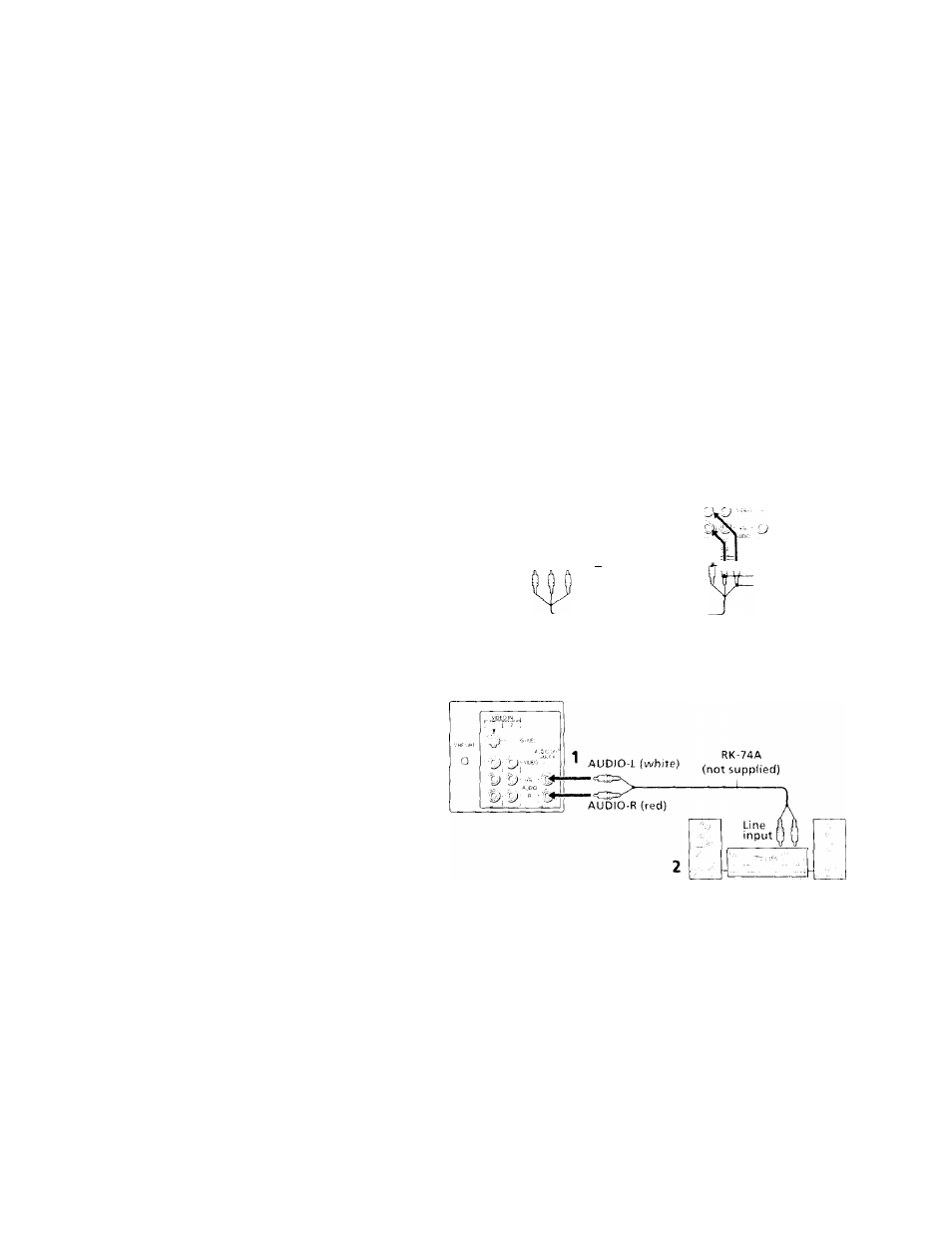
Connecting and Installing the TV (continued)
____
Disconnect all power sources before making any connections.
Additional Connections
The following connections are for accessories
that will enhance yonr I’ieu’ing options.
Connecting a DVD Player
1
Using A/V connectors, connect LINE OUT
on your DVD to VIDEO IN on vour TV
(Red-AUDIO Right, White-AUDIO Left,
Yellow-VIDEO).
Note
• For the best picture quality, connect the
DVD player directly to the TV.
Connecting an audio system
For enhanced sound, connect your audio
system to your TV.
1
Using AUDIO connectors, connect AUDIO
OUT on your TV to one of the unused line
inputs (e.g. TV, AUX, TAPE 2) on your
stereo fWhite-AUDlO Left, Red-AUDIO
Right).
2
Set your stereo to the chosen line input
(e.g. TV, AUX, TAPE 2). Refer to page 20
of this manual for additional audio setup
instructions.
For optimum picture quality, use S VIDEO
instead of the yellow AAf cable. S Video
does not provide sound, your audio
connectors must still be connected.
(Rear of DVD player)
y
(Rear of TV)
1
AV outputs
O'TiU O.
“ WA— AUDIO-R (red)
AUDIO-L
(white)
VIDEO (yellow)
------------------- !------
VMC-S10S/820S
(not supplied)
(Rear of TV)
10
