Mi mj mi mi – Sony KV-27XBR65 User Manual
Page 8
Attention! The text in this document has been recognized automatically. To view the original document, you can use the "Original mode".
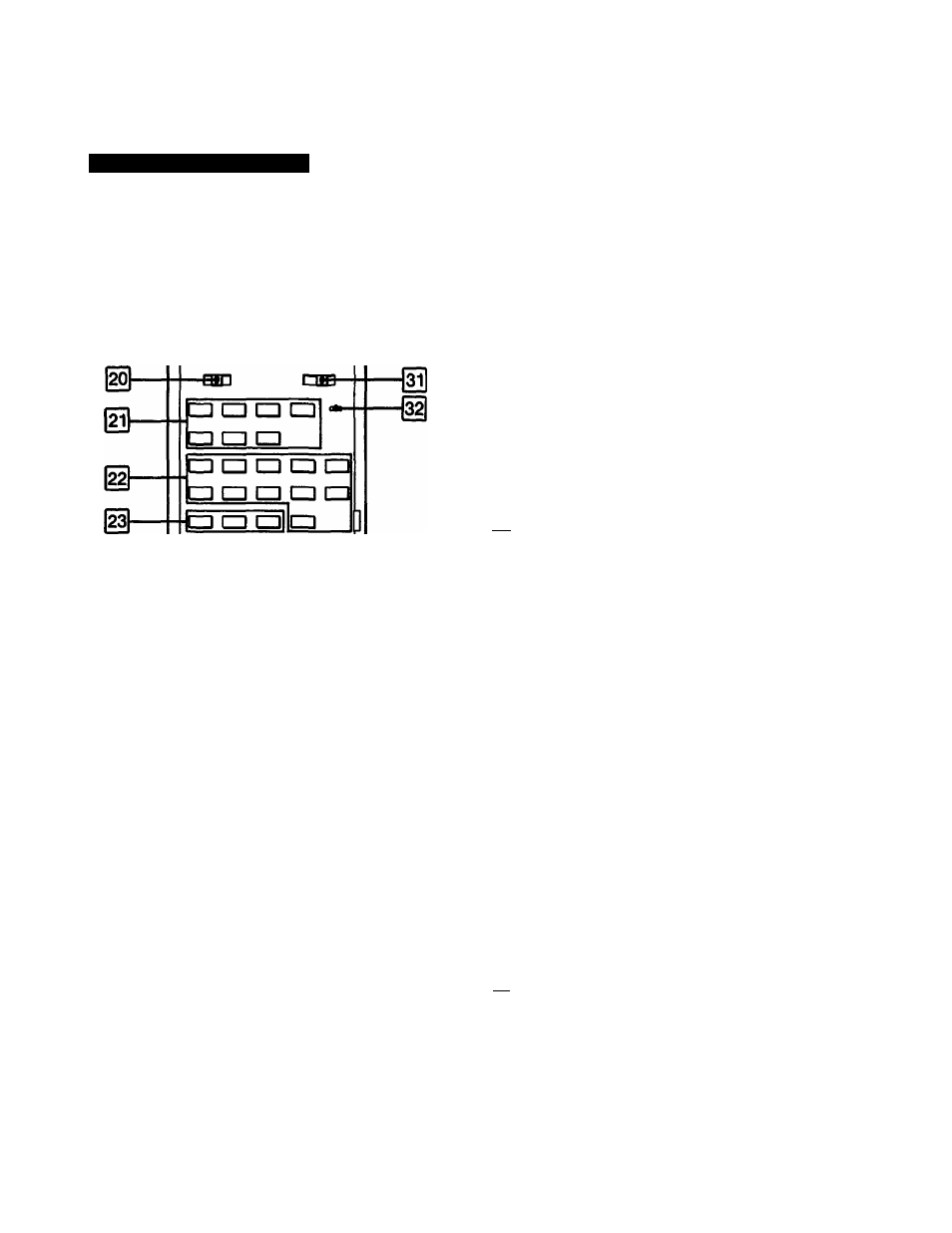
Programmable Commander
Refer to the pages indicated in • for details.
28
m-
Pag □
a a CH
□ □□ m3
mi mj mi
mi
db
c
£
b
SP
o
□
□
■fl
I^Only for KV-27XBR15/32XBR15/27XBR65/32XBR65
PIP/VIDEOfCABLE selector # #
Only for KV-27XBR10/32XBR10/27XBRS0/32XBR50/
27XBR60/32XBR70
VIDEO/CABLE selector •
HH
a
V
window
buttons •
miOnly for KV-27XBR15/32XBR15/27XBR65/32XBR65
Buttons for pfoture'lnplcturs and Sony video
equipment # 9
Only
for
KV-27XBR10/32XBR10/27XBRS0f32XBRS0f
27XBR60/32XBR70
Buttons used for Sony video equipment #
(^Channel presetting buttons • #
Hfl MUTING button •
|2S|Input select buttons*
(TV, VIDEO 1, VIDEO 2, VIDEO 3) •
1^ Channel number buttons #
I
z
I
d
ISPLAY button •
IH
e
NTER button •
HI
ti
ME button •
(^PICTURE buttons •
HilVTR 1f2/3/MDP selector •
HI
lea
RN indicator •
mSLEEP button •
I^POWER button* •
HHCABLE button •
I^ANT/AUX button •
HBOnly for KV-27XBR50/32XBR50
WOOFER button •
I^Only for KV-27XBR50/32XBR50
ASC button O
|39|SRS ^ound Retrieval System) button* #
I^MTS (Multichannel TV S
ouik
I) button #
|4i|jUMP button •
@CH (channeO scan buttons* #
@VOL (volunte) buttons* #
EI
u
SOLEARN selector#
«These buttons are also on the TV.
(Models equipped with picture-in-picture function do not
have an SRS button on the TV).
