Sony KV-27XBR65 User Manual
Page 24
Attention! The text in this document has been recognized automatically. To view the original document, you can use the "Original mode".
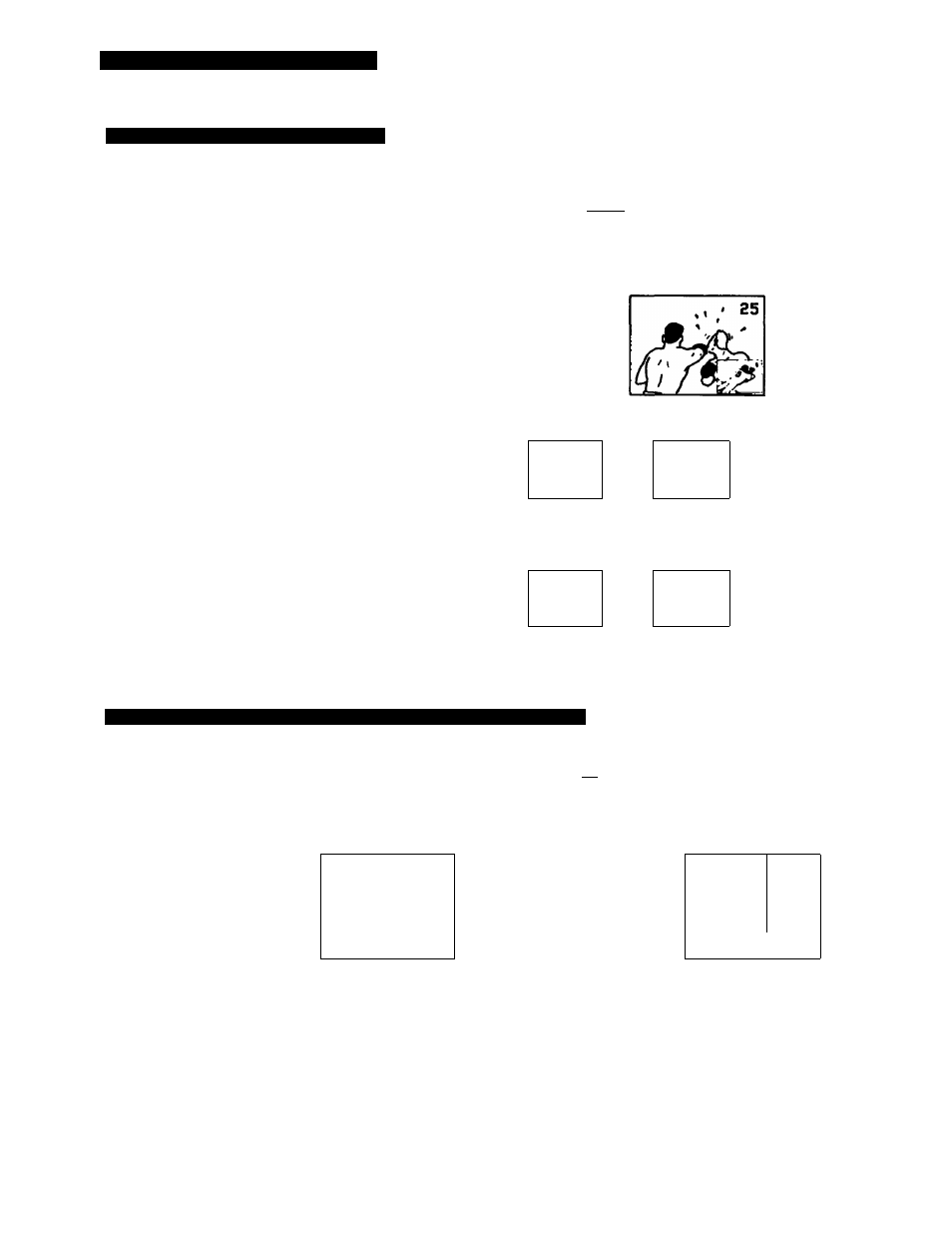
KVirXBRIS
KV-32XBR1S
Enjoying the Picture-in-picture Feature
To change the position of the sub picture
~'~1
KV-27XBRU
KV-32XBR«
1
Set the PIP/VIDEO/CABLE selector to PIP.
PIP VIDEO CABLE
m—I
2
Press PIP to display a sub picture.
PIP
3
Press PORTION.
Each time POSITION is pressed, the sub
picture wili move as iiiustrated.
POSITON
M
T)
M
POSITION
POSITION
s
Ì- * ____________
POSITION
V'______ ^
To replay the main picture displayed 2 seconds before in the sub picture
1
Set the PIP/VIDEO/CABLE selector to PIP.
PIP VIDEO CABLE
nr I
2
Press REPLAY.
To make the replay picture disappear, press OFF.
Note
The replay picture is aiways dispiayed in 1/9 size.
Is
REPLAY
B
3
A T
O'
24
