SONiVOX Big Bang Cinematic Percussion User Manual
Page 19
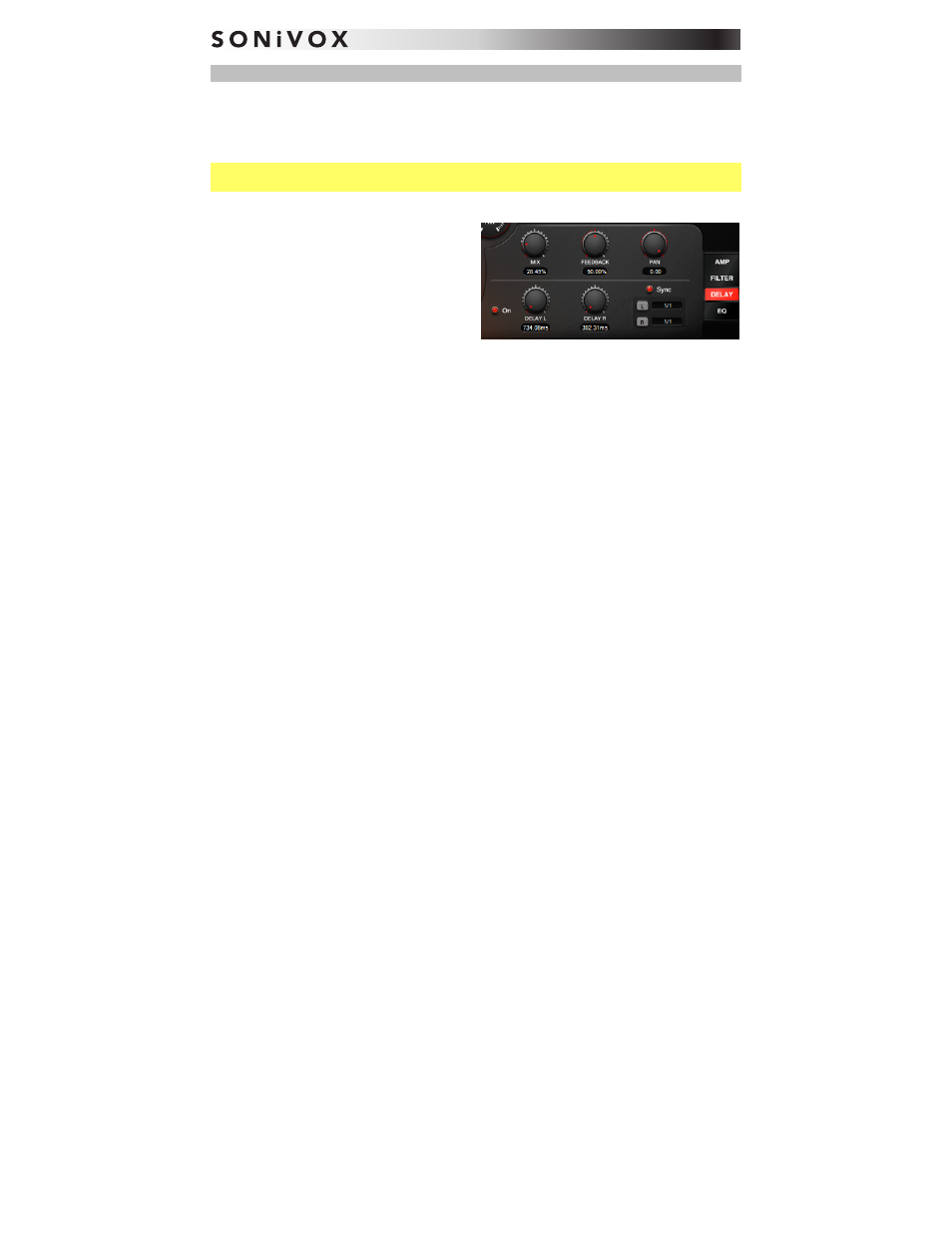
19
Delay Page
Adding some delay effects to your Instrument allows for even more sonic possibilities.
Effects (delay and EQ) settings are saved with each Instrument. If you edit the settings of a
default Instrument, remember to save it if you want to use it again. We recommend saving it
with a new name to keep the factory default instruments intact.
Note: Unlike the Amp and Filter pages, these controls are "global," applying to the entire
Instrument.
The tempo-synced delay includes all the standard parameters of a delay including: Mix,
Feedback, Left-Channel Time (Delay L),
Right-Channel Time (Delay R), and Sync
options. Click the On button to turn the delay
effect on or off.
If the Sync button is on, the Delay L and
Delay R values will not affect the delay times;
your host DAW's tempo will determine them,
and you can select the resolution by clicking
the drop-down menus below the Sync button.
If the Sync button is off, the Delay L and
Delay R values will take effect.
