Run fan tests, Run a self-test on a fan – Cisco SFS 7008 User Manual
Page 94
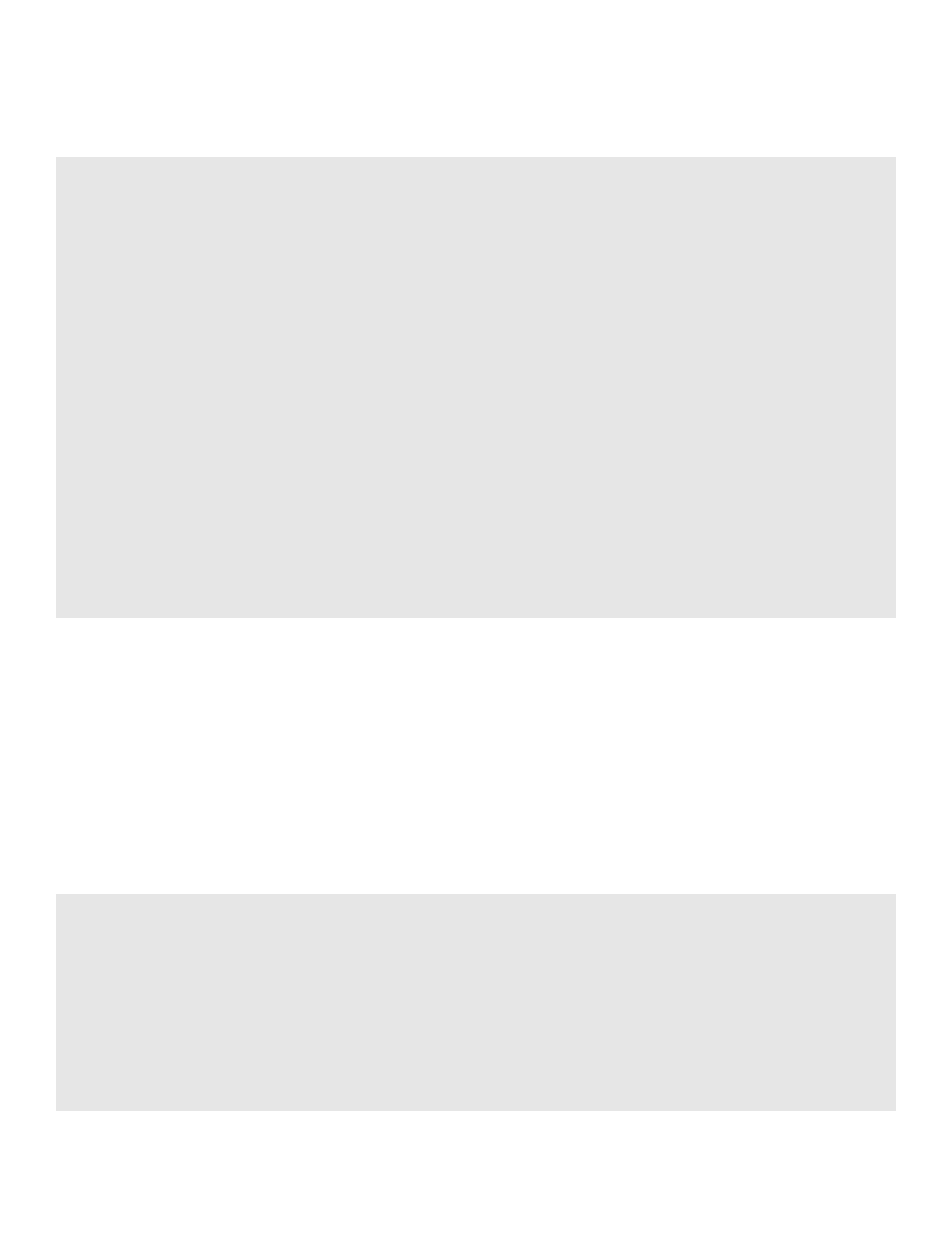
94
3. Enter the show diag post command to show any errors on individual components.
Example
Run Fan Tests
The following tests are available to locate and diagnose fan modules:
•
LED
•
Run a Self-Test on a Fan
1. Identify the number of the fan you want to diagnose, if you do not already know the number.
a.
Enter the show fan command.
Example
Topspin-270# show diag post
===================================================================
Post Status
===================================================================
fru-slot post-status error-codes
-------------------------------------------------------------------
card(1) passed 0:0:0:0
card(2) passed 0:0:0:0
card(7) passed 0:0:0:0
card(8) passed 0:0:0:0
card(9) passed 0:0:0:0
card(10) passed 0:0:0:0
card(11) passed 0:0:0:0
card(12) passed 0:0:0:0
card(13) passed 0:0:0:0
card(14) passed 0:0:0:0
card(15) passed 0:0:0:0
card(17) passed 0:0:0:0
fan(1) passed 0:0:0:0
fan(2) passed 0:0:0:0
fan(3) passed 0:0:0:0
fan(4) passed 0:0:0:0
power-supply(1) passed 0:0:0:0
power-supply(2) passed 0:0:0:0
Topspin-270> enable
Topspin-270# show fan
=====================================================================
Fan Information
=====================================================================
fan oper-status speed(%)
---------------------------------------------------------------------
1 up 74
2 up 70
3 up 89
4 up 87
