Assembly instructions – Great Plains 3S-4000 User Manual
Page 2
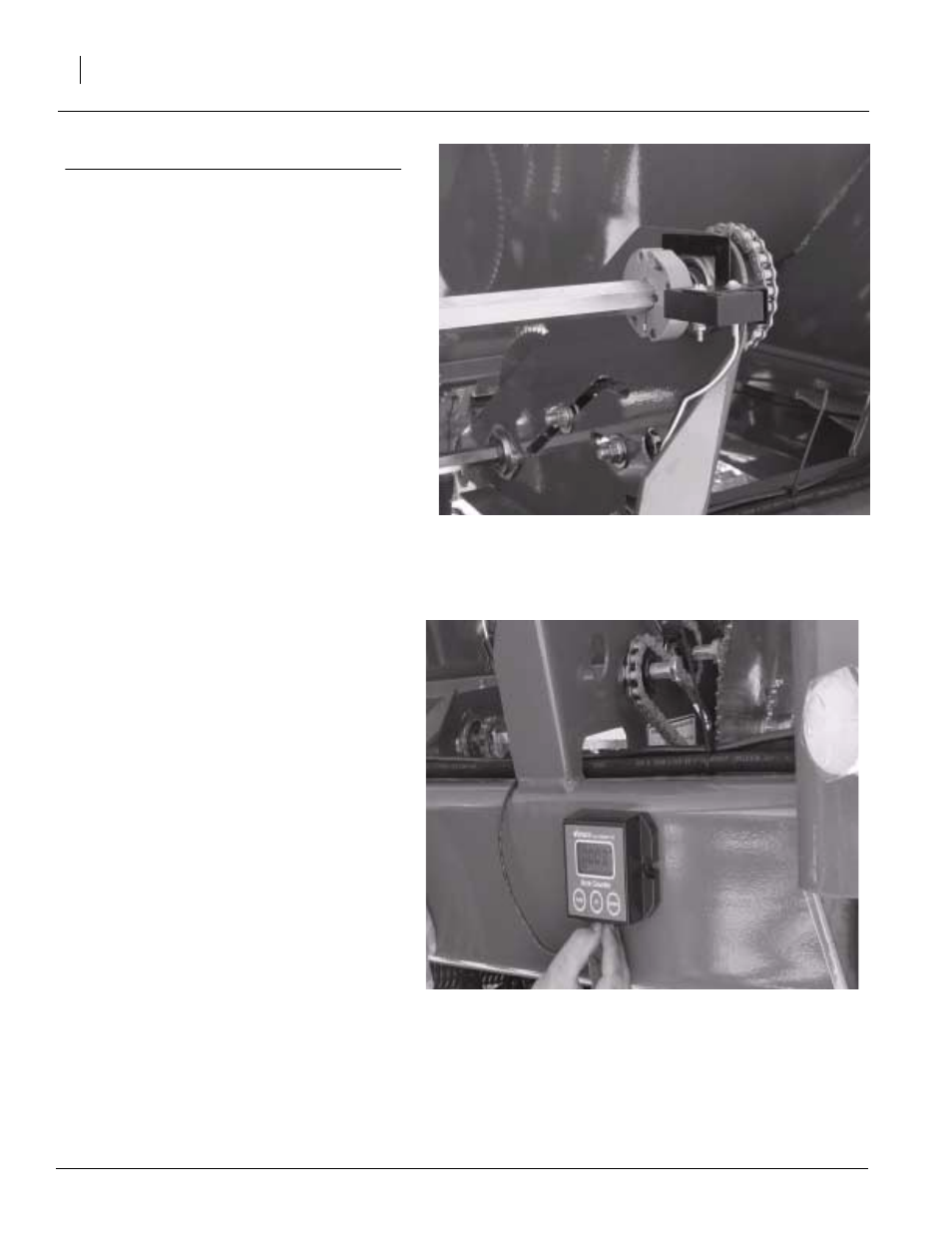
194-209M
8/22/2006
Great Plains Mfg., Inc.
Acre Counter Update
2
Assembly Instructions
Refer to Figure 1
1.
Select a ground driven shaft with easy ac-
cess. Install the two halves of the magnet ac-
tuator around the shaft and slide the actuator
together. Position the magnet actuator next to
the bearing mount.
Note: Take care when sliding the actuator togeth-
er so not to break one of the tabs.
2.
Remove the two nuts and lock washers from
the carriage bolts which hold the bearing to
the mount.
3.
Place the bracket which holds the pickup sen-
sor over the bolts and replace the nuts and
lock washers. Tighten nuts.
4.
Attach the pickup sensor to the sensor brack-
et. Secure the ground wire to one of the
mounting screws. Slide the sensor so it is no
more than 1/8" from the magnet actuator. Do
not allow the sensor to touch the magnet ac-
tuator. Tighten screws to hold in place.
Refer to Figure 2
5.
Mount the acre counter console to the drill
frame. Select a location close to the pickup
sensor which allows easy access for reading
or adjustments. Pick a location which allows
the console to be mounted in a vertical posi-
tion.
6.
Hold the console in place and mark where to
drill the holes for the mounting screws.
7.
Drill 11/64" holes where marked and secure
the acre counter console in place with two
3/4" x 10-16 self taping screws.
8.
Connect the cable from sensor pickup to the
acre counter console. Windup and tie out of
the way any extra cable.
21821
21822
Figure 1
Magnet Actuator
Figure 2
Acre Counter Console
