Installation instructions, Power – Hanns.G HP195 User Manual
Page 8
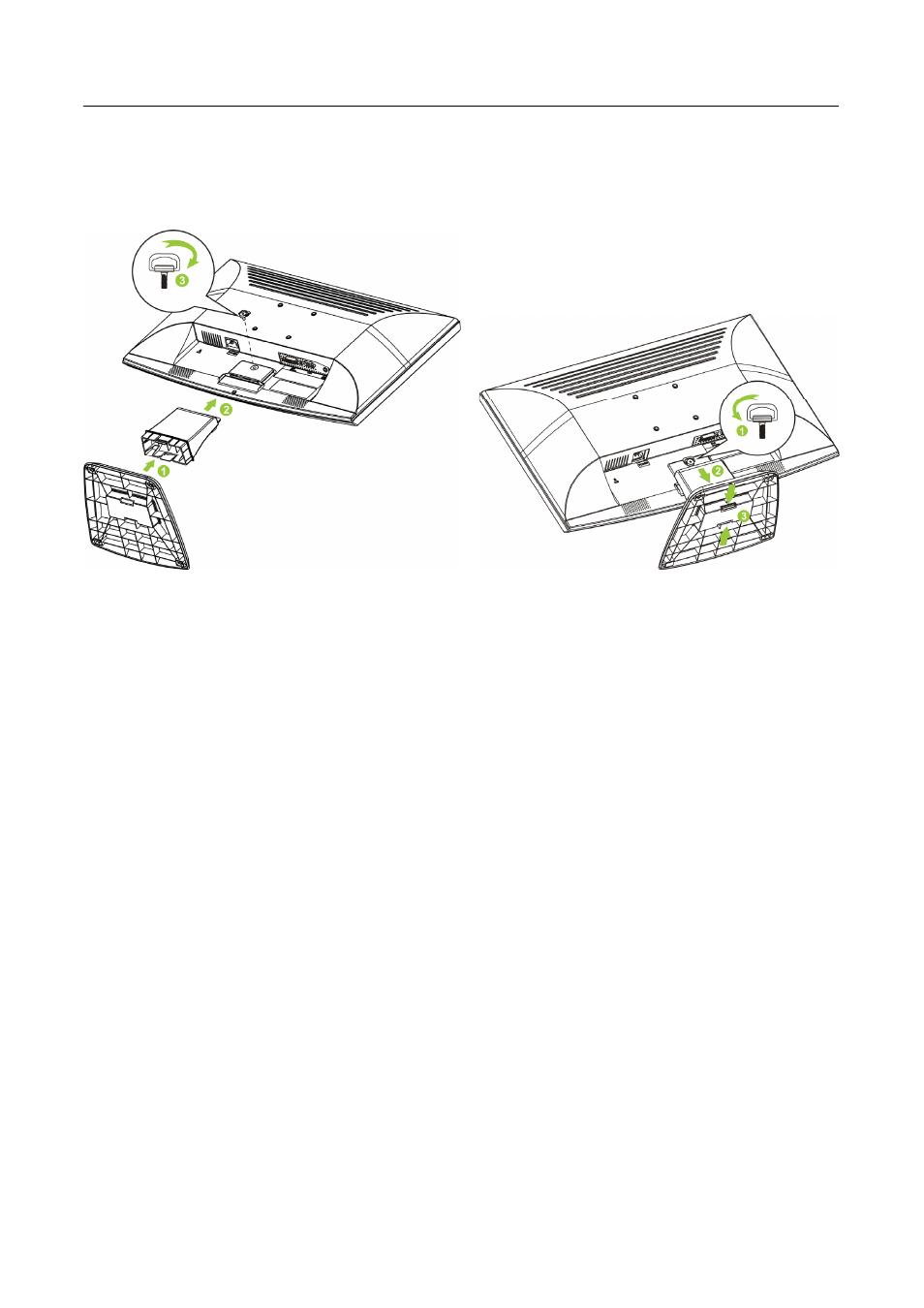
User’s Manual
INSTALLATION INSTRUCTIONS
INSTALL
REMOVE
Figure.1. Installing and Removing the Base
INSTALLATION:
1. Align the base frame to the notch on the bracket and press it in.
A clear click will be heard if it is
properly installed.
2. Lay flat the display unit with its front face facing downward, align the properly installed bracket
to the slot at the backside of the display unit and insert it.
Please note that the longer end of the
base frame shall point to the front face of the display unit.
3. Pull up by hand the ring of the screw enclosed to the vertical state, then screw down the screw
clockwise with force so that the bracket is firmly fixed to the display unit.
REMOVAL:
1. Lay flat the display unit with its front face facing downward, screw off the screw anticlockwise
by hand.
2. Remove the bracket from the display unit.
3. Press the two snaps used for fixing the bracket on the base frame and take down the bracket to
separate them.
POWER
POWER SOURCE:
1. Make sure that the power cord is the correct type required in your area.
2. This LCD monitor has an Internal universal power supply that allows operation in either
100/120V AC or 220/240V AC voltage area (No user adjustment is required.)
3. Connect the AC-power cord one end to your LCD monitor’s AC-input socket, the other end to
wall-outlet.
8
