Bang & Olufsen BeoVision Avant - Technical Sound Guide User Manual
Page 23
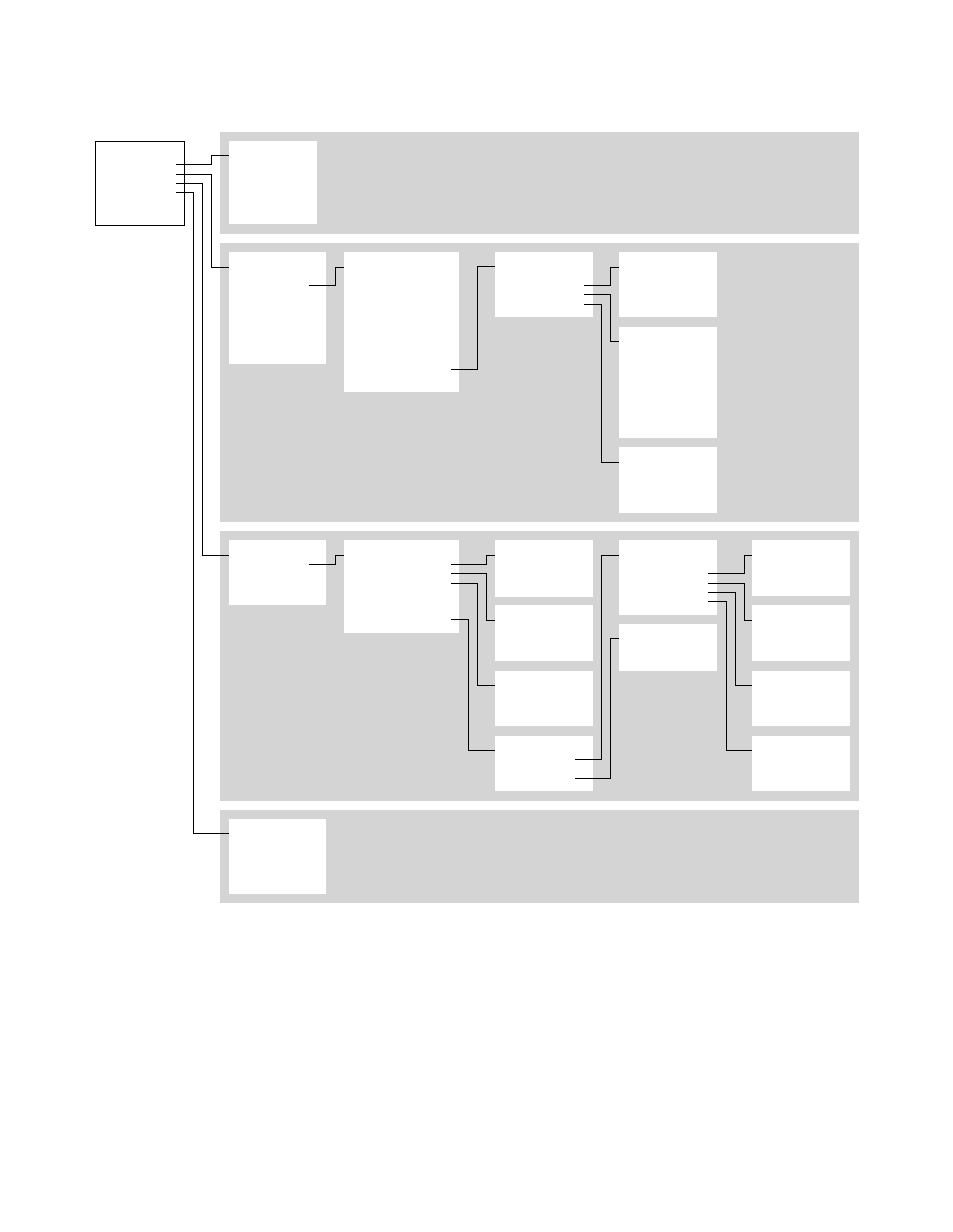
23
Sound
Sound Adjustment
Sound Modes
Speaker Groups
Speaker Connections
Sound Info
Reset to Default
Sound Modes!
Adaptive
Movie
Game
Speech
Drama
Sports
Music
Custom
Night Listening
Sound Adjustment!
Volume
Bass
Treble
Max Volume
(Headphones)
Eco Mode
Speaker Groups Setup!
TV
Name
Name
...
Speaker Connections!
PL1 Left
PL1 Right
WPL 1
WPL 2
...
Movie!
Frequency Tilt
Sound Enhance
Speech Enhance
Loudness
Bass Management
Balance L/R
Fader B/F
Dynamics Control
Listening Style
Advanced Settings
Reset to Default
Movie:Advanced!
LFE Input
Loudness
Spatial Control
Dynamics Control
Loudness
Bass Max Boost
Treble Max Boost
Reset to Default
Spatial Control
Balance L/R
Fader B/F
Processing
Surround
Height
Stage Width
Envelopment
Reset to Default
Dynamics Control
Compression
Clip Protection
Reset to Default
TV
Speaker Roles
Speaker Distance
Speaker Level
(Assisted Speaker Calibration)
Setup Wizard
Advanced Settings
Speaker Roles
SpeakerType
SpeakerType
...
Speaker Distance
SpeakerRole
SpeakerRole
...
Speaker Level
SpeakerRole
SpeakerRole
...
Advanced Settings
Bass Management
LFE Input to Ceiling
Subwoofer
Bass Management
Crossover Frequency
Enable Filtering
Panning
Re-Direction Levels
Re-Direction Balance
Subwoofer
Time Alignment
Allpass Frequency
Panning
SpeakerRole
SpeakerRole
...
Re-Direction Levels
SpeakerRole
SpeakerRole
...
Re-Direction Balance
SpeakerRole
SpeakerRole
...
Enable Filtering
SpeakerRole
SpeakerRole
...
Figure 12: Menu map. Note that the options marked with parentheses are dependent on the capabilities of the specific system.
