Autocue QMaster User Manual
Page 9
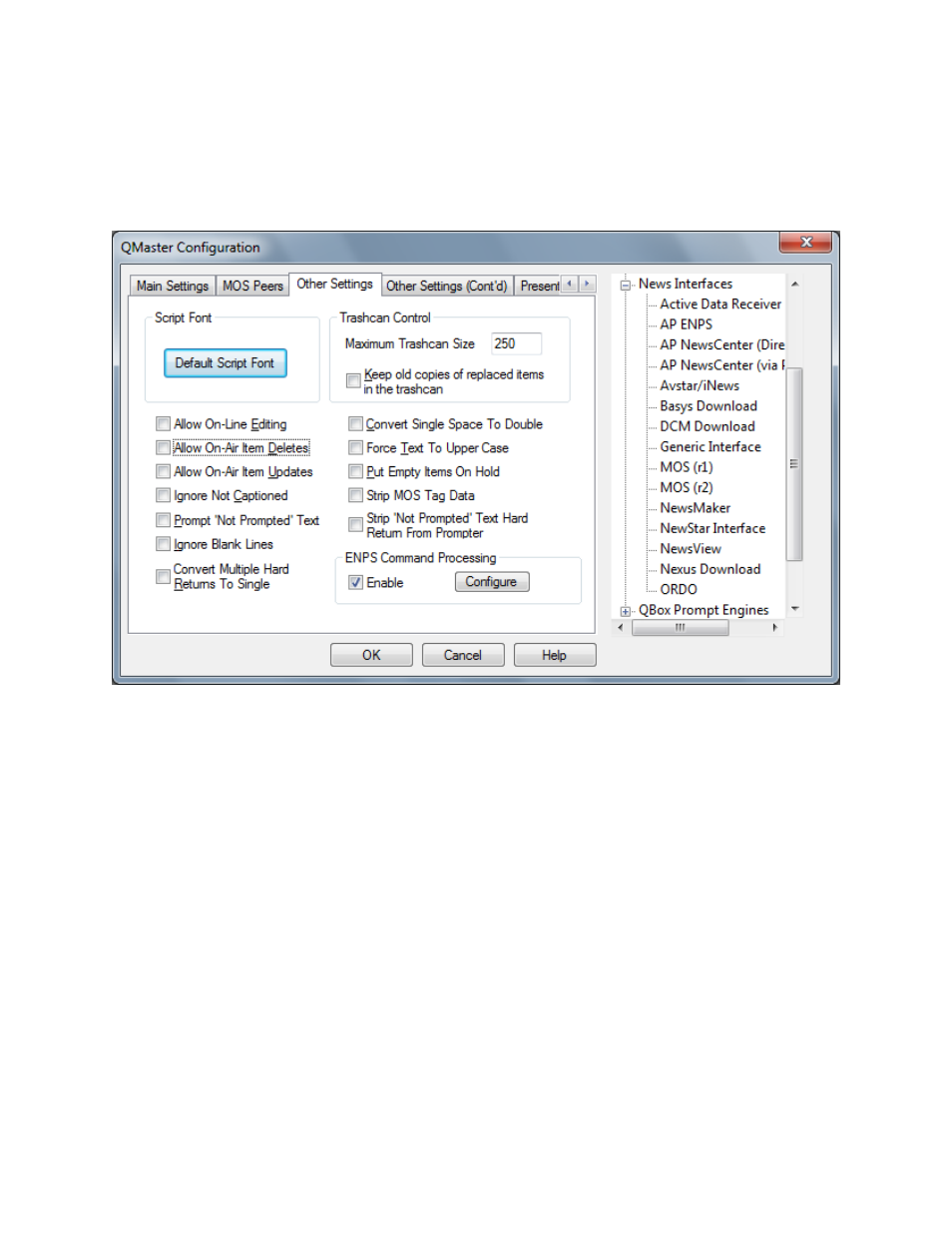
Local MOS ID is the same as the MOS ID from the Main Settings tab.
Unless specifically instructed, leave the Lower, Upper port, and MOS version as the defaults.
In the Other Settings tab, there are options to change the behavior of the news interface.
Default Script Font: Click on this button and select the font you wish to be used for stories received via
MOS.
Maximum Trashcan Size: Specify the maximum number of items that can be stored in the QMaster
trashcan (the default is 250).
Keep old copies of replaced items in trashcan: By selecting this option, old copies of updated items will
be kept in the trashcan.
Allow On-Line Editing: If enabled, the user can edit stories received via MOS in QMaster; if disabled,
stories received via MOS can only be edited in panic mode.
Allow On-Air Item Deletes: If enabled, the story currently on prompter can be deleted via a MOS
update. Note: this may cause a flash to appear on the prompter as the story is deleted.
Allow On-Air Updates: If enabled, the story currently on prompter can be updated via a MOS update.
Note: this may cause a flash to appear on the prompter as the story is updated.
