In case of power failure, Ilt the, And the – Wood’s Powr-Grip MT10FS10TAC User Manual
Page 16: Elease the, Ads from the
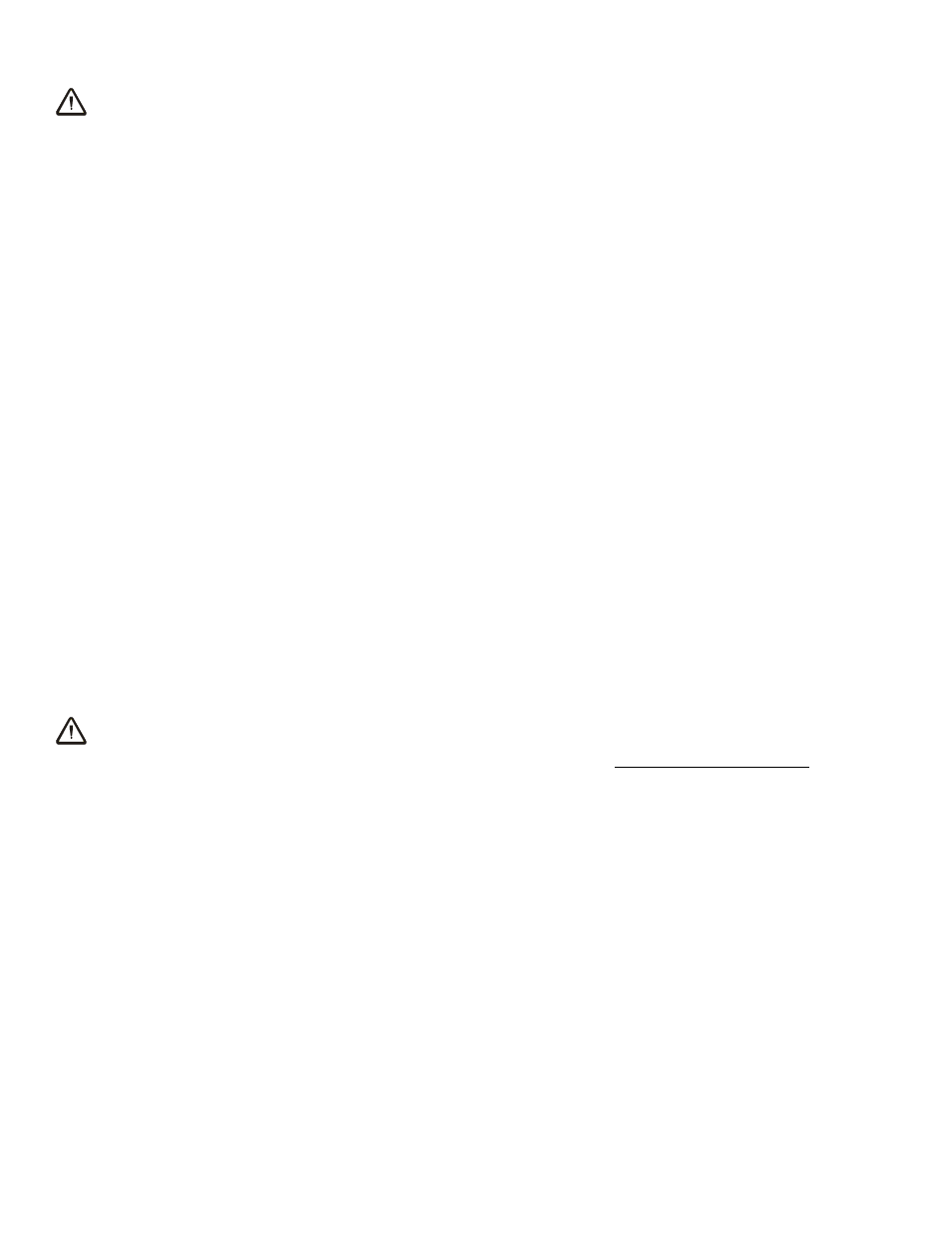
Rev 25.0/9-13
14
MT-HV11AC: #35089
In Case of Power Failure
WARNING: Stay clear of any suspended load in the event of a power failure.
Although the lifter is designed to support the load for at least 5 minutes without power, this
depends on many factors, including the condition of the load and the lifter’s vacuum system (see
INTENDED USE: L
OAD
C
HARACTERISTICS
and MAINTENANCE: V
ACUUM
P
AD
M
AINTENANCE
,
V
ACUUM
T
EST
). If a power failure occurs, keep all personnel clear of the suspended load until it can safely
be placed on the ground or a stable support. Correct any deficiency before resuming normal
operation of the lifter.
T
O
T
ILT THE
L
OAD
The tilt feature allows the operator to lift a load in the upright position and land the load in the
flat position, or vice versa. Remember that the load requires more vertical space when tilting to
the upright position, as well as more horizontal space when tilting to the flat position. Make sure
there is sufficient clearance for the load to tilt without contacting the operator or any nearby
objects. Although tilting to the upright position is automatic, tilting to the flat position is normally
accomplished with the aid of the hoisting equipment during the landing.
T
O
L
AND THE
L
OAD
For a landing in the upright position, simply lower the load onto an appropriate support. For a
landing in the flat position, lower the lifter until the bottom edge of the load is supported; then
move the lifter forward, allowing the load to tilt while continuing to lower it.
T
O
R
ELEASE THE
P
ADS FROM THE
L
OAD
WARNING: Load must be fully supported before releasing vacuum pads.
When the load is at rest and fully supported, move the slide on the pad frame control valve to
the “RELEASE” position.
