Figure 1 figure 5 figure 3 figure 4, Figure 2, Installation instructions – Spaulding Lighting Arceos ARS surface, ceiling, garage User Manual
Page 2: Maintenance, Wiring
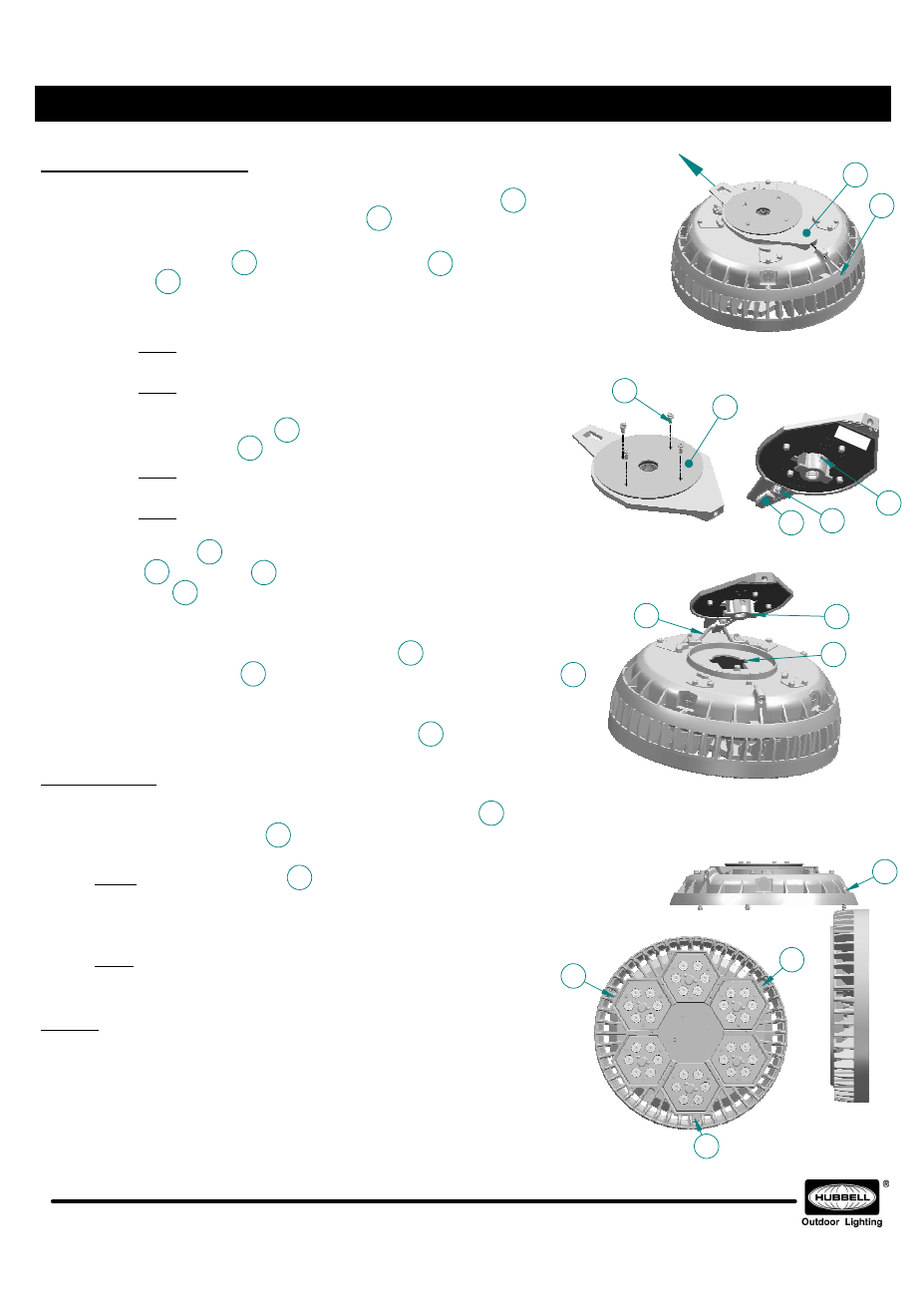
INSTALLATION INSTRUCTIONS - ARCEOS SURFACE LED (ARS)
SAVE THESE INSTRUCTIONS
701 Millennium Boulevard Greenville, SC 29607 (864) 678-1000
www.hubbelloutdoor.com
FIGURE 1
FIGURE 5
FIGURE 3
FIGURE 4
4
8
5
6
10
9
PAT
TER
N
IND
ICA
TOR
FIGURE 2
Installation Instructions
1.
Remove Mounting Bracket from the fixture by removing screw and
sliding Mounting Bracket away from screw .
•
Surface/J-Box Mounting
1.
Remove Top Plate from Mounting Bracket by removing the 4
screws .
2.
Install Mounting Bracket to the Surface or J-Box using the hole pattern
provided.
•
Note: Pattern Indicator shows the distribution direction. Insure
Mounting Bracket is properly aligned for your application.
•
Note: Mounting hardware not provided.
•
Pendant Mounting
1.
Install Mounting Bracket to pendant and secure by tightening
provided set screw .
•
Note: When using fixture as a pendant mount use waterproof
pipe joint compound. (Not Provided)
•
Note: Pattern Indicator shows the distribution direction. Insure
Mounting Bracket is properly aligned for your application.
2.
Tilt the wire form up allowing it to sit up on its own. Now slide the
wire form in the hook on the Mounting Bracket.
3.
Tighten screw to secure wire form in the hook.
4.
Connect the supply wires in accordance with local and National Electrical
Codes. Push excess wires in the fixture.
5.
Lift the fixture up and slide away from the hook on the Mounting
Bracket. Mounting Feet on the Mounting Bracket will go in the slot
on the top of the fixture. Once the mounting feet are engaged slide the
fixture towards the hook on the Mounting Bracket.
6.
Secure the fixture by retightening mounting screw .
Maintenance
1.
From underneath the fixture remove two mounting screws and
loosen the remaining screw . This will allow the lower section to open
for maintenance.
•
Note: There is an acorn nut on one of the screws preventing it
from being removed.
2.
If you want to remove lower section, remove the acorn nut and remove the
screw.
•
Note: Disconnect wire connectors while fixture is hinged opened
before removing screw.
Wiring
This LED unit is supplied with electronic drivers having universal voltage and can
accept input voltage within the range of 120V – 277V or as a specified option
347V – 480V. When electric options are selected the fixture will be tied to a
specific voltage and cannot be changed.
NOTES:
No User Serviceable parts please contact Hubbell Lighting for any replacement parts.
Contact your local distributor or agent to confirm parts availability prior to ordering replacement parts.
1
1
1
2
2
3
3
4
3
5
6
6
7
7
8
7
9
10
1
11
12
12
13
13
11
12
