Bose AM331087 User Manual
Page 3
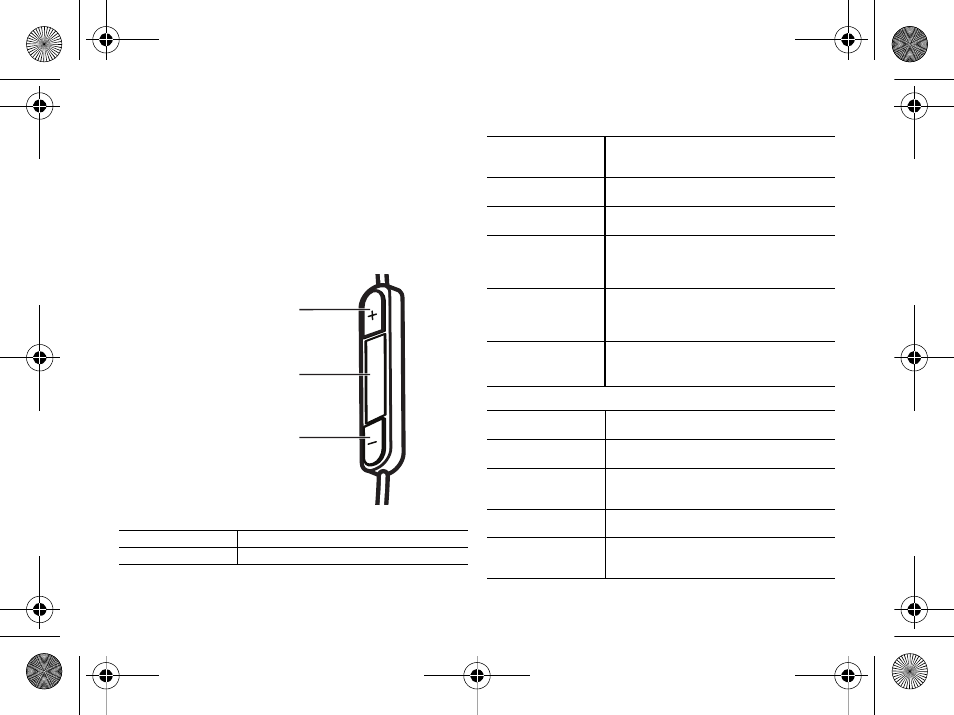
English
2
Using the headset with your Apple device
The Bose
®
MIE2i mobile headset includes a small in-line remote
with an integrated microphone. This offers an easy to access
Answer/End and volume control buttons.
Note: Full controls may not be available for some Apple products.
The remote and mic are supported only by iPod nano (4th and
5th generation), iPod classic (120GB, 160GB only), iPod touch
(2nd and 3rd generation), iPhone 3GS, iPhone 4, and iPad. The
remote is supported by iPod shuffle (3rd generation). Audio is
supported by all iPod models. Requires latest iPod software.
Headset controls
Basic functions
Call-related functions
Media playback functions
Increase volume
Press and release the + button.
Decrease volume
Press and release the – button.
Volume up
Answer/End
Volume down
Answer a call
When you receive an incoming call, press
and release the Answer/End button to
answer
End a call
Press and release the Answer/End
button.
Decline an incoming
call
Press and hold the Answer/End button
for about two seconds, then release.
Switch to an
incoming or on-hold
call and put the
current call on hold
While on a call, press and release the
Answer/End button once. Press and
release again to switch back to the first
call.
Switch to an
incoming or on-hold
call and end the
current call
While on a call, press and hold the
Answer/End button for about two
seconds, then release.
Use Voice Control
Press and hold the Answer/End button.
See iPhone User Guide for compatibility
and usage information about this feature.
Play or pause a song
or video
Press and release the Answer/End
button.
Skip to the next song
or chapter
Press and release the Answer/End
button twice quickly.
Fast-forward
Press and release the Answer/End
button twice quickly and hold the second
press.
Go to the previous
song or chapter
Press and release the Answer/End
button three times quickly.
Rewind
Press and release the Answer/End
button three times quickly and hold the
third press.
01_YoYo_MIKEY_ENG.fm Page 2 Wednesday, September 1, 2010 9:18 AM
