Annual maintenance – Purenex Multipure Aqua RO System User Manual
Page 15
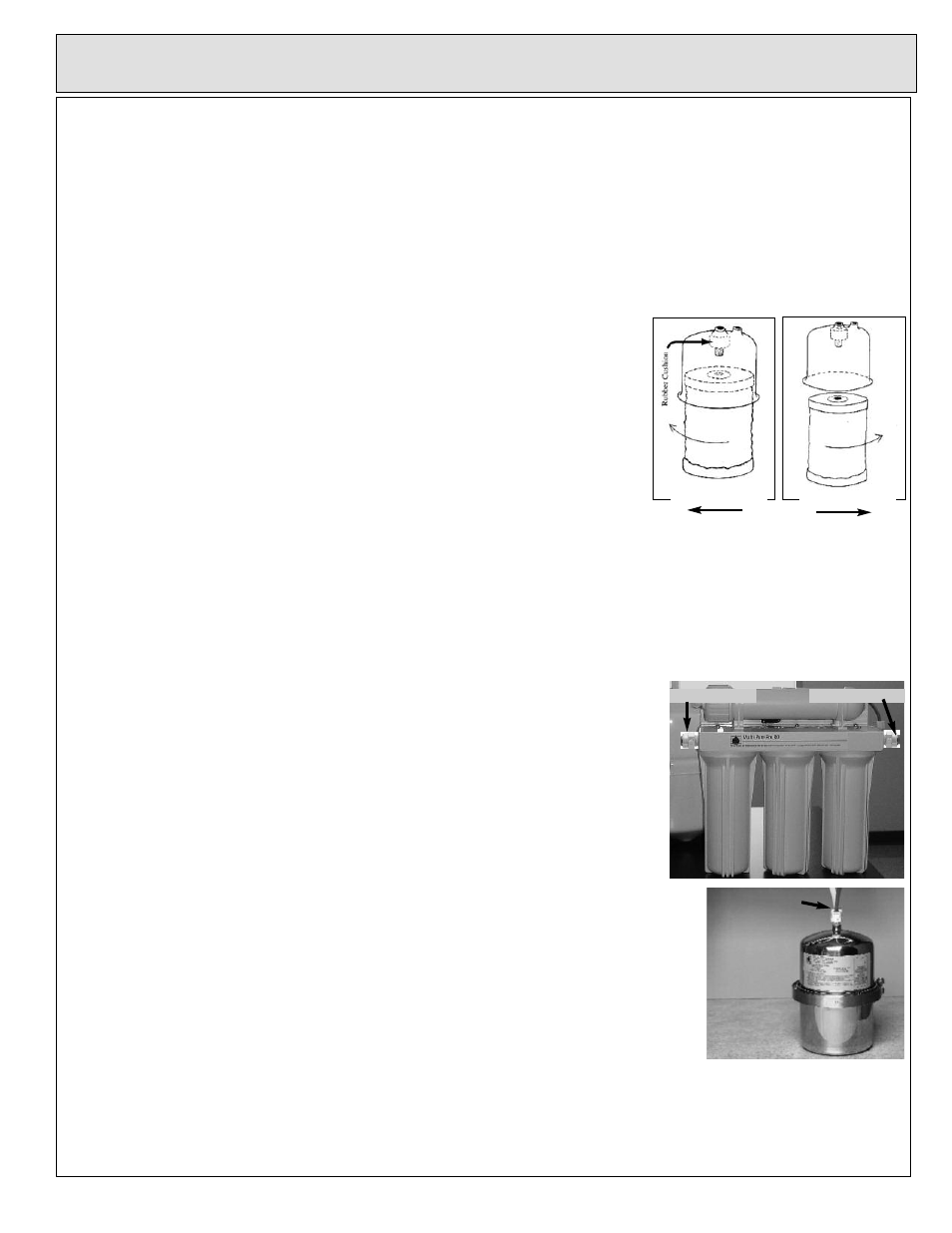
Annual Maintenance
For filters or replacement parts, contact Multipure at 800.622.9208 or at www.multipure.com
Step
1
Perform 6 month system maintenance (previous section). Ensure the system is depres-
surized by turning the valve on the tank 1/4 turn until it stops and turn off water supply at
adapta valve.
Step
2
The CB6 filter (used in the MP750 Final Filter) should be replaced annually. See replace-
ment filter wrap for additional instructions on replacing the CB6 carbon block filter in the
MP750SI Final Filter unit. Remove plastic wrapper and instruction wrapper from the filter
cartridge. With the Final Filter housing in an upright position, open the unit by
unscrewing the knob on the Locking V-Band. Spread it apart and remove the Locking V-
Band.
Step
3
Separate the unit, leaving the black O-ring in place.
Step
4
Remove the used filter and discard it in your normal refuse.
Step
5
Clean and rinse out the stainless steel housing.
Step
6
Screw the new filter cartridge into the housing top by turn-
ing the cartridge until firm. DO NOT OVERTIGHTEN.
Step
7
Connect the housing top with bottom and replace Locking
V-Band; replace black knob and turn until tight. Be sure
that the Locking V-Band is fastened tightly by checking it to
be sure that it is secured evenly around the housing top and bottom, and hand-tighten the
black knob until it is as tight as possible.
Flush the carbon block filter, as follows:
Step
8
Disconnect the green tube from the “in” connector of the RO
Pre-filter module. See page 11, step 39 for instructions on
how to disconnect tubing.
NOTE:
You will reconnect the green tube after the Final Filter is
flushed.
Step
9
Disconnect the clear tubing to the “inlet” connector of the
MP750SI housing.
Step
10
Connect the end of the green tubing that you disconnected from
the RO Pre-filter module to the “inlet” port of the MP750SI.
Remove Filter
Connect Filter
15
IN Connector
OUTConnector
INLET port
