Manually configuring an ip550 – IPitomy IP550 Provisioning Quick Guide User Manual
Page 2
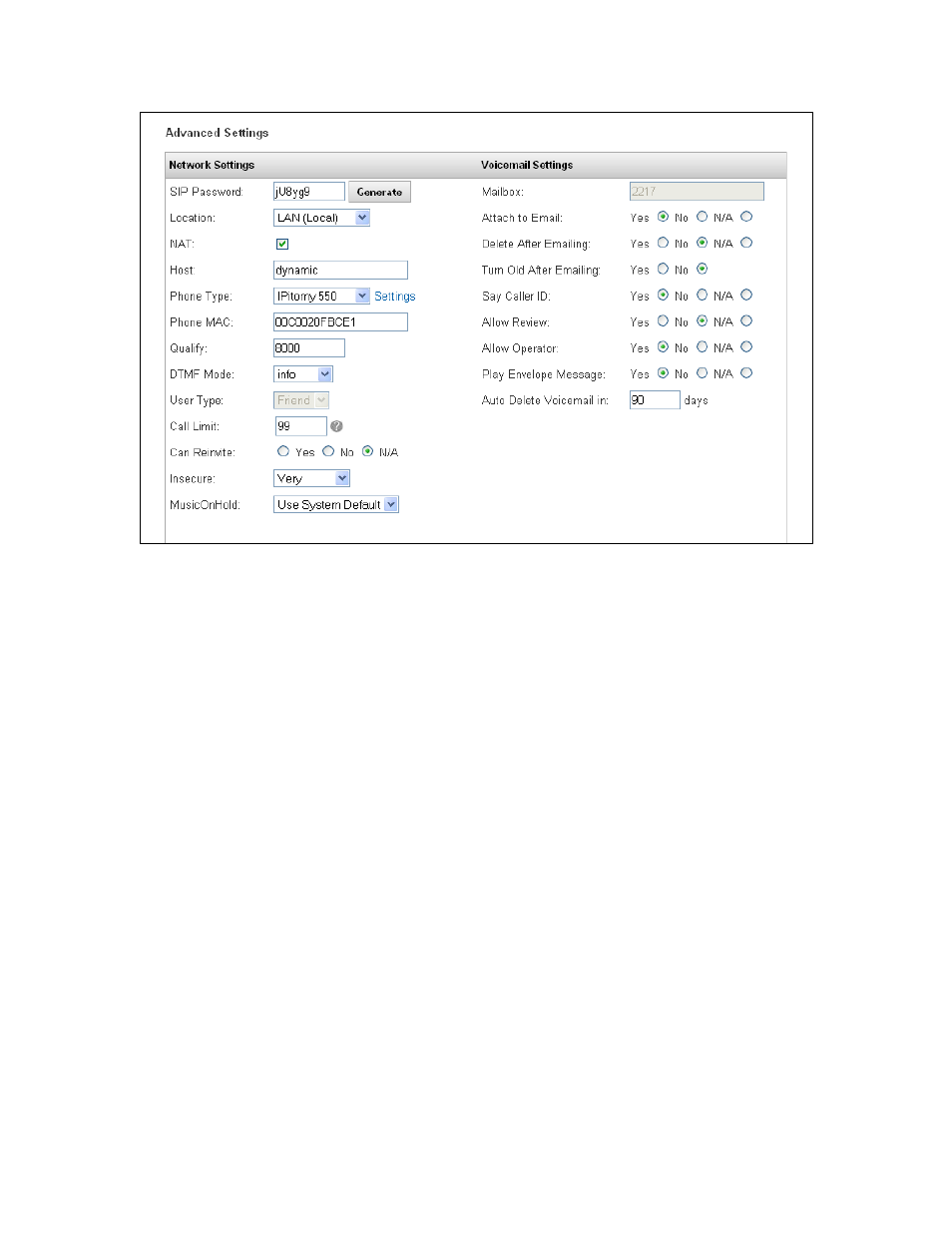
Page 2 of 3
Copyright 2009 © IPitomy Communications, LLC
• On the phone press Menu followed by 7
• Enter the password (1234) followed by the Enter softkey
• Press
8
• Select YES for Auto PBX Search
• Enter the extension number of the extension that was just created followed by the Done
softkey
• The phone should display Ext. No. Authorized and begin provisioning the phone. Once
finished, the phone will be registered with the PBX.
Manually Configuring an IP550
• Connect power to the phone, and the phone to your network
• Press Menu, press 8, press 1 and note the IP address.
• Enter the IP address into a web browser (user: admin/password: 1234)
• Navigate to Line 1 thru 4 and enter the following data, saving on each screen before you
advance to the next line
o
Screen Name: Any value
o
Phone Number: Extension Number
o
Authentication Name: Extension Number
o
Password: SIP Password for the extension (found by editing the extensions
setting on the PBX and clicking the advanced link)
o
Proxy Server: PBX IP Address
o
Proxy Port: 5060
