Induro PHQ PanHead User Manual
Page 2
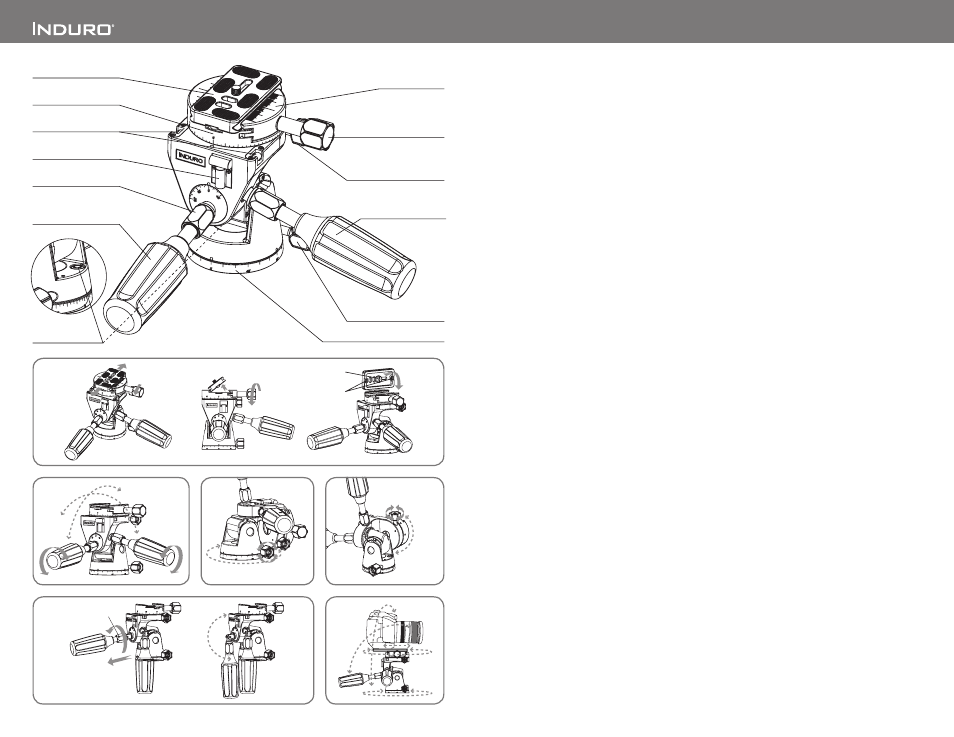
SETUP
Head Mounting
Installcbycscrewingcthecheadcclockwisecontoc
thec3/8"cmountingcthreadcofcthectopcplatecofc
thecTripod.cOncecitcischandctight,cifcavailableconc
thectripod,csecurecbycfullyctighteningcthecHeadc
LockingcScrew(s)cfromcbelow.
OPERATION
Five-waycpositioningcofccameracandclensc
movementciscdirectlyccontrollableconcthecPHQc
SeriescPanheads.cTwoccomfortable,cfoldablec
Handlescprovidecbothcmovementcandclockingcofc
frontctocrearcTilt,candcsidectocsidecTilt.cAcseparatec
LockingcKnobcpermitscthecentirecHeadcassemblyctoc
movecfreelycwithincac360°crotationalcadjustmentconc
thecPancBasecandcanothercLockingcKnobcpermitsc
thecTopcPlatformcassemblyctocmovecfreelycwithinc
ac360°crotationalcadjustmentconcthectiltedcaxiscofc
thechead.cAdditionally,cthecQuickcReleasecplateccanc
slidecperpendicularctocthecrotationalcaxis.
Universal Quick Release Plate System
ThecPHQ-SeriescPanheadscfeaturecancindexedc
UniversalcArca-SwisscstylecQuickcReleasecPlatec
system.cItcofferscacquickcmethodcofcmountingcorc
releasingcacCameracorcEquipmentcfromcthecHead.c
It’scimportantcthatctheccorrectcQuickcReleasec
Platecbecusedcalongcwithcthecpropercmountingc
screwc(1/4–20ciscincludedcascthecstandardcsizecbutc
sparec1/4–20candc3/8cplatescofcvariousclengthsc
arecavailablecascaccessories).
ThecMountingcScrewcrequirescancAllencKeycwhichcc
iscincludedc(somecscrewscalsochavecaccoincslot).c
ExtracPlatescarecrecommendedcascyouccancscrewcc
onectoceachcCameracorcLenscforcevencgreaterc
conveniencecwhencrapidlycmountingcandc
dismountingcgear.cAndcbecausecofccompatibilityc
withcthecUniversalcArca-Swisscstylecsystem,c
mostcplatescandcspecialcbracketscfromcotherc
manufacturersccancbecusedcascwell.
Quick Release Lock
(FIGURE 1)
Whencusedcproperly,candcwithcacfeaturedcQuickc
ReleasecPlatecorcAccessory,cthecQuickcReleasec
Lockcoffersctwoclevelscofcsecuritycforcyourcgear.c
TocremovecthecQuickcReleasecPlate,cturncthec
QuickcReleasecLockingcKnobccounter-clockwise.c
Acpartialcopeningcofcthecclampingcmechanismc
allowscthecQuickcReleasecPlatectocslideconcthec
MountingcPlatformcforcpropercbalancecandc
positioning.cTwocremovablecStopcScrewsconcthec
bottomcofcacfeaturedcQuickcReleasecPlatecprovidec
thiscfirstclevelcofcsecurity.cAncadditionalccounter-
clockwisecturncofcthecQuickcReleasecLockingcKnobc
openscthecclampcfullycsocthatcthecQuickcReleasec
Plateccancbectiltedcoutctocbecremoved.cReversecthec
processcandctightencthecQuickcReleasecLockingc
KnobctocsecurecthecQuickcReleasecPlate.
Stop Screws (2)
Mounting Screw
1
135°
105°
2
360°
3
360°
4
Locking Collar Nut
5
135°
105°
360°
360°
6
LockingcCollarcNutc
FrontctocRearcTiltc
Control/LockcHandlec
QuickcReleasecPlatec
RotatingcTopcPlatformc
QuickcReleasecc
PlatecIndex
QuickcReleasecc
cLockingcKnob
TopcPlatformcPanc
cControl/LockcKnob
RotatingcPancBase
BasecPancc
cControl/LockcKnob
SidectocSidecTiltcc
Control/LockcHandle
DualcBubblecLevel
SinglecBubblecLevelsc(2)c
BasecSinglecc
BubblecLevelc
NOTE:cAlwayscholdconcfirmlyctocbalancecc
thecweightcofctheccameracwhencmakingcanycc
movementcadjustments.c
Tilt Controls
(FIGURE 2)
FrontctocRearcAnglecorcTiltcadjustmentsccancbecc
easilycaccomplishedcbycfirstclooseningcthecFrontctoc
RearcTiltcControlcHandlec(becsurectocholdconcfirmlyc
tocbalancecweightcofctheccamera).cPositioncasc
requiredcandcthenctightencHandlecsecurely.cThecsamecc
ControlcandcLockcarecavailableconcthecothercaxiscforcc
SidectocSidecAnglecorcTiltcadjustmentscbycusingcthec
SidectocSidecTiltcControlcHandle.cBubblecLevelsccanc
becviewedconcallcsidescwhilecmakingcadjustments.
NOTE:cDocnotcoverctightencthecTiltcControlcLockscc
ascthisccouldcdamagectheclockingcmechanism.
Base Pan Control
(FIGURE 3)
HorizontalcrotationcorcPanningccancbeceasilyc
accomplishedcbycfirstclooseningcthecBasecPancLockc
KnobcandcthencrotatingcthecHeadconcthecPancBase.c
OncecincpositionctightencthecBasecPancLockcsecurely.
NOTE:cDocnotcoverctightencthecBasecPancLockcasc
thisccouldcdamagectheclockingcmechanism.
Top Platform Pan Control
(FIGURE 4)
SimilarctocthecBasecPancControlcthecTopcPlatformc
PancControlcKnobcallowscrotationcorcPanningcofc
thecTopcPlatformcatcanycaxiscofcPanheadcTilt.cToc
accomplishcthiscfirstcloosencthecTopcPlatformcPanc
LockcKnobcandcthencrotatecthecTopcPlatform.cOncecinc
positionctightencthecTopcPlatformcPancLockcsecurely.
NOTE:cDocnotcoverctightencthecTopcPlatformcPancc
Lockcascthisccouldcdamagectheclockingcmechanism.
Folding Tilt Control Handles
(FIGURE 5)
BothcTiltcControlcHandlesccanceasilycfoldcdownc
alongcthecsidescofcthecPHQcHeadctocmakecpackingc
andctransportcmuchcmorecconvenient.cTocpreparec
forctransportc(withoutcaccameracmounted),cfirmlyc
holdcthecHandlecandcrotatecthecLockingcCollarcNutc
counter-clockwisecuntilcyouccancslidecitcbackconc
thecshaftcexposingcthecjointcandcallowingcitctocbend.c
ReversecthecprocedurectocsecurecthecHandlecforc
normalcoperation.
Quintaxial Camera Control
(FIGURE 6)
AcuniquecfeaturecofcthecPHQcheadciscthec
exceptionalclevelcofccalibratedcadjustments,c
andccontrolcofccameracandclenscpositioningconc
fivecaxiscofcmovement.cThiscofferscexceptionalc
conveniencecforcstudio,carchitecturalcandcnaturec
photographers.cAnd,cwhencusedcinccombinationc
withclongercplatescandcothercspecializedcArca-
SwissccompatiblecQuickcReleaseccomponentsc
(whichcallowcforcnodalcpointcpositioning),cthec
capabilitycextendsctocpanoramic,cQTVRcandc
Sphericalcphotographycascwell.
