Registering a new handset, Download phonebook from the iphone – iCreation i-700 Extension User Manual
Page 17
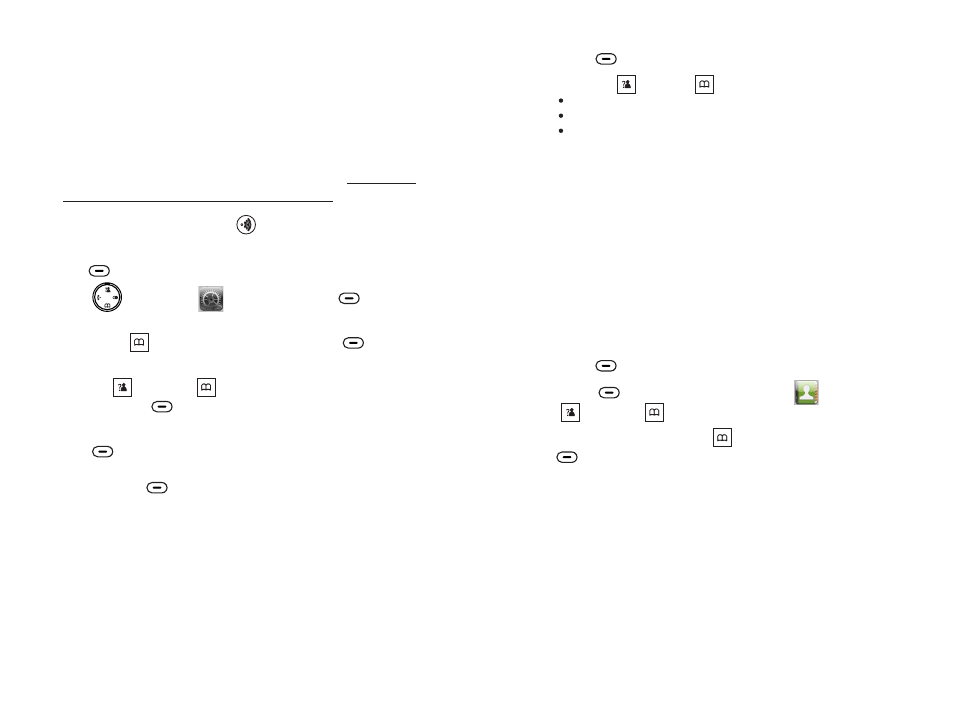
16
Registering a New Handset
The supplied handset needs to be registered to a base before
use. To share your phone line with other people, you can
register up to 5 handsets to the same base.
To do this, assign a
new number to each handset that you register. For security
reasons, the registration procedure can only be performed by
people who are close to your base and know the
PIN.
REGISTER
Please note that this PIN cannot be modified.
On the base, press and hold
for about three seconds,
and then release the button.
Press
to display the main menu items.
Press
to choose
, and then press
.
Press
to choose
, then press
.
Press
or
to choose the base number that
you want. Press
to search the base. The
display shows a series of characters.
Press
to confirm. The display asks you
to enter the AC (the authentication code is
). Enter this
code and press
.
If the registration is successful, a confirm tone occurs and
the new handset shows the handset number (e.g. ).
Menu
Select
Down
Register
Select
Up
Down
Select
Select
1590
Select
1
beneath
beneath
beneath
beneath
beneath
beneath
1
2
3
4
5
6
7
45
Press
to display the option menus.
Press
or
to choose the desired option:
-
-
-
Select
Up
Down
Edit
Delete
Delete all
allows you to edit the selected entry.
deletes the selected entry.
deletes all of the contact entries.
beneath
3
4
Handset
Download Phonebook from the iPhone
Make sure that the iPhone is already connected to the DECT
phone with Bluetooth, and place your iPhone next to the
telephone base during the downloading.
Press beneath
to display the main menu items.
Press
beneath
to choose
, then press
or
to choose
or
.
If available, press
to choose
, then press
beneath
. The contacts from the iPhone is updated
on the DECT phone.
After that, you can review the iPhone's contacts via your
DECT phone.
Menu
Select
Up
Down
Cell 1
Cell 2
Down
Update
Select
2
1
3
4
5
Contacts
Important Note:
Since the speed of Bluetooth transmission is limited, the
process of contacts downloading may last for several minutes.
If there is an incoming call when contacts downloading is in
progress, the downloading is terminated. You have to repeat
above operations.
Up to 2 cell phonebooks can be downloaded to your DECT
phone via Bluetooth wireless technology. Each downloaded
phonebook can store up to 500 entries. You can access any
phonebook entry and use it to make a call on the landline or
either of two iPhones.
