Switches – Brother HL-3260N User Manual
Page 86
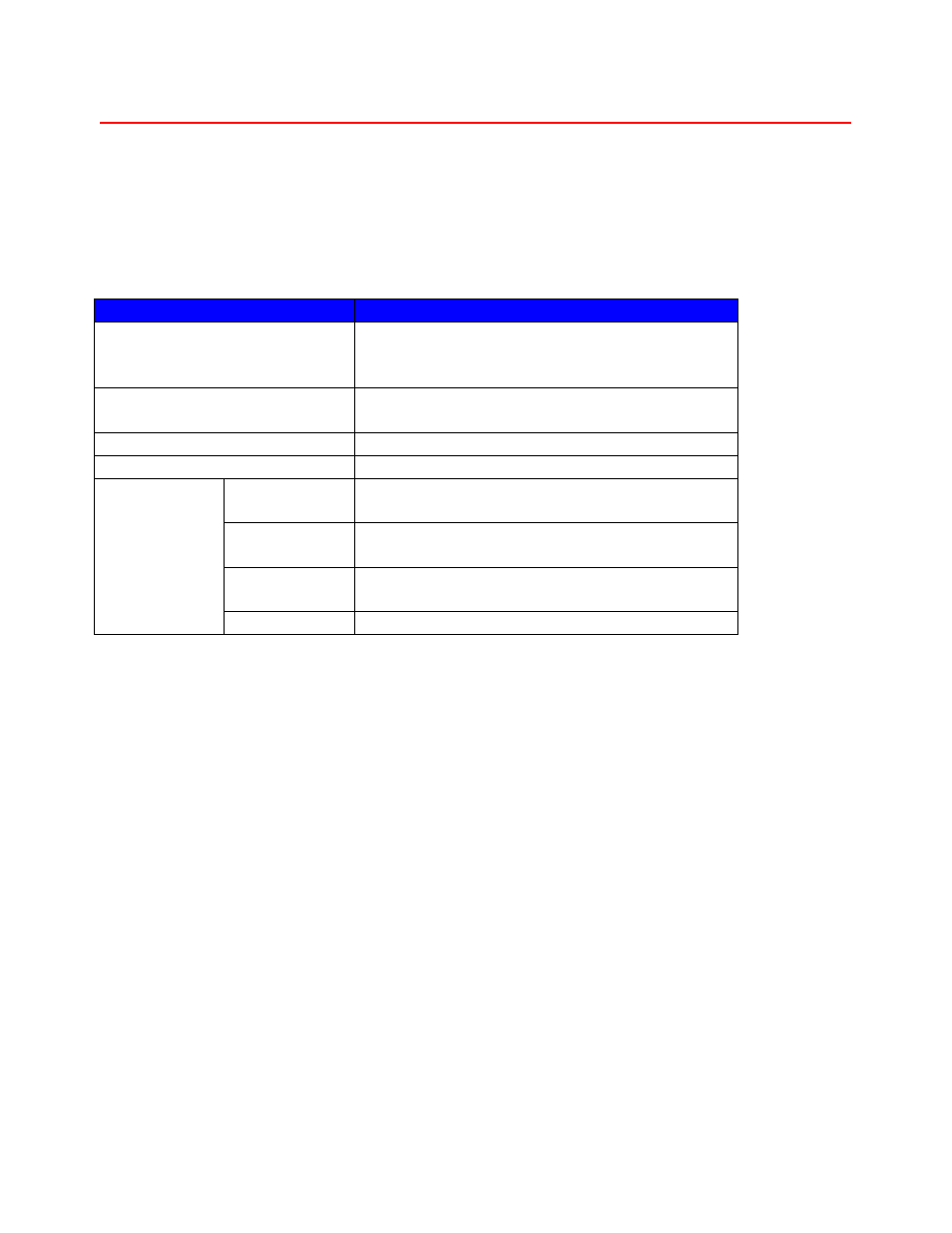
USER’S GUIDE
3-2
S
S
W
W
I
I
T
T
C
C
H
H
E
E
S
S
You can control the basic printer operations and change various printer
settings with 8 switches (
Go
,
Job Cancel
,
Secure
Print, Reprint
,
+
,
−−−−
,
Set
,
Back
). Functions available are shown above the panel switches.
K
K
K
e
e
e
y
y
y
F
F
F
u
u
u
n
n
n
c
c
c
t
t
t
i
i
i
o
o
o
n
n
n
Go
Exit from the Control panel menu, Reprint
settings and Clear error messages.
Pause / Continue printing.
Job Cancel
Stop and cancel the printer operation in
progress.
Secure Print
Print secure documents.
Reprint
Select the Reprint menu.
+
Move forwards and backwards through
Menus.
-
Move forwards and backwards through
selectable options.
Set
Select the Control panel menu.
Set the selected menu and setting values.
Menu
Back
Go back one level in the menu structure.
See also other documents in the category Brother Printers:
- HL-2240 (522 pages)
- HL-2240 (21 pages)
- HL-2240 (2 pages)
- HL-2240 (150 pages)
- HL 5370DW (172 pages)
- HL-2170W (138 pages)
- HL 5370DW (203 pages)
- HL 2270DW (35 pages)
- HL 2270DW (47 pages)
- HL 5370DW (55 pages)
- HL-2170W (52 pages)
- HL-2170W (137 pages)
- PT-1290 (1 page)
- DCP-385C (122 pages)
- MFC 6890CDW (256 pages)
- DCP-585CW (132 pages)
- DCP-385C (2 pages)
- DCP-383C (7 pages)
- Pocket Jet6 PJ-622 (32 pages)
- Pocket Jet6 PJ-622 (11 pages)
- Pocket Jet6 PJ-622 (48 pages)
- Pocket Jet6Plus PJ-623 (76 pages)
- PT-2700 (34 pages)
- PT-2700 (62 pages)
- PT-2700 (90 pages)
- PT-2700 (180 pages)
- PT-2100 (58 pages)
- HL 5450DN (2 pages)
- DCP-8110DN (22 pages)
- HL 5450DN (168 pages)
- HL 5450DN (2 pages)
- HL 5470DW (177 pages)
- HL 5450DN (120 pages)
- DCP-8110DN (13 pages)
- HL 5470DW (34 pages)
- HL-S7000DN (9 pages)
- HL 5470DW (30 pages)
- MFC-J835DW (13 pages)
- DCP-8110DN (36 pages)
- HL-6050D (37 pages)
- HL-7050N (17 pages)
- HL-6050DN (138 pages)
- HL-6050D (179 pages)
- PT-1280 (1 page)
- PT-9800PCN (32 pages)
