IOGear GCS1808KITU User Manual
Page 19
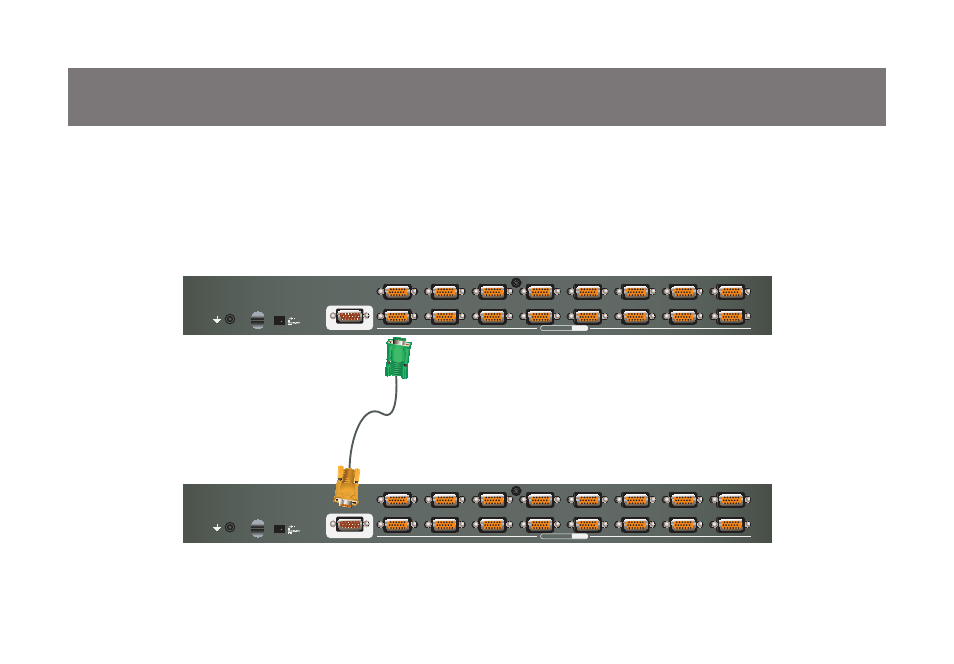
1
2
3
4
5
6
7
8
11
12
13
14
15
16
17
18
PS/2-USB
CPU
CONSOLE
1
2
3
4
5
6
7
8
11
12
13
14
15
16
17
18
PS/2-USB
CPU
CONSOLE
18
19
Step 5
Connect the Cascade Cable between the 1st level KVM and 2nd level KVM. Connect the green connector
to 1 of the 1st level KVM switch’s CPU port. Then, connect the yellow connector to the console port of the
2nd level KVM switch.
1st Level
2nd Level
This manual is related to the following products:
