I.R.I.S. IRIScan Anywhere 3 for Windows User Manual
Page 3
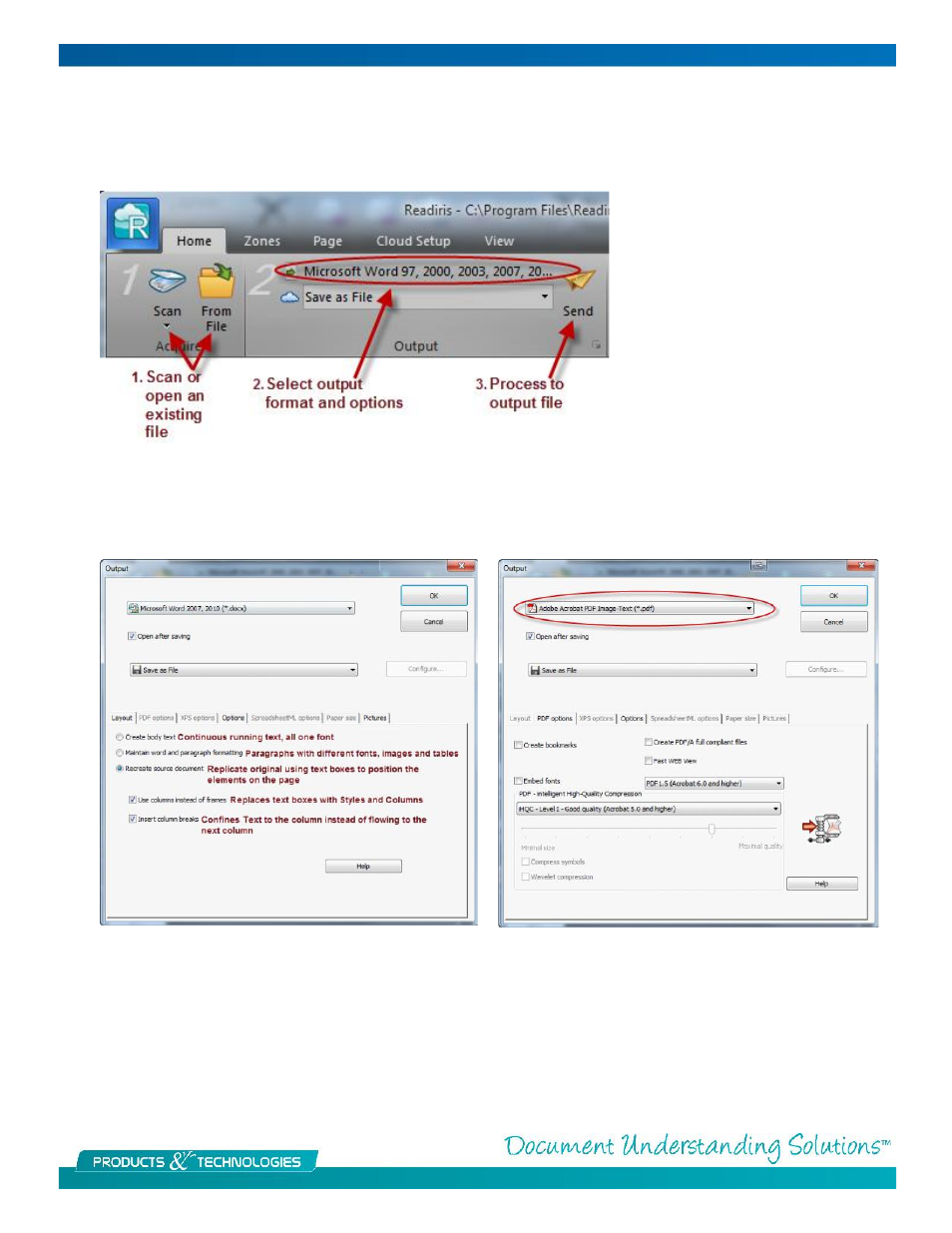
3/6
Processing images is a 3 step process as pictured below. Note that you cannot scan from the IRIScan Anywhere
3 scanner but can use the software with other scanners that have TWAIN based drivers.
Output and Options window
Set the Word Layout options as pictured on the left for best format retention. Note the annotated explanations
in red for the layout options which affect the formatting accuracy. You can select the output format of your
choice in the drop down. PDF is used for documents that you want to store without editing or to transmit.
Readiris is a tool to convert pictures of documents into actual documents. When you scan or open and image in
the software the first thing it does is analyze the page and puts color coded boxes over various sections of the
document to tell you what it intends to do with those sections if converting to a text based format such as
Microsoft Word.
The zones correspond to the tools in the Zone Tab. Whatever information that is contained in the area within a
zone will be converted to the format indicated by the color code on the zone. Information not contained in a
zone will be ignored.
