Introduction, Important notes – I.R.I.S. IRIScompressor Pro Mac User Manual
Page 3
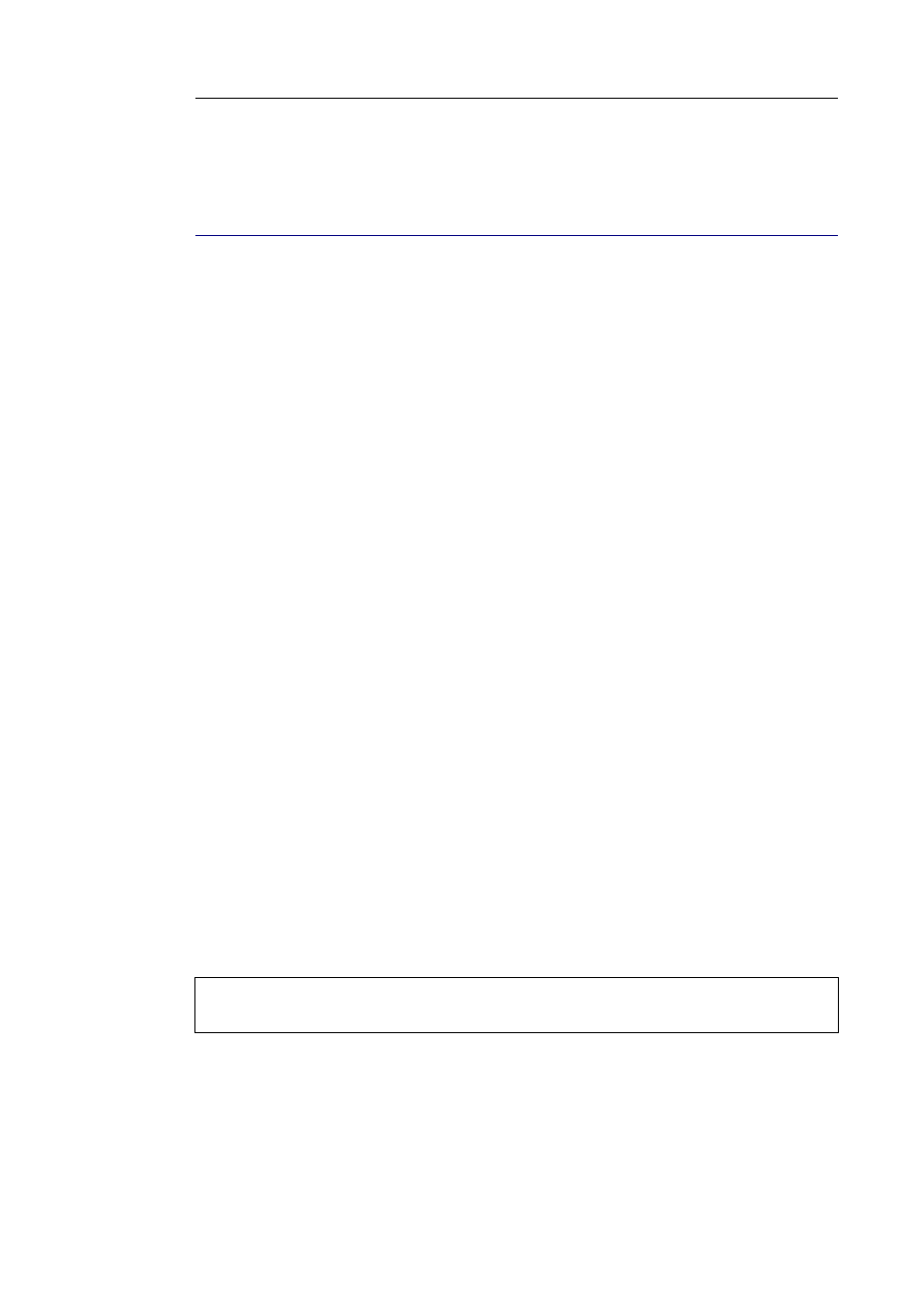
IRISCompressor
TM
Pro – User Guide
1
I
NTRODUCTION
IRISCompressor is a handy compression tool that allows you to
convert your image and PDF files into compressed PDF or XPS
files in just a few mouse clicks.
The PDF and XPS files IRISCompressor generates are fully text-
searchable, thanks to I.R.I.S.' OCR technology (Optical Character
Recognition).
Depending on your needs, you can use IRISCompressor either via
its interface or directly by right-clicking files.
IMPORTANT NOTES
IRISCompressor Pro can process multiple image and PDF files at a
time. The total number of pages combined may not surpass 25. The
OCR can be done in the languages you select during installation
(maximum 5).
In case you need to compress larger input files or entire batches of
files, we can recommend other I.R.I.S. products such as Readiris
and IRISDocument Server. These products also support a vast
number of OCR languages. Visit the I.R.I.S. website
for more information.
The information and procedures provided in this documentation are
based on the Windows 7 operating system.
