Speed – overload operation, Output shaft, Speed display – IKA EUROSTAR 200 control P4 User Manual
Page 7: Commissioning, Securing
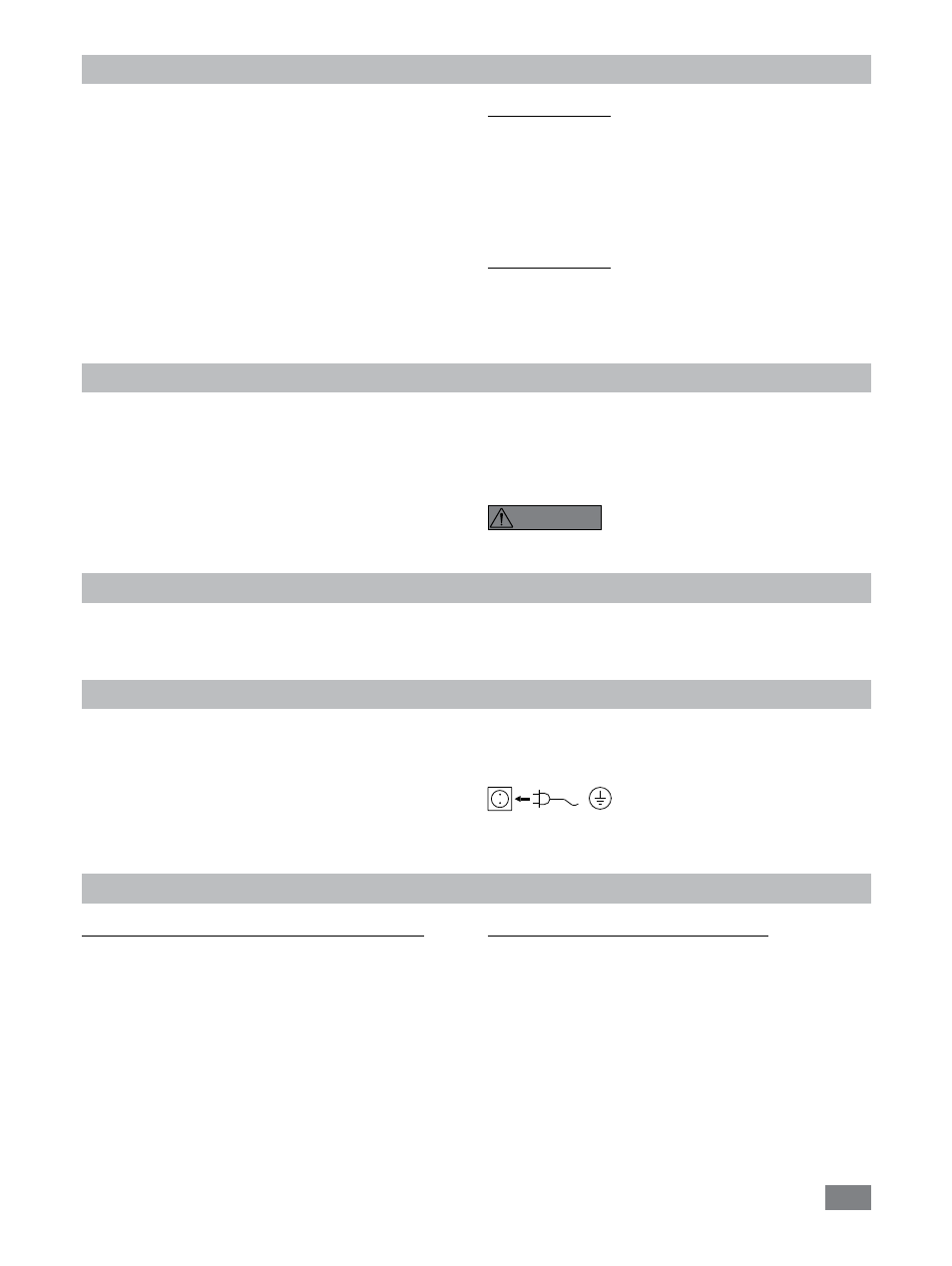
7
Accessories must be assembled according to the following assem-
bly instructions (Fig. 2 to Fig. 7).
If above conditions are met, the instru-
ment is ready for operation after plugging
in the mains plug.
Speed – overload operation
In order to overcome peaks in the load such as arise when a solid
or viscous medium is added, the stirrer can be run for a brief pe-
riod at twice its rated power. When running in the overload range
(for instance if the viscosity has increased at a particular stage of
the process) the speed will be reduced to a degree sufficient to
keep the torque on the stirrer shaft within the rated torque of the
device.
The speed is continually adjusted whilst the stirrer is running to
correspond to the operating conditions and so that it matches the
set speed as closely as possible.
Overload status 1:
The device is already running within the overload range, whereby
the actual speed does not match the set speed. This condition is
maintained as long as neither the motor current nor the tempera-
ture exceeds their permissible limit value.
This is indicated by the torque value flashing in the display.
Once the load reduces to a value within the normal range again,
the torque value ceases to flash.
Overload status 2:
If the device is subjected to a fluctuating load which causes the
torque to be more than double the normal torque, the actual
speed of the stirrer shaft is quickly reduced to zero.
Message in the display: Error 4 (see “Error codes” section).
Output shaft
The clamping chuck and output shaft permit clamping IKA
®
recom-
mend stirrer tools (see section “Permitted IKA
®
Stirrer tools“). The
output shaft is designed as a hollow shaft and the opening on the
top side of the housing is closed with a plastic cover. When the
stirrer cover is opened, it is possible for stirring shaft to be pushed
out over the top edge of the housing at standstill, e.g. during
changing container.
(not for the EUROSTAR 200 P4 control)
For safety reason, the stirrer cover must be pushed back into the
opening of the housing so that it is properly closed. This is the only
way to ensure that working with the unit is safe and that media
cannot enter the instrument.
Please see section “Safety instructions“!
DANGER
Speed display
The speed is set using the rotary knob (B, see Fig.1) on the front
of the Wireless Controller (WiCo).
The speed is displayed directly in revolutions per minute (rpm) in
the display (C, see Fig.1) of the Wireless Controller.
Commissioning
Assemble the overhead stirrer and all necessary accessories on
a stable, even, non-slip surface. The EUROSTAR overhead stir-
rer must be secured to a stable stand (e.g. R 2722 or R 2723)
with a cross-sleeve (e.g. R 270). The stirring vessel must always
be securely fixed for safety reasons. You must also ensure that the
mounting device (stand) is set up in such a way that it is not liable
to topple and does not start to move during the stirring procedure.
Securing
Securing the extension arm to the overhead stirrer
Diagram
(see Fig. 2)
Ensure that the extension arm is fitted securely.
Vibration may cause the screw to become loose. It is therefore
necessary for safe use to occasionally check that the extension
arm is attached securely. Tighten the hexagonal socket screw as
required.
Securing the overhead stirrer to the stand
Diagram
(see Fig. 3)
First secure the cross sleeve (H) to the stand (I). Then secure the
extension arm (J) of the overhead stirrer in the open side of the
cross sleeve which is facing upwards. Once you have set the po-
sition required for the stirring procedure, firmly tighten the two
clamping bolts (G).
Check that the stirrer is held in position firmly prior to each use and
also at regular intervals. The position of the stirrer must only be
adjusted when the equipment is stationary and the power supply
is disconnected.
