2GIG POTS MODULE User Manual
Pots module, Install instructions, Installing
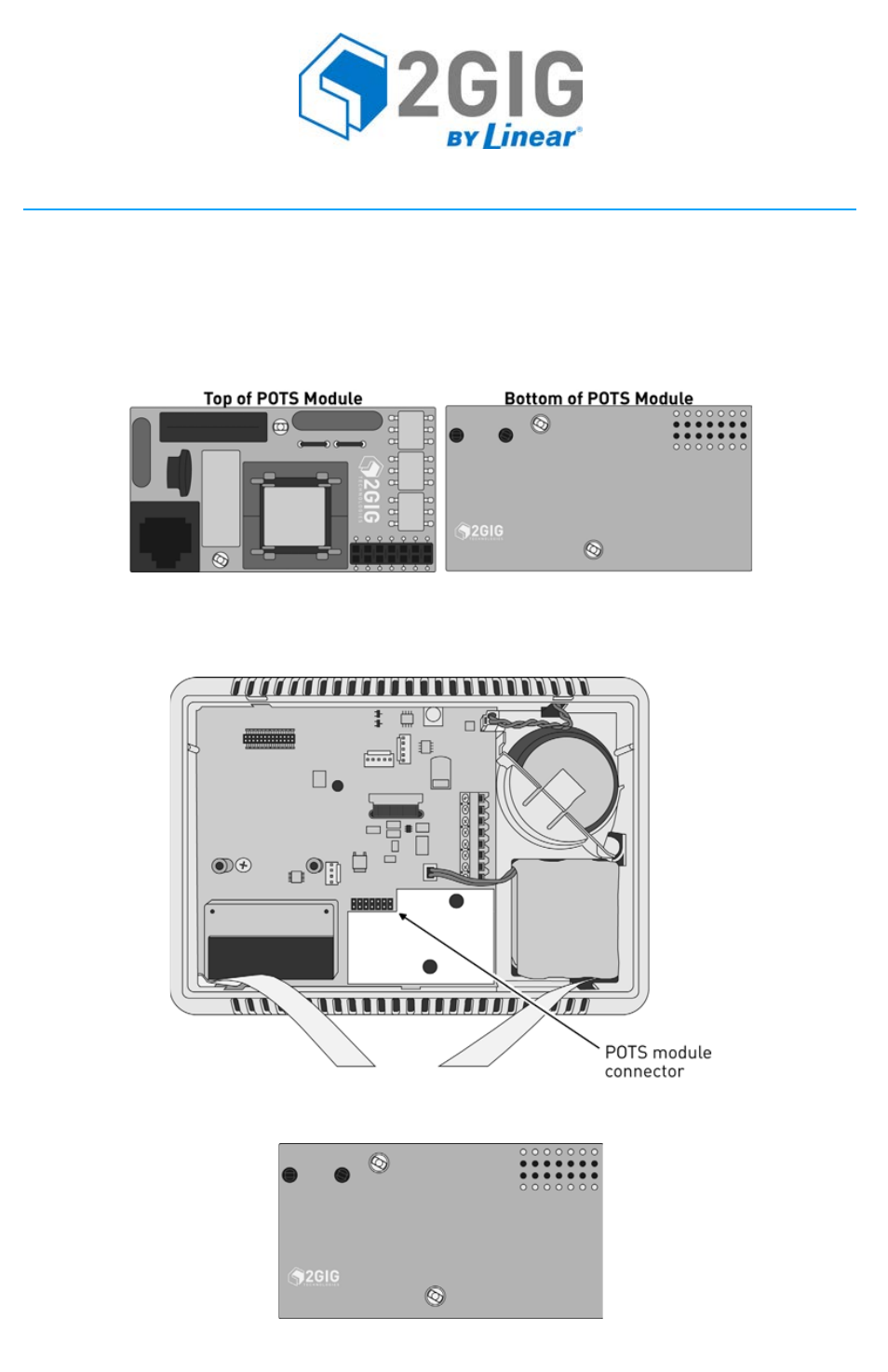
INSTALL INSTRUCTIONS
These instructions are written for use when installing a 2GIG‐GC POTS Module into a 2GIG Control
Panel.
Box Contents
•
POTS Module
•
Install Instructions
INSTALLING
1
Remove the back plate of the Control Panel. The following figure shows the back of the
Control Panel without a POTS Module installed.
2
Match the 7 x2 pin set and the 2 white mounting clips on the back of the POTS Module to the
open pin set and 2 holes on the back of the Control Panel.
3
Push the POTS Module gently down onto the Control Panel until it snaps into place.
POTS MODULE
