Settings – Belkin Desktop Internet Phone F1PP010EN-SK User Manual
Page 41
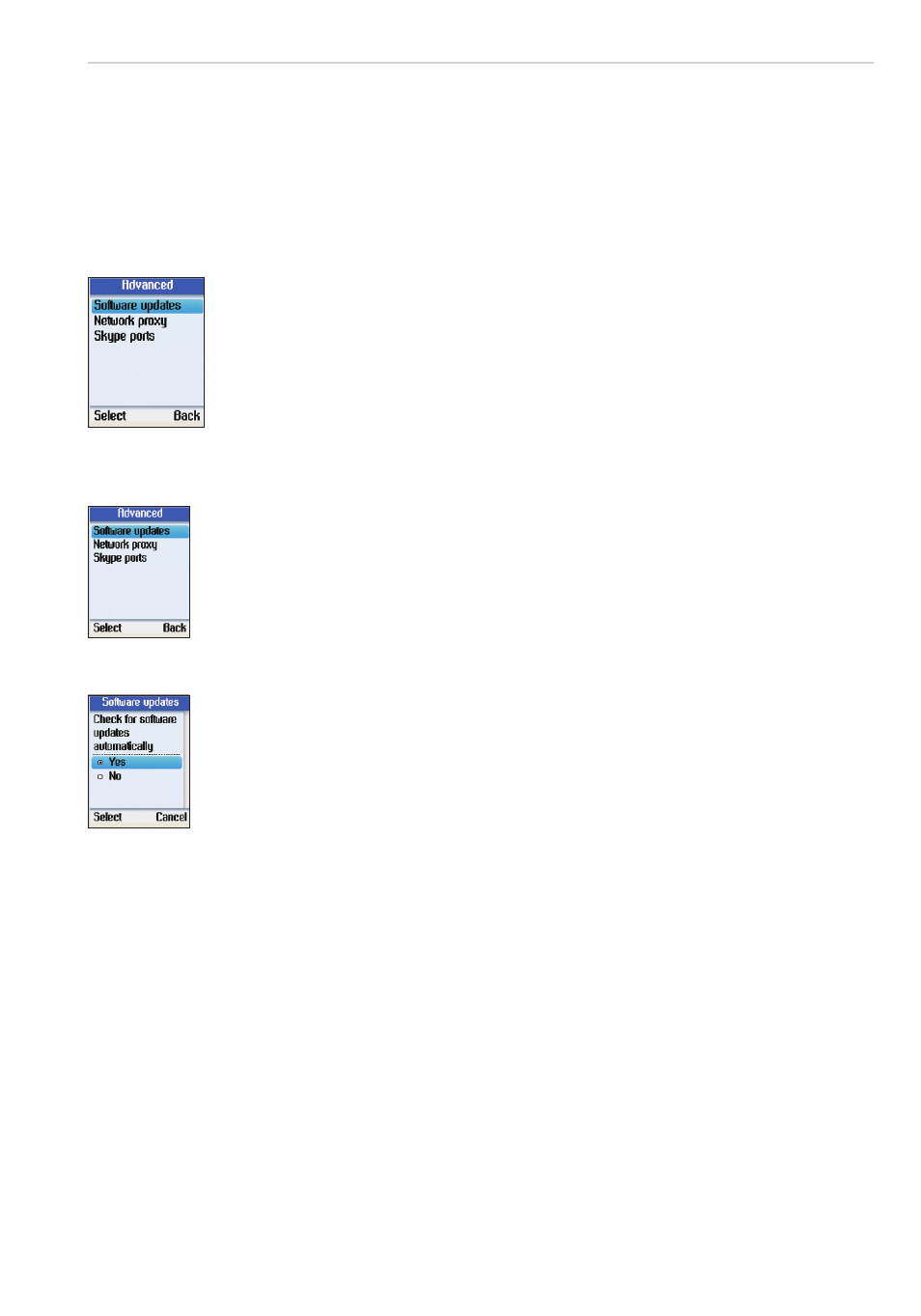
Advanced
In the Advanced settings menu, you can set the software-update
settings and configure network proxy and Skype ports.
• Use the navigation button to select
Software updates.
• Press the left soft button to continue.
Software Updates
• Use this option to set how the phone will check for
software updates.
SETTINGS
