Status – Belkin Desktop Internet Phone F1PP010EN-SK User Manual
Page 23
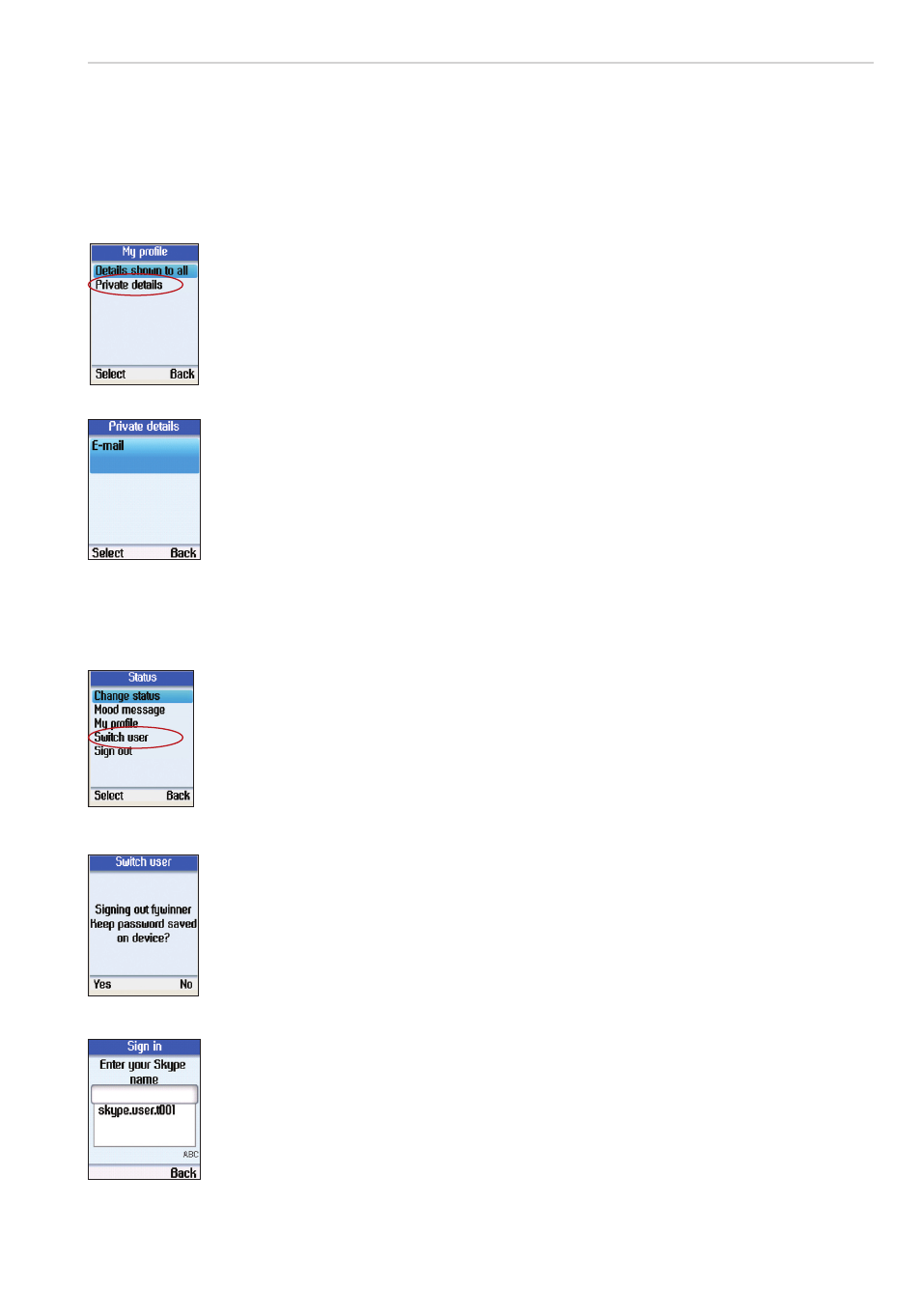
Private Details
• Use the navigation button to select
Private details.
• Press the left soft button to continue.
• Select the private details to be displayed to your contacts.
Switch User
• Use the navigation button to select
Switch user.
• Press the left soft button to continue.
• Press the left soft button to save your password
on the device or the right soft button not to save.
• After signing out, enter a new Skype name or use
the navigation button to select an existing user on
the list.
• Press the left soft button to sign in.
STATUS
