Baracoda Barcode Reader User Manual
Page 25
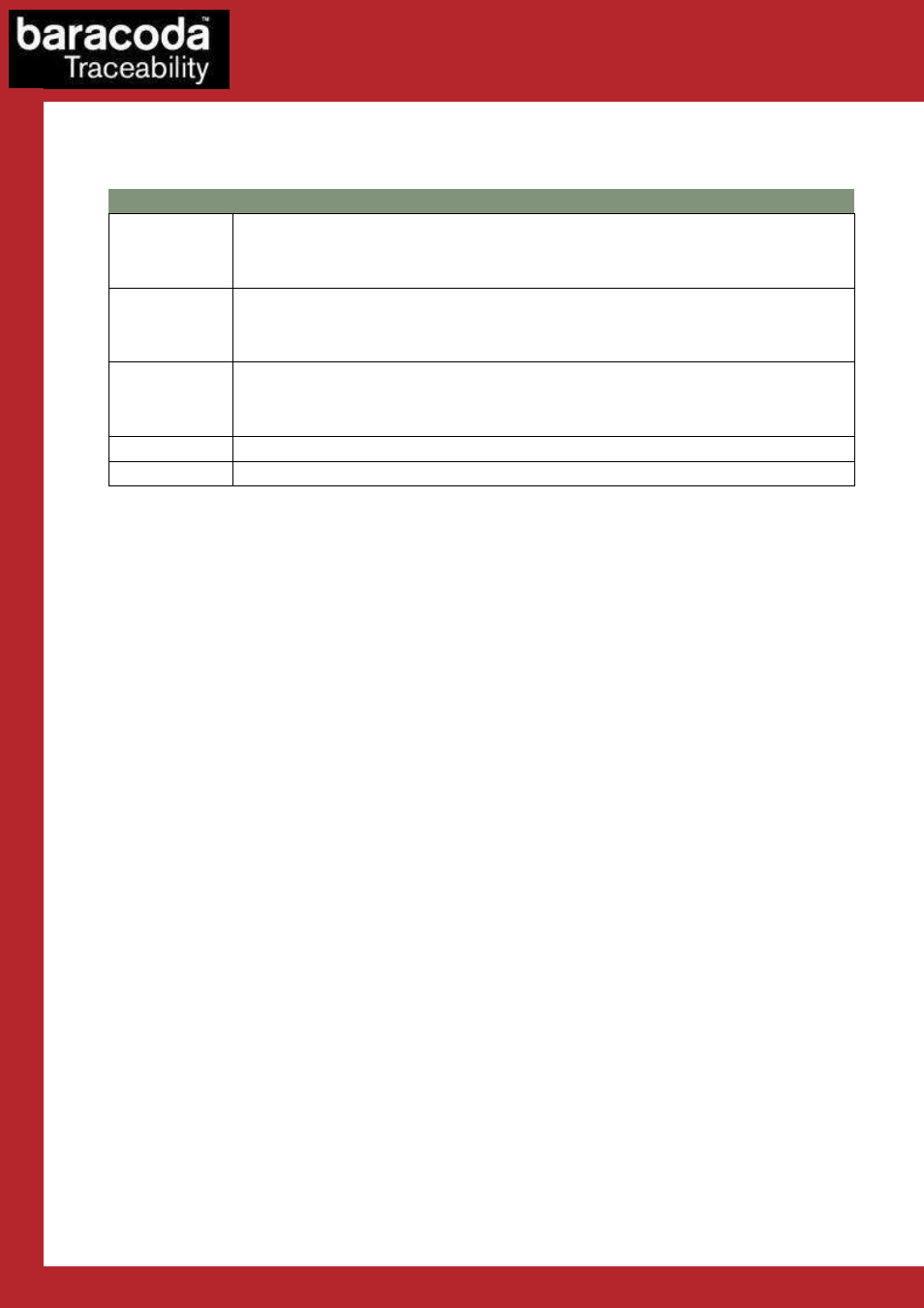
DualRunners – Communication Protocol v1.3
- 25 -
Data Capture
for Workforce
in Motion
2.4.3.
Type
The Type field defines the type of command to be sent to the reader, it is 1 byte long.
Type
Description
A
Get config: asks the reader to give the configuration options for the selected symbology. (1) (*)
B
Set config : sets an options configuration for the selected symbology. (1)
C
Set Default: sets the default options configuration for the selected symbology(ies).
D
Usual Command.
E
Special Command (with parameters). (2)
(*): This Type of command is not available with "A" header.
(1): This command concerns the whole set of options available for one symbology. Its description will
be given in the section "Command field".
(2): This type is used for commands requiring non Boolean information. Their length will be at least 2
bytes, the first one defining the type of command, the other(s) being the parameter(s) to use. More
details will be given in the section "Command field".
All the commands will answer “0” if the frame is wrong.
Commands with type B, C, D or E will answer “1” as an acknowledgment of good reception of the
command.
The “Get config” command (type A) will answer 2 or 4 bytes : the two firsts follow the format
described below (see “set config” command field). The third and fourth bytes correspond to
minimum and maximum lengths if the selected symbology supports this option.
2.4.4.
Size
This field specifies the length (bytes) of the following field (commands). It will be set to "0" if the type
was "A" (Get Config) or "C" (Set Defaults),
2.4.5.
Command
This field contains the commands, its length must be the one specified in the Size field.
There are five types of commands:
2.4.5.1.
2.4.5.1.
2.4.5.1.
2.4.5.1.
Set Config (
Set Config (
Set Config (
Set Config (Type
Type
Type
Type "
"
"
"B
B
B
B")
")
")
")
This command is made up of 1 or 2 bytes. The first one contains information for configuration of
general options (common to all the symbologies). The second one, optional, relates to specific
options to each symbology.
