Front panel – BenQ S52 User Manual
Page 9
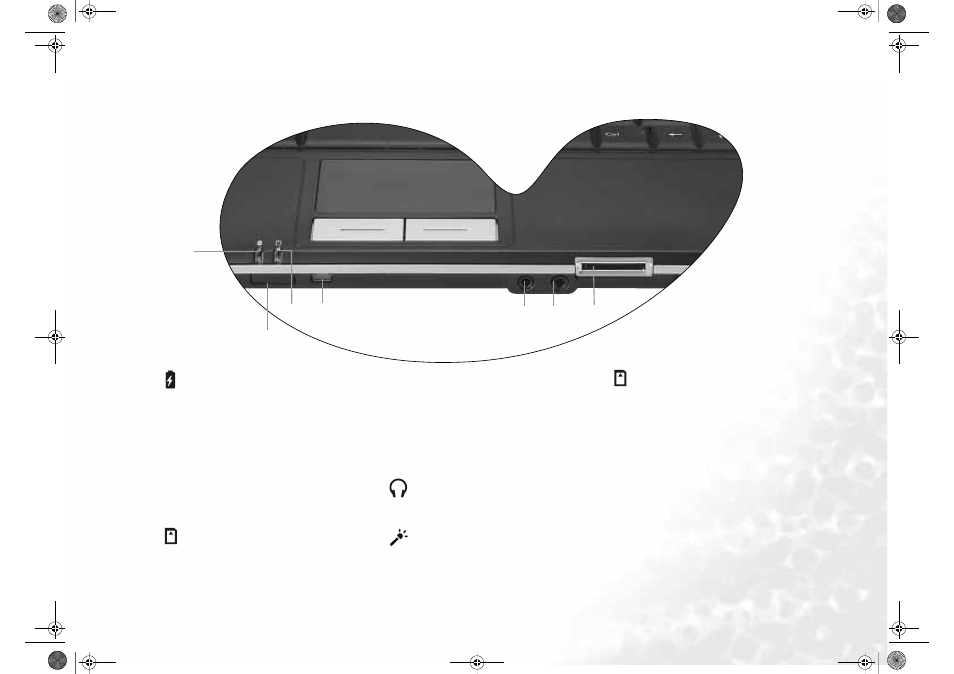
Touring Your Joybook
5
Front Panel
(1)
Battery Indicator
•
When Joybook is in use, lights up in blue.
•
When the battery is charging, turns into amber.
•
Flashing blue indicates that the battery is running low.
•
Flashing amber indicates that the battery is malfunc-
tioning, in which case you should contact service per-
sonnel.
(4) Wireless Device Switch/Indicator
This is a switch/indicator combo. Press this switch to
turn on/off wireless connection function (WLAN and
Bluetooth, Bluetooth is optional depending on your
model).
•
When the wireless LAN function is turned on, this
switch/indicatorwill light up blue.
•
When the Bluetooth function is turned on, this switch/
indicatorwill light up amber.
(7)
Five-in-One Memory Card Slot
Reads a Memory Stick, Memory Stick Pro, XD, SD or
MMC memory card.
(2) Infrared port
You can connect Joybook to your PDA, mobile phone or
other Infrared compatible devices using this port.
(5)
Earphone/SPDIF Audio Output Jack
Can be used to connect to an earphone/headset or exter-
nal speaker for playing Joybook audio.
(3)
Five-in-One Memory Card Access Indicator
Lights up when a Memory Stick, Memory Stick Pro, XD,
SD or MMC memory card is inserted.
(6)
Microphone Input Jack
Can be used to connect to a microphone for recording
sounds.
(1)
(2)
(3)
(4)
(5)
(6)
(7)
