Barco E-2320 C (SE) User Manual
Page 90
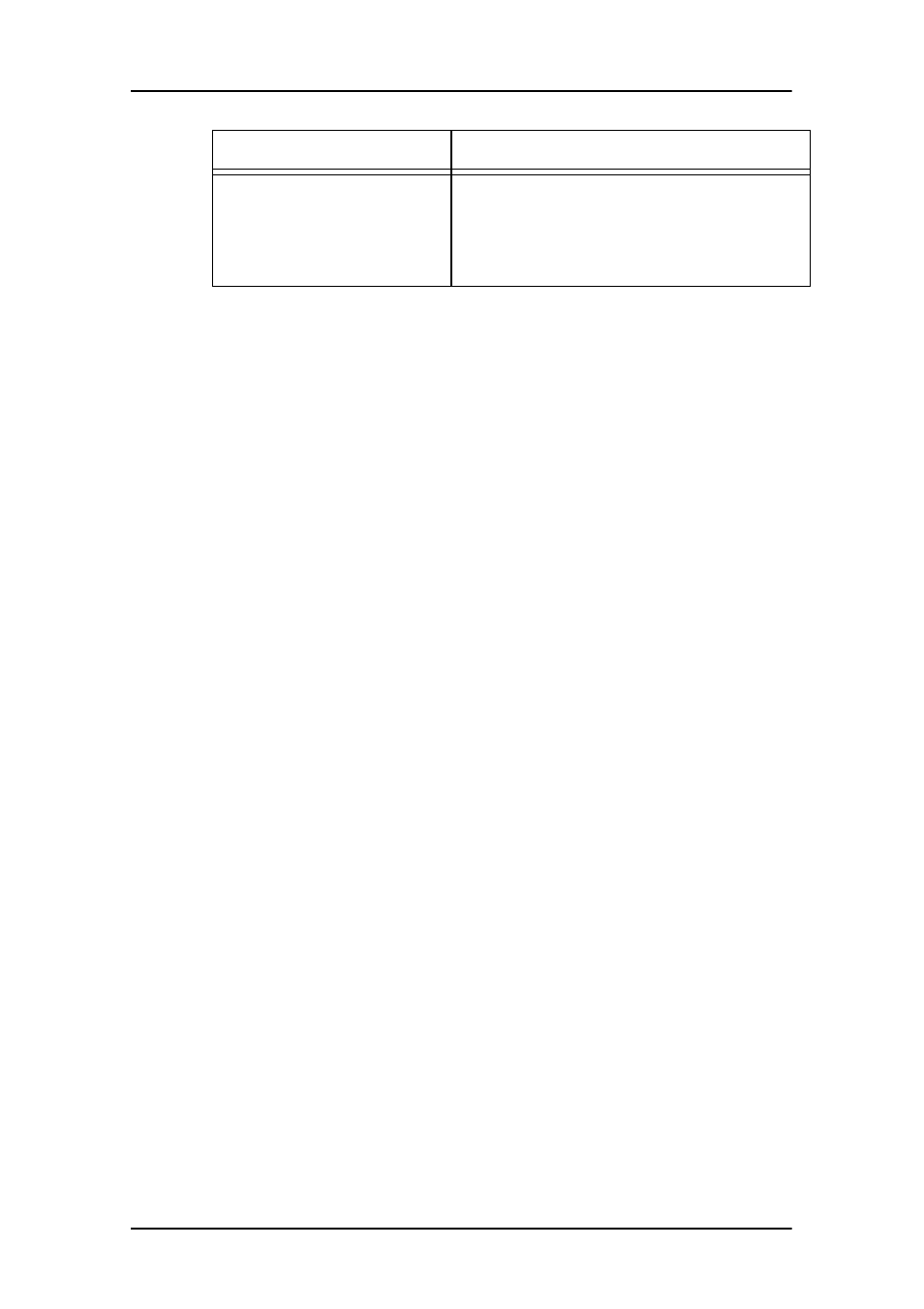
Troubleshooting
90
Note: What if the graphic board resolution is too low
Some non-Barco graphic boards (e.g., single-link boards) may
have an insufficiant resolution to drive the display. You can
solve this problem by forcing the graphic board to operate on a
lower vertical frequency. Therefore, proceed as follows:
1. Shut down the PC.
2. In the display OSD, browse to the Settings menu.
3. Select the function Preferred Input Freq.
4. Select 45 Hz as vertical frequency.
5. Exit the OSD.
6. Reboot the computer.
After reboot, the signal from the graphic board should now
be visible on the display.
On a dual-head system,
the images on the left
and right display seem to
be switched
•
Switch the video cables at the
display controller or at the display
video inputs
Problem description
Possible tests or solutions
- R9000908 (55 pages)
- R5976907/00 (51 pages)
- NW-12 (35 pages)
- FLM LAMP HOUSE R5976922/03 (7 pages)
- R9010000 (135 pages)
- R9001769 (57 pages)
- R9010310 (135 pages)
- 1280 (26 pages)
- R59770449/01 (79 pages)
- ICON H250/400 R9010500 (154 pages)
- R9010010 (137 pages)
- CLM HD8 R59770057 (231 pages)
- R5975039 (50 pages)
- CORONIS MFGD 2621 (119 pages)
- DATA 708 (34 pages)
- ULTRA REALITY 7000 (99 pages)
- R9001870 (31 pages)
- SLM R12+ (159 pages)
- R9001390 (59 pages)
- ID LR-6 R9010342 (135 pages)
- R9000977 (60 pages)
- R5976519/00 (105 pages)
- R 9849999 (18 pages)
- R9002327 (55 pages)
- R9001960 (127 pages)
- R9002249 (59 pages)
- iQ Pro G500 (195 pages)
- R9010520 (106 pages)
- R9002328 (153 pages)
- R9001490 (93 pages)
- R5976924 (245 pages)
- R9002790 (83 pages)
- R9003110 (134 pages)
- R500 (195 pages)
- GRAPHICS 500 R9002930 (143 pages)
- RLM G5I PERFORMER R9010320 (150 pages)
- MGP D5 (54 pages)
- R9001190 (48 pages)
- R9001070 (121 pages)
- CORONIS FUSION 4MP/6MP (72 pages)
- R9002038 (45 pages)
- D-ILA LX-5 (52 pages)
- R9002120 (57 pages)
- RLM R6+ PERFORMER R9010270 (165 pages)
