Brother FAX-1355 User Manual
Page 5
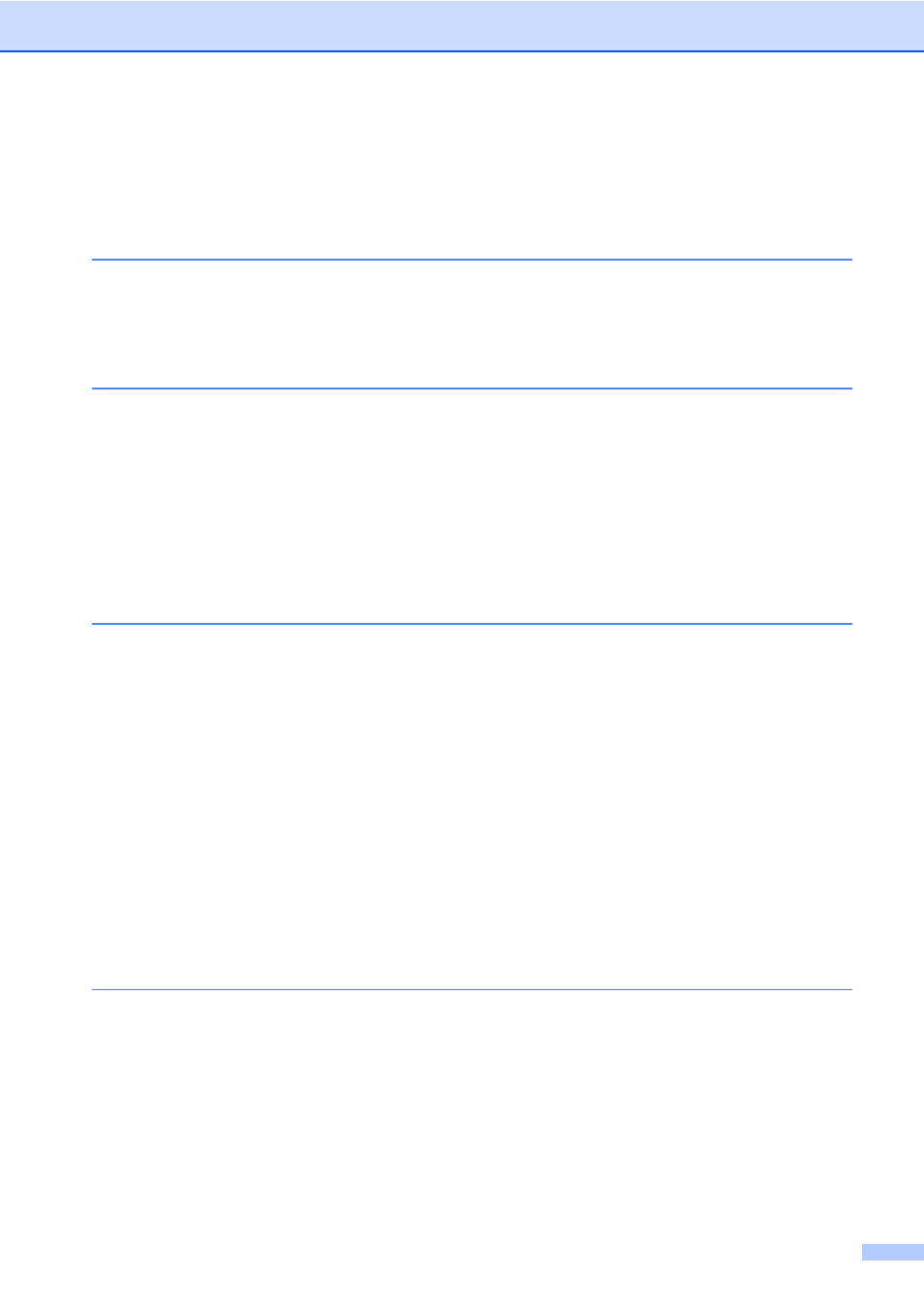
iii
Table of Contents
Symbols and conventions used in the documentation .................................... 2
Using the ADF ................................................................................................. 7
Scanning area ................................................................................................. 8
How to load paper .........................................................................................10
Printable Area................................................................................................12
Mode Timer..........................................................................................................14
Paper settings...................................................................................................... 15
Ring Volume .................................................................................................. 15
Beeper Volume..............................................................................................15
Speaker Volume ............................................................................................16
Setting and changing the TX Lock password ................................................ 17
Turning TX Lock on/off ..................................................................................18
Memory Security (FAX-1460 and FAX-1560)......................................................18
