Setting the divx subtitle file, Displaying the divx, Â vod registration – Pioneer AVH-X8500BT User Manual
Page 59: Code, Automatic playback of dvds, Vod registration code, Setting up the video player, Displaying the deregistration code
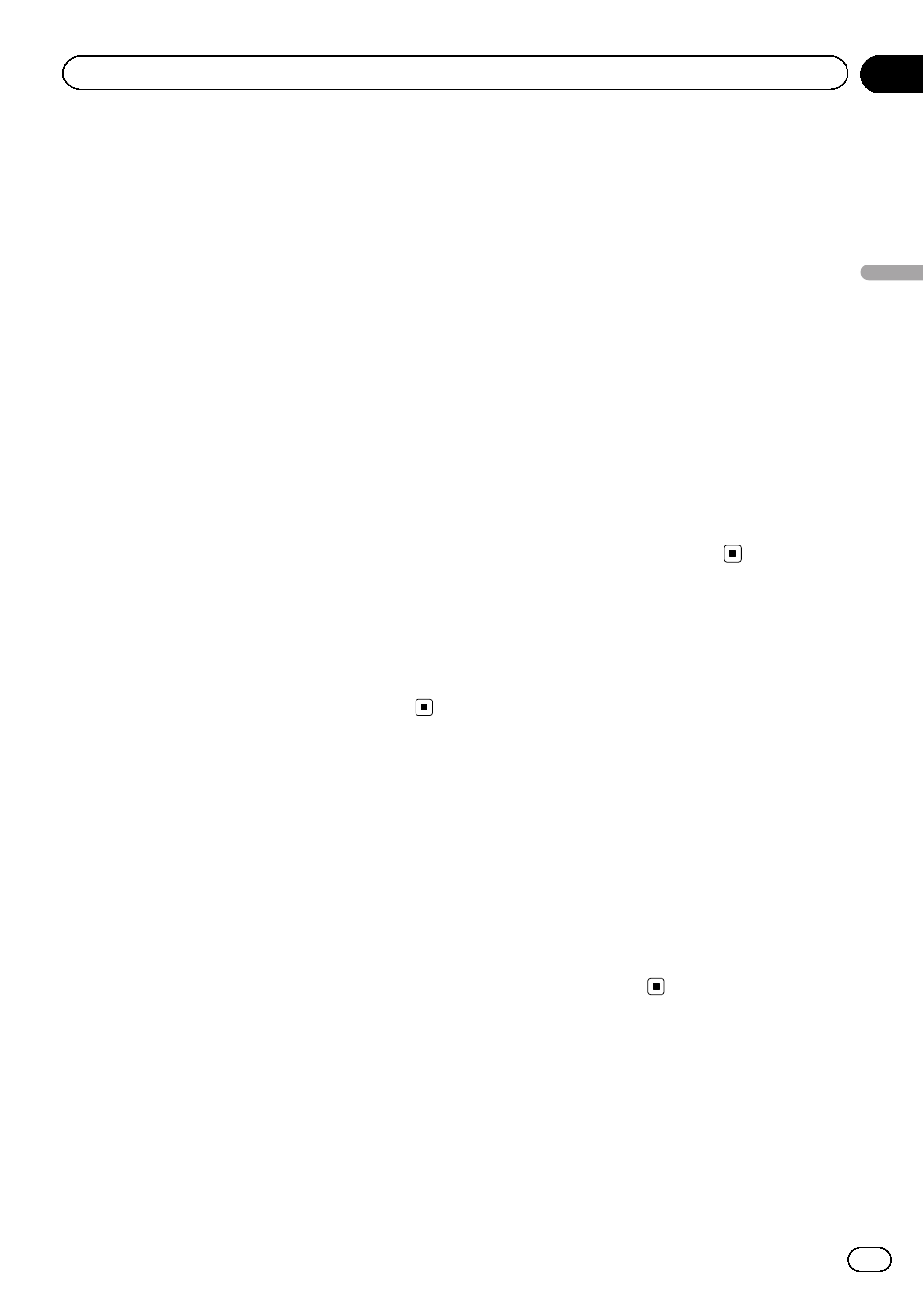
Setting the DivX subtitle file
You can select whether or not to display DivX
external subtitles.
! The DivX subtitles will be displayed even
when
Custom is selected if no DivX exter-
nal subtitle files exist.
1
Press the home button to switch to the
home display.
2
Touch the video setup key to open the
video setup menu.
3
Touch DivX® Subtitle on the
Video Setup menu to select the desired
subtitle setting.
! Original – Display the DivX subtitles
! Custom – Display the DivX external subti-
tles
Notes
! Up to 42 characters can be displayed on one
line. If more than 42 characters are set, the
line breaks and the characters are displayed
on the next line.
! Up to 126 characters can be displayed on one
screen. If more than 126 characters are set,
the excess characters will not be displayed.
Displaying the DivX
â
VOD
registration code
In order to play DivX VOD (video on demand)
contents on this unit, the unit must first be re-
gistered with a DivX VOD contents provider.
For registration, generate a DivX VOD registra-
tion code and submit it to your provider.
! Keep a record of the code as you will need
it when you register your unit to the DivX
VOD provider.
1
Press the home button to switch to the
home display.
2
Touch the video setup key to open the
video setup menu.
3
Touch DivX® VOD on the Video Setup
menu.
Registration Code and Deregistration Code
appear.
4
Touch Registration Code.
Your registration code is displayed.
Displaying the deregistration code
If your device is already registered, deregister
it by entering the deregistration code.
1
Press the home button to switch to the
home display.
2
Touch the video setup key to open the
video setup menu.
3
Touch DivX® VOD on the Video Setup
menu.
4
Touch Deregistration Code.
# To cancel deregistration, touch Cancel.
5
Touch OK.
The deregistration is complete.
Automatic playback of DVDs
When a DVD disc with a DVD menu is in-
serted, this unit will cancel the menu automa-
tically and start playback from the first chapter
of the first title.
! Some DVDs may not operate properly. If
this function is not fully operated, turn this
function off and start playback.
1
Press the home button to switch to the
home display.
2
Touch the video setup key to open the
video setup menu.
3
Touch DVD Auto Play to turn automatic
playback on.
# To turn automatic playback off, touch
DVD Auto Play again.
En
59
Section
16
Setting
up
the
video
player
Setting up the video player
