Tuner basic operations, Storing and recalling broadcast, Frequencies – Pioneer DEH-P7100BT User Manual
Page 13: Receiving pty alarm broadcasts, Switching the rds display, Basic operations, Storing and recalling broadcast frequencies, Tuner
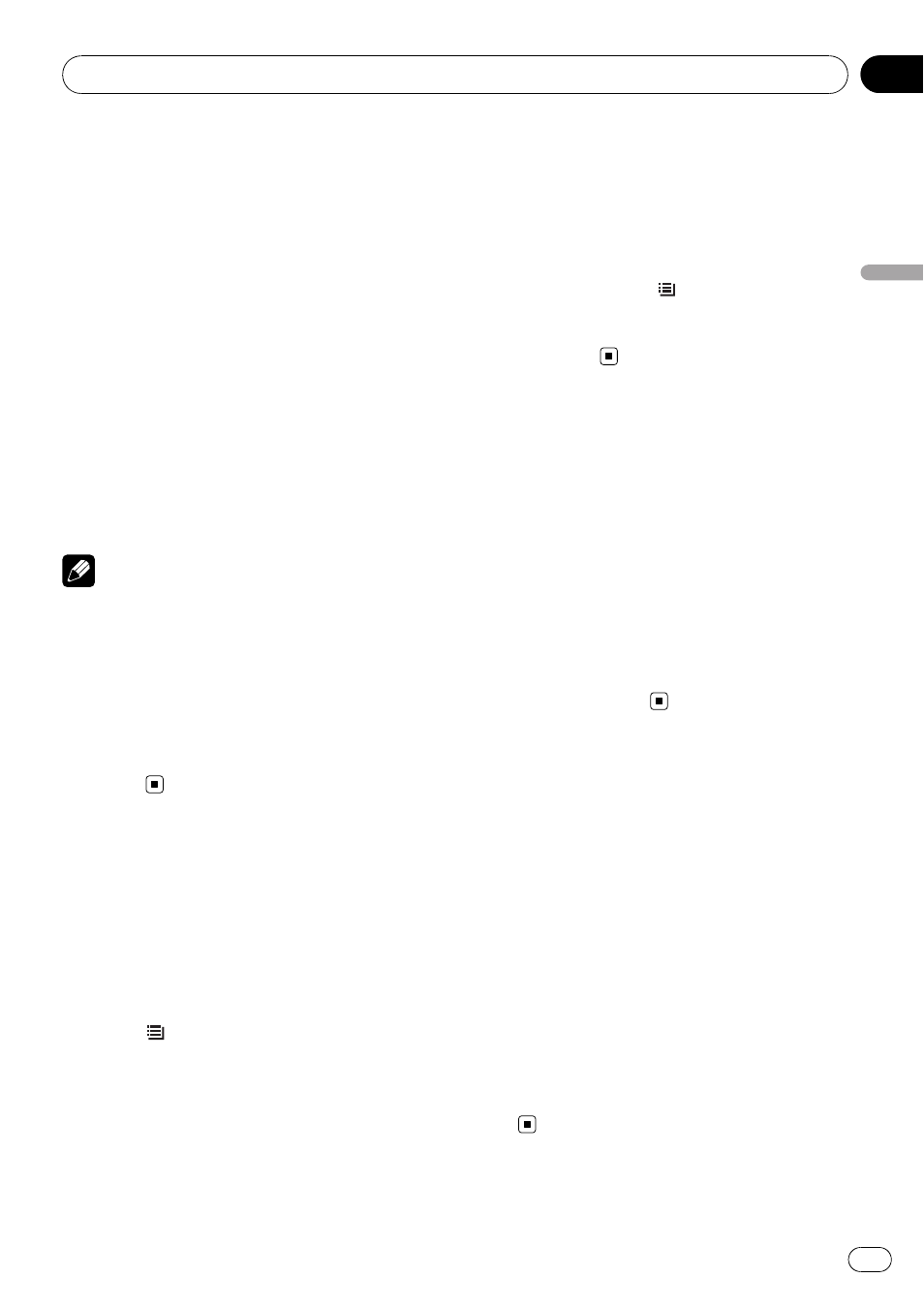
Basic Operations
% Select a band
Press
BAND/ESC/CANCEL.
# Band can be selected from among FM1, FM2,
FM3 or MW/LW.
% Manual tuning (step by step)
Push
MULTI-CONTROL left or right.
% Seek tuning
Push and hold
MULTI-CONTROL left or right,
and then release.
# You can cancel seek tuning by pushing
MULTI-CONTROL left or right.
# While pushing and holding MULTI-CONTROL
left or right, you can skip stations. Seek tuning
starts as soon as you release
MULTI-CONTROL.
Notes
! This unit’s AF (alternative frequencies search)
function can be turned on and off. AF should
be off for normal tuning operation (refer to the
next page).
! RDS service may not be provided by all sta-
tions.
! RDS functions such as AF and TA are only ac-
tive when your radio is tuned to an RDS
station.
Storing and recalling
broadcast frequencies
You can easily store up to six broadcast fre-
quencies for later recall.
! Six stations for each band can be stored in
memory.
1
Press
/LIST.
Preset screen is displayed.
2
Use MULTI-CONTROL to store the se-
lected frequency in memory.
Turn to change the preset number. Press and
hold to store.
3
Use MULTI-CONTROL to select the de-
sired station.
Turn to change the station. Press to select.
# You can also change the station by pushing
MULTI-CONTROL up or down.
# To return to the ordinary display, press
BAND/ESC/CANCEL or
/
LIST.
# If you do not operate the list within about 30
seconds, the display automatically returns to the
ordinary display.
Receiving PTY alarm
broadcasts
When the emergency PTY code broadcasts,
the unit receives it automatically (
ALARM INT
appears). When the broadcasting ends, the
system returns to the previous source.
! An emergency announcement can be can-
celed by pressing
TA/NEWS.
! You can also cancel an emergency an-
nouncement by pressing
SRC/OFF,
BAND/ESC/CANCEL or
MULTI-CONTROL.
Switching the RDS display
When you tune in an RDS station its program
service name is displayed. Switch the display
to find out the frequency.
% Press DISP/SCRL.
Press
DISP/SCRL repeatedly to switch between
the following settings:
Program service name
—PTY information—
Frequency
PTY (program type ID code) information is
listed in the following section. Refer to page
17.
# PTY information and the frequency of the cur-
rent station appears on the display for eight sec-
onds.
Tuner
En
13
Section
04
Tuner
