Additional macintosh audio settings – Audio-Technica AT-LP2D-USB User Manual
Page 17
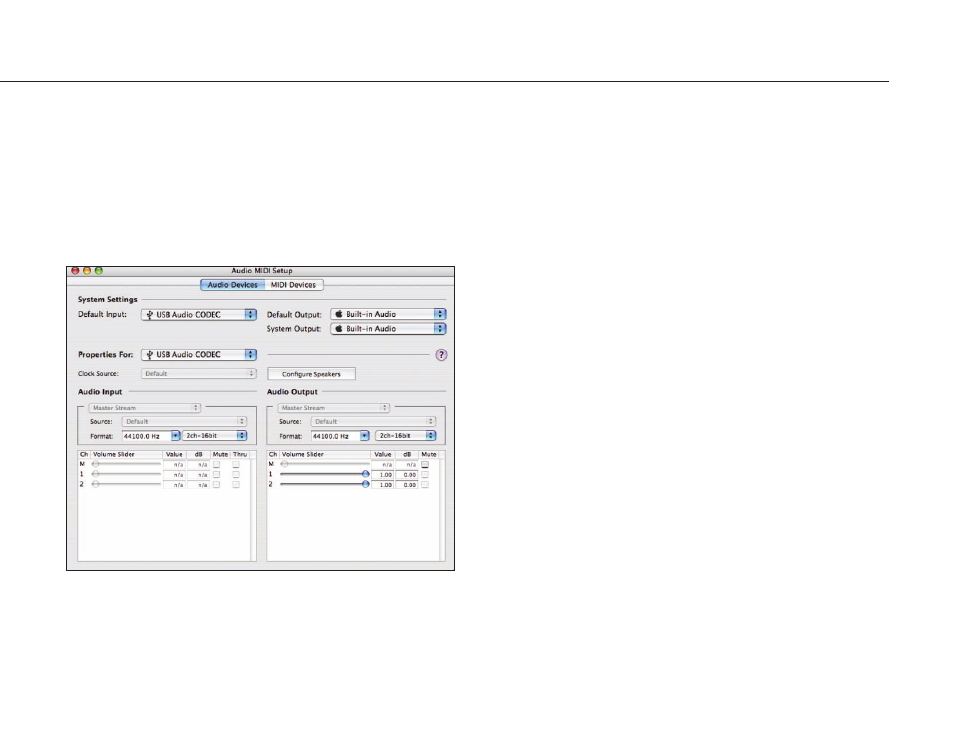
17
Additional Macintosh audio settings
We have set the Audacity playback and record settings. Now it's time to set the
separate Macintosh audio playback and record settings.
1. Go to
Applications > Utilities >
then select and open
Audio MIDI Setup
.
2. In the Audio Midi window under the tab
Audio Devices
, select the following:
• Under System Settings, Default Input, select
USB Audio CODEC
.
• Under System Settings, Properties For, select
USB Audio CODEC
.
• Under Default output, select
Built-in Audio
, or
Built-in Output
.
• For System output, select
Built-in Audio
.
This will allow other programs (in addition to Audacity) to use your Mac's internal
sound card for audio output.
