Buttons and icons at-a-glance – Adaptec Storage Manager User Manual
Page 161
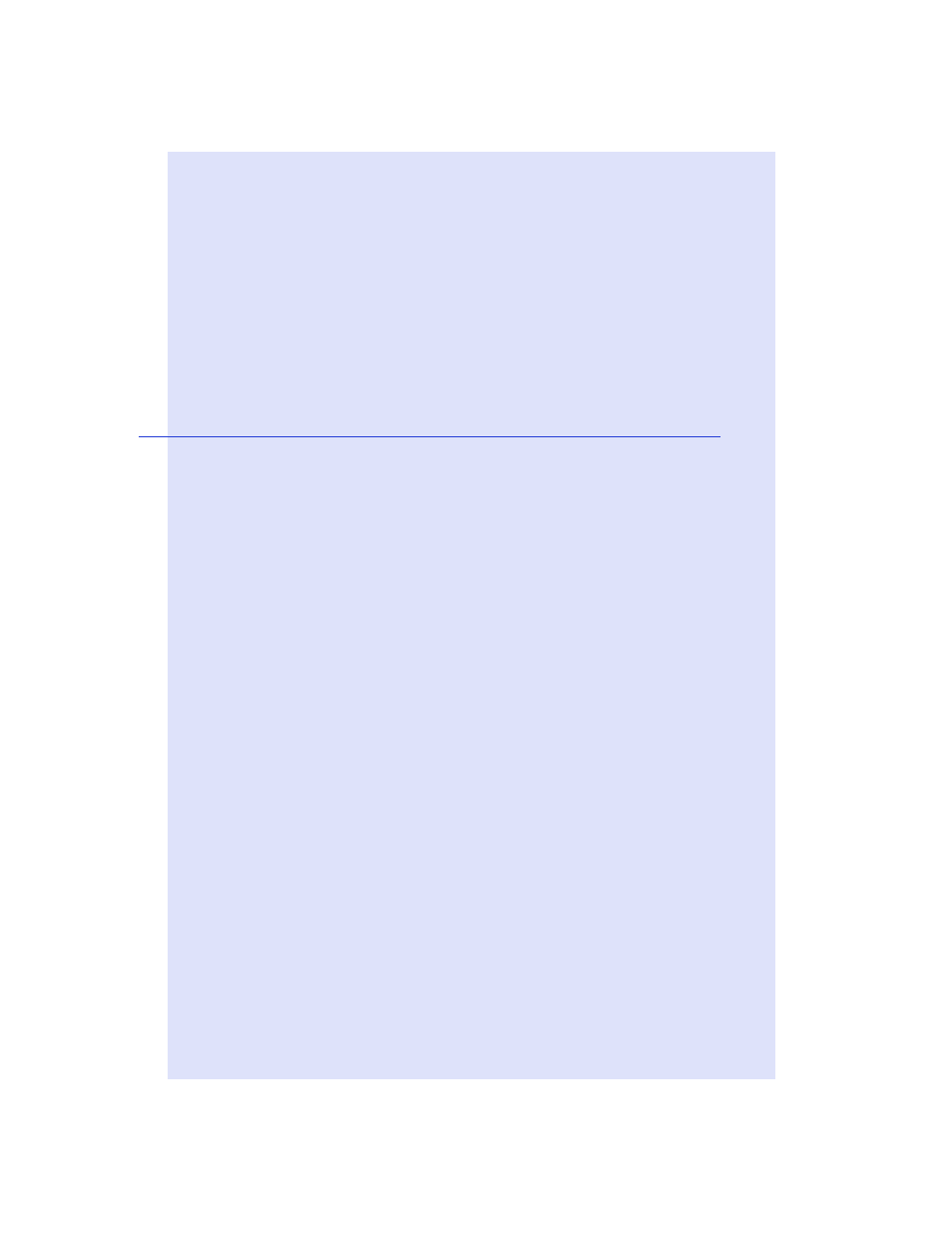
C
Buttons and Icons
At-a-Glance
In this appendix...
Icons in the Physical Devices View ................................................. 161
Icons in the Logical Devices View................................................... 161
Buttons in the Physical/Logical Devices Views .............................. 162
Buttons on the Main Window Tool Bar.......................................... 162
This chapter provides quick references to the icons and buttons that
appear in Adaptec Storage Manager.
