3 managing a device certificate, 1 [device certificate setting, 2 [export certificate – Konica Minolta BIZHUB C360 User Manual
Page 149: Managing a device certificate -11, Device certificate setting] -11, Export certificate] -11
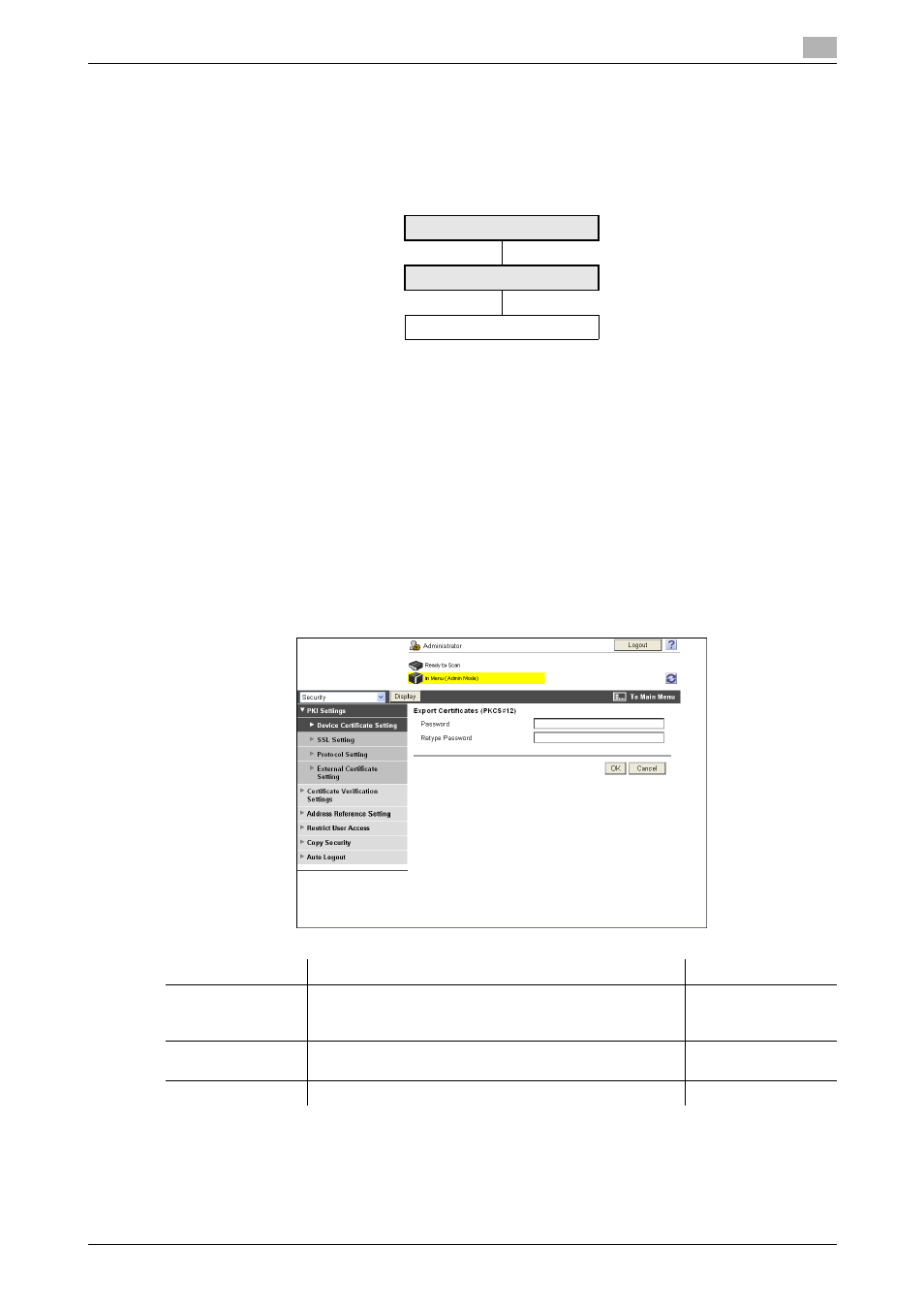
bizhub C360/C280/C220
8-11
8.3
Managing a device certificate
8
8.3
Managing a device certificate
To manage a device certificate, use PageScope Web Connection to export it.
Obtaining a device certificate enables you to send an encrypted E-mail from the user to this machine using
the obtained certificate (public key).
Use the following flowchart to configure settings. Clicking a step jumps to the associated procedure.
d
Reference
The user can also obtain a device certificate by receiving an E-mail with a digital signature from this machine.
For details on how to send an E-mail with a digital signature, refer to page 4-20.
8.3.1
[Device Certificate Setting]
Register a device certificate.
For details, refer to page 8-2.
8.3.2
[Export Certificate]
In the administrator mode of PageScope Web Connection, select [Security] ö [PKI Settings] ö [Device
Certificate Setting] ö [Setting] ö [Export Certificate].
Finish
Item
Description
Prior check
[Password]
Enter the password (up to 32 characters).
The entered password is required when importing a certif-
icate.
[Retype Password]
Reenter the password for confirmation (up to 32 charac-
ters).
[OK]
Click this button to move to the Download page.
