Avanti 3025 User Manual
Page 87
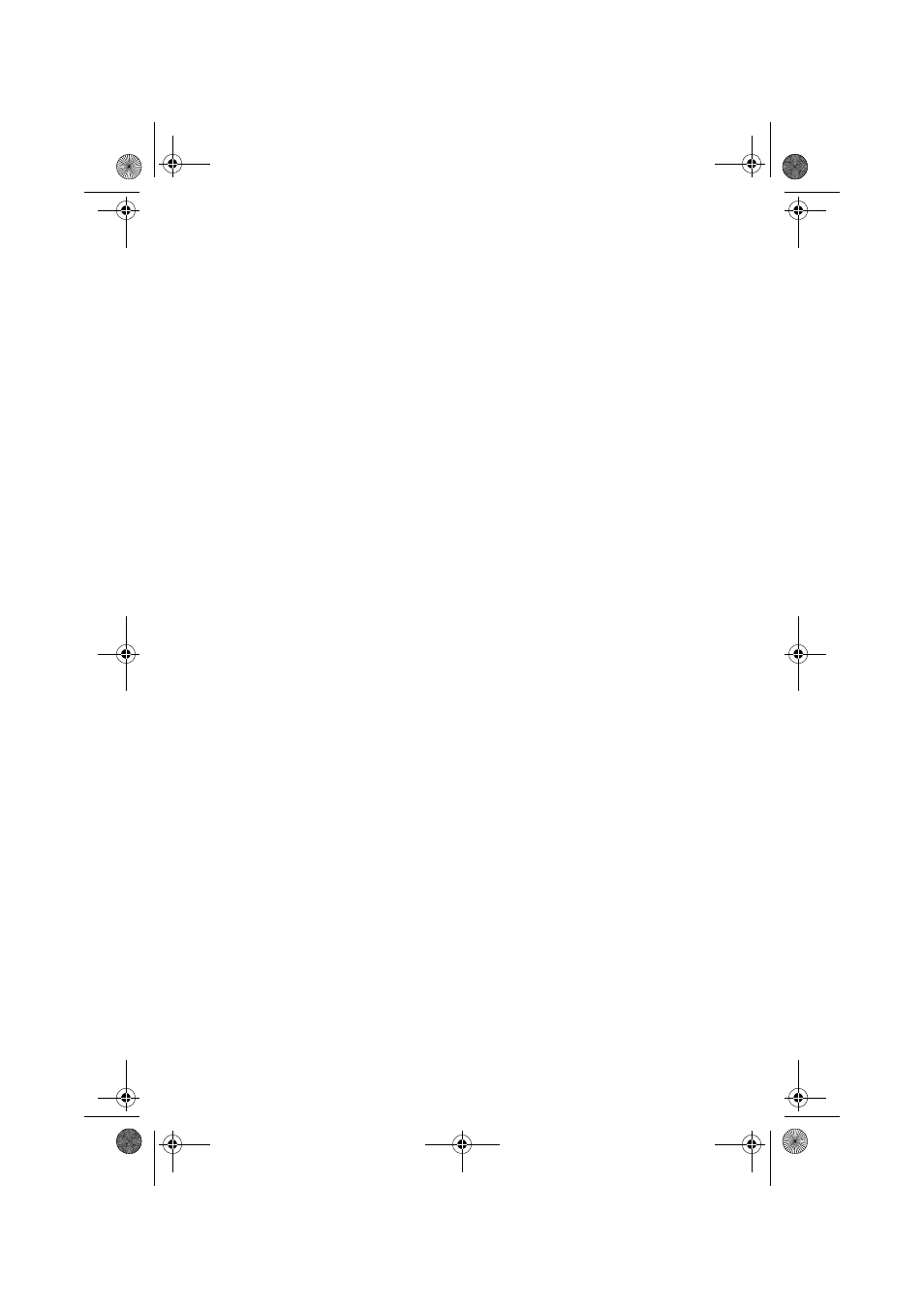
Avanti 3025 telephone set
81
to enter an internal extension number. You are then
asked to select either {SCREENED} or [1], to have
calls forwarded on a screened basis, or
{UNSCREENED} or [2] to have them forwarded on
an unscreened basis. After making your selection,
you are returned to the AUTOMATED ATTENDANT
Menu.
D. Program the no answer and busy call handling
method for specific types of calls
You may decide you would prefer certain incoming calls
arriving at particular times of day or night to be handled in a
different manner to that programmed in Part C, above. You
can distinguish between calls that receive a ‘busy’ or ‘no
answer’ response, and between those calls arriving via the
Auto attendant (including Dial by Name and Single digit
dialed calls), and those arriving directly via the DIGITAL
system.
Following are the six categories of calls for which you can
program different call handling options:
•
Auto attendant Day no answer -- you can decide how
unanswered calls that arrived via the Auto attendant
during (system) daytime hours should be handled.
•
Auto attendant Night no answer -- you can decide how
unanswered calls that arrived via the Auto attendant
during (system) nighttime hours should be handled.
•
Auto attendant Day busy -- you can decide how calls
that arrived via the Auto attendant during (system) day-
time hours and received a busy signal, should be han-
dled.
•
Auto attendant Night busy -- you can decide how calls
that arrived via the Auto attendant during (system)
nighttime hours and received a busy signal, should be
handled.
UserGuide.book Page 81 Thursday, August 5, 1999 3:40 PM
