Adaptec WirelessTM User Manual
Page 26
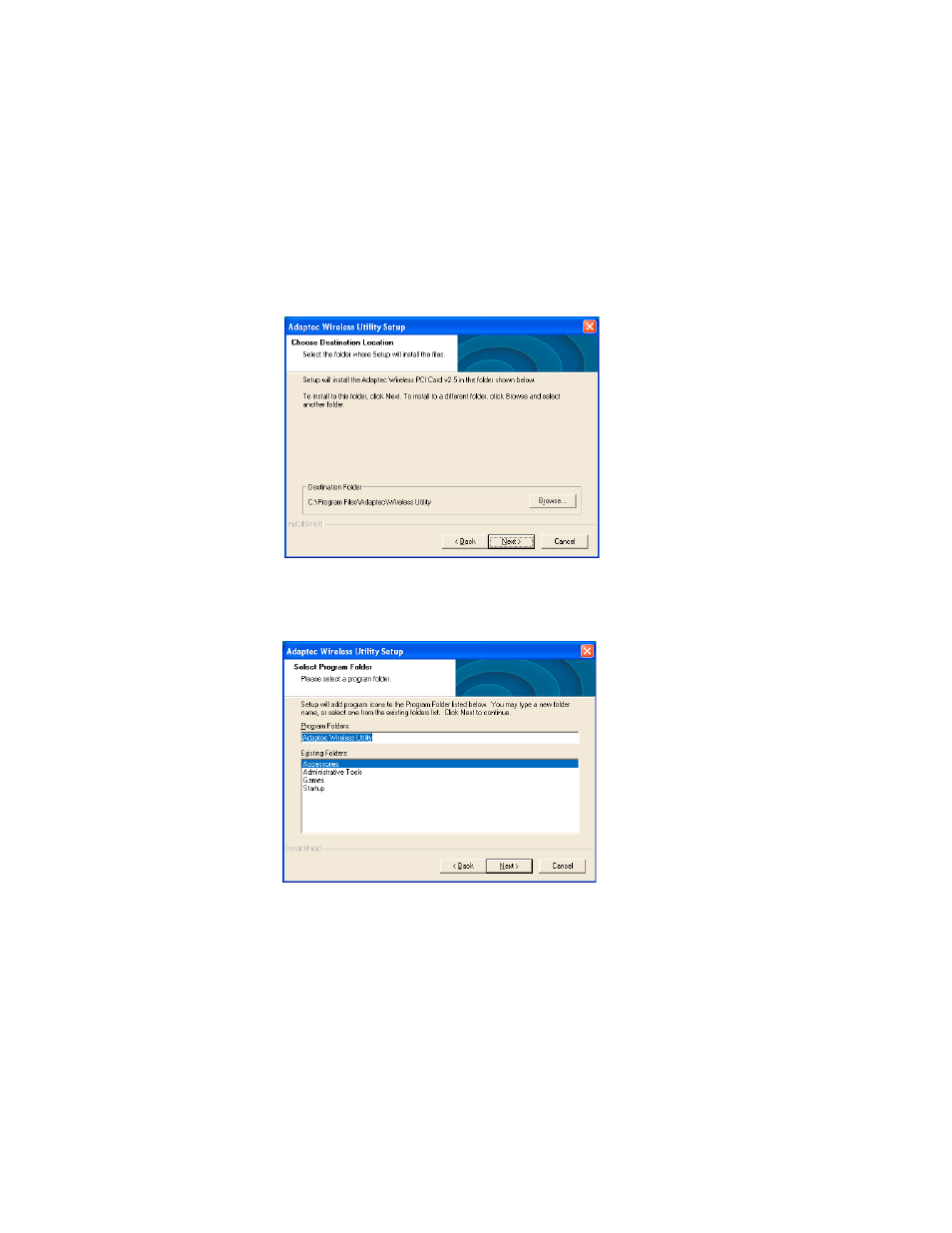
19
Installing the Adaptec Wireless Utility
2
The installation wizard chooses a default destination folder for
the software files. Click Next to accept the default destination
(recommended), or click Browse to select an alternate
destination.
3
You can choose where to store program icons in the Program
Folder. Type a new folder name or select one from the Existing
Folders list. Click Next.
