About fonts 38, How to use different kinds of fonts 38, About fonts – Apple Personal LaserWriter300 User Manual
Page 46: How to use different kinds of fonts
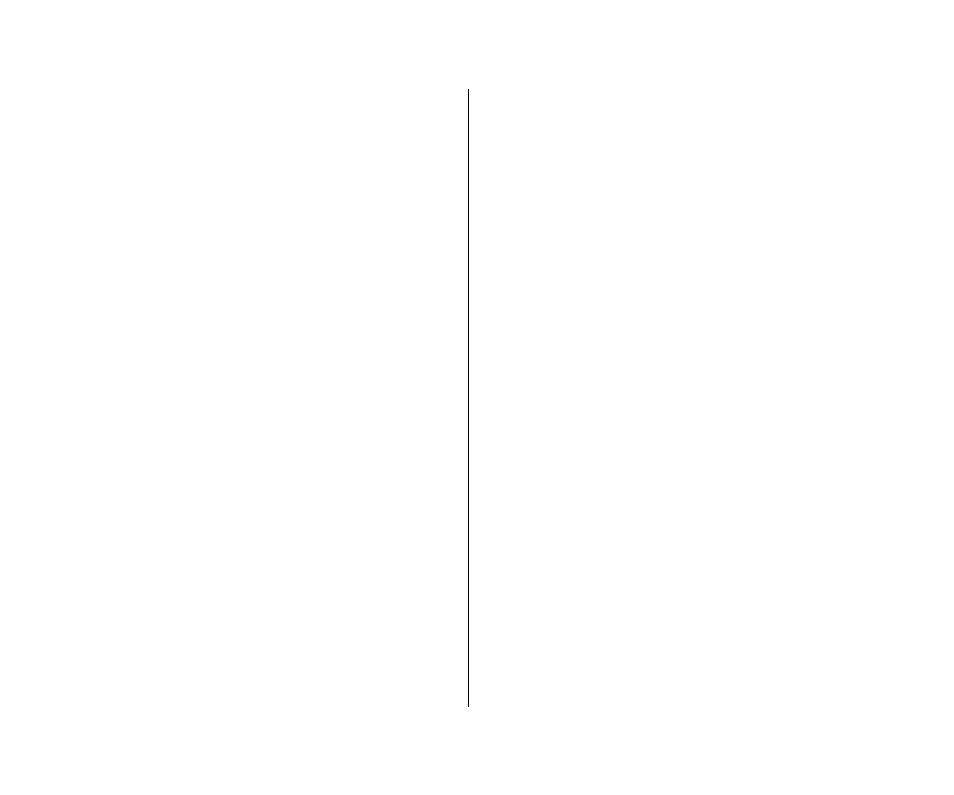
About fonts
The disks provided with your LaserWriter contain fonts from the
most widely used font families. Font families (also called
typefaces) can be classified into two groups:
serif and sans serif.
The small accents at the ends of the strokes of the letters are
serifs. Fonts that do not have these accents are “sans” serifs.
How to use different kinds of fonts
Serif fonts are considered more readable than sans serif fonts. For
long passages of text, typographers generally choose serif fonts.
Sans serif fonts are used for headlines and short passages.
Your font disks contain seven serif typefaces: ITC Bookman
®
,
Courier, New Century Schoolbook, Palatino
®
, Times
®
, Chicago,
and New York. All but Courier are commonly used for both long
passages and headlines or captions. Courier is designed to look
like output from a typewriter, and does not give a page a typeset
appearance. Times is the most commonly used typeface in the
selection, and is considered to be one of the most readable fonts.
The disks include five sans serif typefaces: ITC Avant Garde
®
,
Helvetica
®
, Helvetica Narrow, Geneva, and Monaco. These fonts
are appropriate for headlines, posters, and captions; they are
sometimes also used for short passages in brochures, invitations,
and so forth. Helvetica and Helvetica Narrow are the most widely
used of the sans serif typefaces in the selection. Because of its
compact width, Helvetica Narrow is also convenient for
mathematical expressions and spreadsheets.
Your font disks also contain three special-purpose fonts: Symbol,
ITC Zapf Chancery
®
, and ITC Zapf Dingbats
®
. Symbol is handy for
technical documents that contain equations and formulas. Zapf
Chancery is highly decorative, and is useful for invitations,
diplomas, and the like. Zapf Dingbats contains arrows, pointing
fingers, small pictures (icons), and other symbols for decorating
and illustrating your documents.
38 Chapter 4: Tips and Troubleshooting
T
T
Serif
Sans Serif
