1 language setup – Apex Digital PD5 User Manual
Page 24
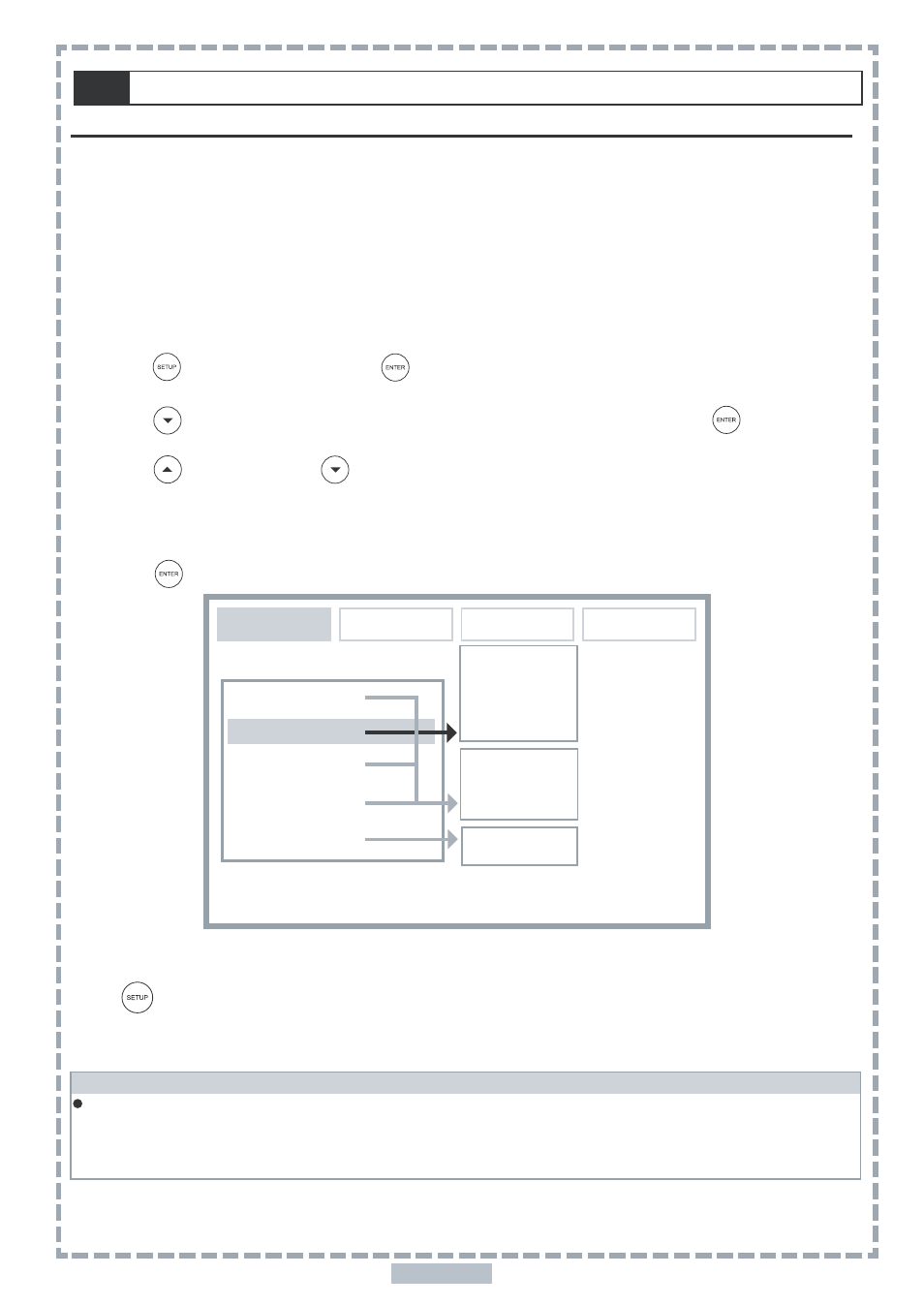
(Q
Language Setting
Allows you to set various languages for the on screen display (OSD).
You can select a preferred subtitle language among various languages that have been recorded on
DVD discs.
You can select a preferred soundtrack language among various languages that have been recorded
on DVD discs.
You can select a preferred DVD Menu language among various languages that have been recorded
on discs for the disc menu messages display.
1
Press
2
Press
3 Press
language.
4 Press
To finish the setup operation
Press
3-1
Language Setup
(QJOLVK
&KLQHVH
-DSDQHVH
)UHQFK
*HUPDQ
26'
0HQX
$XGLR
6XEWLWOH
0RYH 6HOHFW6(783
/DQJXDJH
26'0HQX
6XEWLWOH
$XGLR
(QJOLVK
)UDQFDLV
(VSDQRO
$XWR
2II
(QJOLVK
)UDQFDLV
(VSDQRO
2Q
2II
'9'0HQX
&ORVH&DSWLRQ
/DQJXDJH
9LGHR
$XGLR
5DWLQJ
For your reference:
If the language selected is not recorded on the disc, the portable DVD player will playback the top-prior-
ity language of the disc.You can also switch Close Caption ON, if the Close Caption is recorded on the
disc and your TV supports the Close Caption function. When you use the Close Caption you should switch
the subtitle off.
