1 dvd playback – Apex Digital PD5 User Manual
Page 17
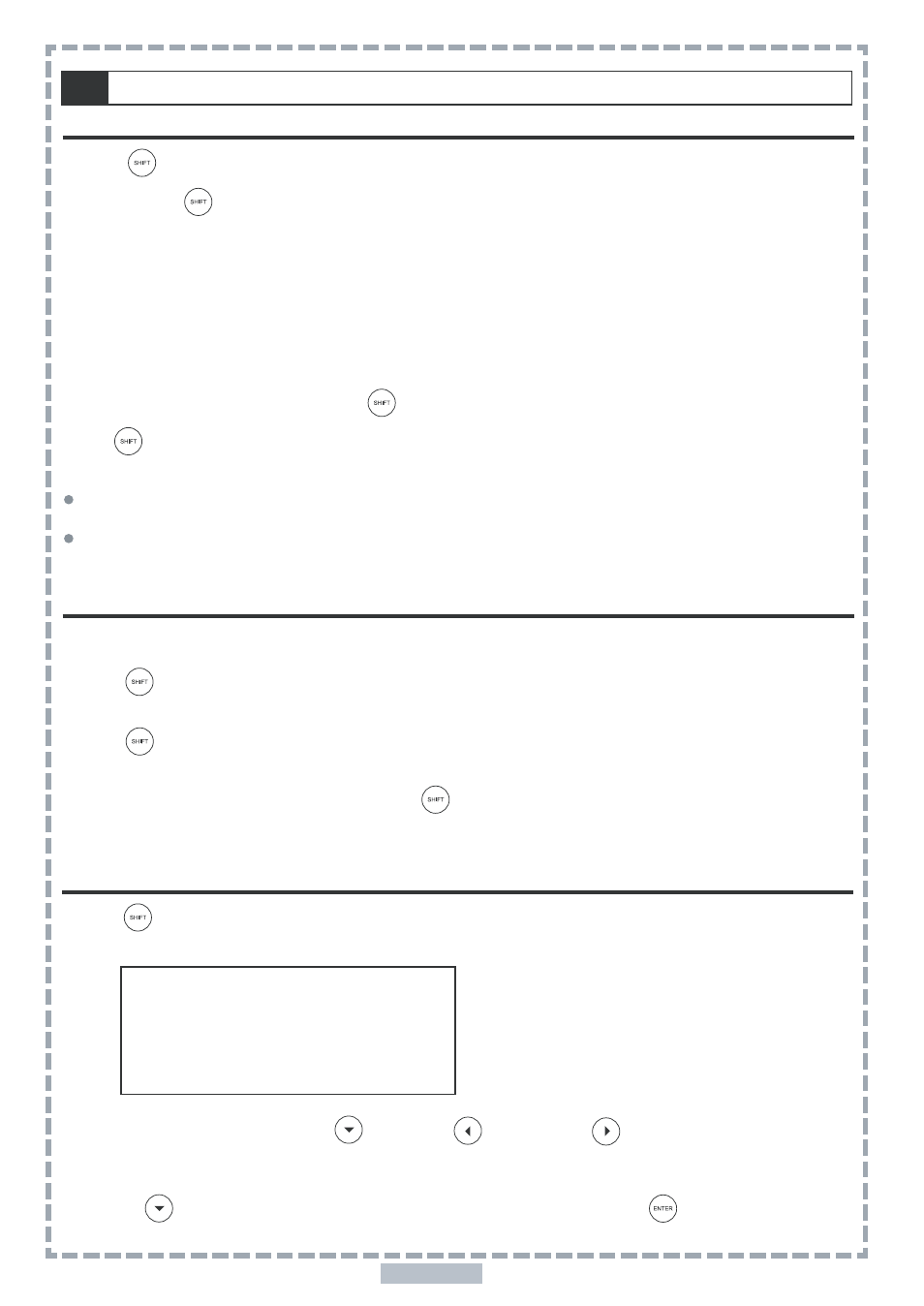
(Q
Repeat Viewing
Press
Each time you
Press once: Repeat. OFF(Repeat state displayed)
Press twice: Repeat. CHAPTER (Repeat chapter)
Press three times: Repeat. TITLE (Repeat title)
Press four times: Repeat. off (Repeat cancelled)
To return to normal playback press the
Press
<< NOTE >>
Repeat playback works only with discs for which the elapsed playing time appears on the player’s
display during playback.
Repeat playback may not work correctly with some DVDs.
A-B Repeat Viewing
This DVD player allows you to playback a specific segment repeatedly.
Press
segment.
Press
specific segment.
To return to normal playback, press the
cancel A-B repeat.
Playing in a favorite Order
Press
Program menu displays on the screen
Use the number button(s) and
Title/Chapter number in order.
Use the
1-1
DVD Playback
-continued
1 _ _ _ _ 4 _ _ _ _ 7 _ _ _ _ 1 0 _ _ _ _
2 _ _ _ _ 5 _ _ _ _ 8 _ _ _ _ 1 1 _ _ _ _
3 _ _ _ _ 6 _ _ _ _ 9 _ _ _ _ 1 2 _ _ _ _
Program Input Title/Chapter
Play Program Clear All
