AGFA E40 User Manual
Page 26
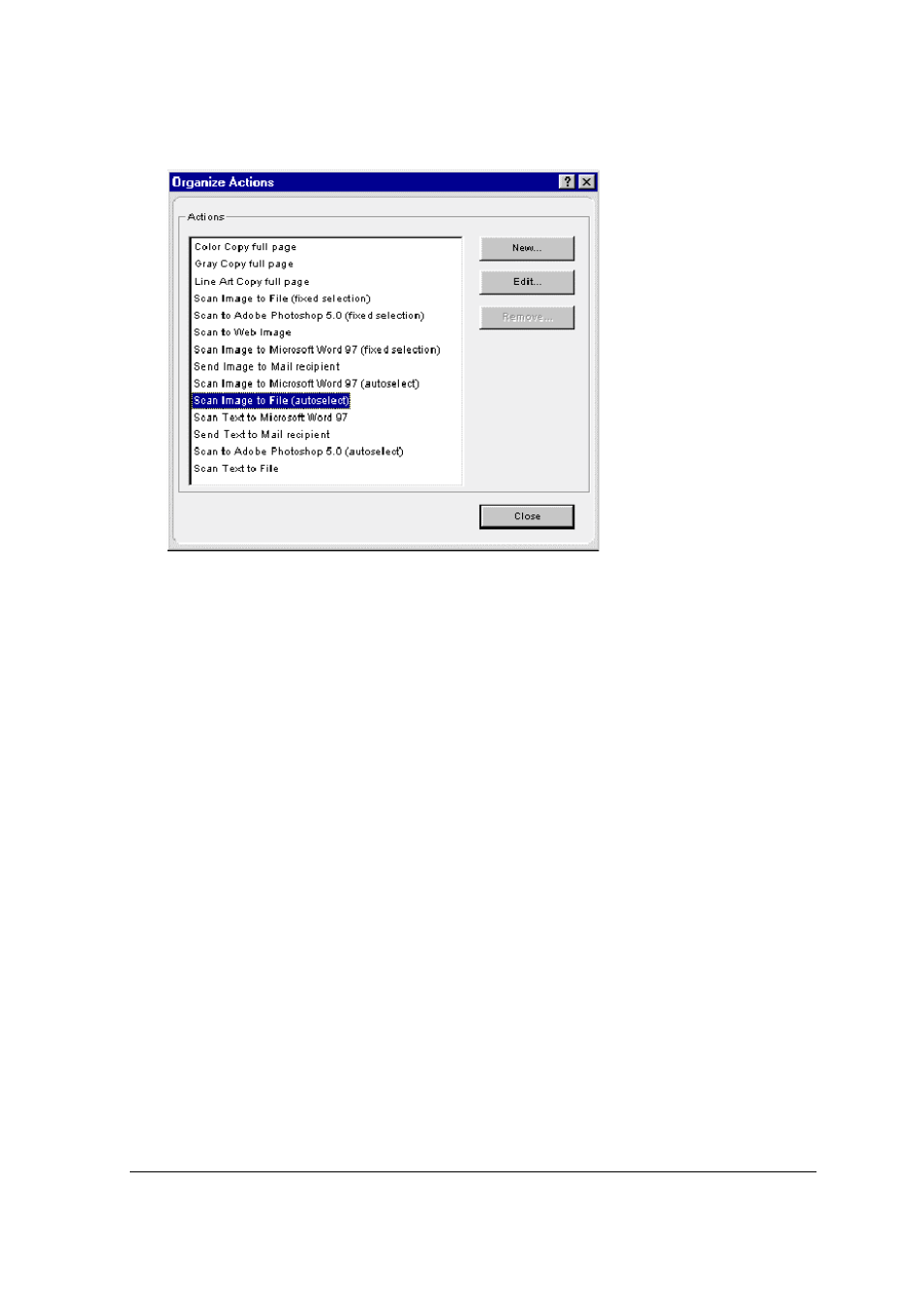
Chapter 3: Configuring Buttons on your PC (SnapScan e50)
26
3
Click Organize.
The Organize Actions window appears.
The Organize Actions window displays all predefined and user defined configurations.
#
Note: Remove will be enabled when a user defined action is selected. The default actions
cannot be removed.
This manual is related to the following products:
