Iv. operation, Attaching or removing battery pack, Power switch operation – Panasonic EY4640 User Manual
Page 11: Visual inspection and workout test on disc
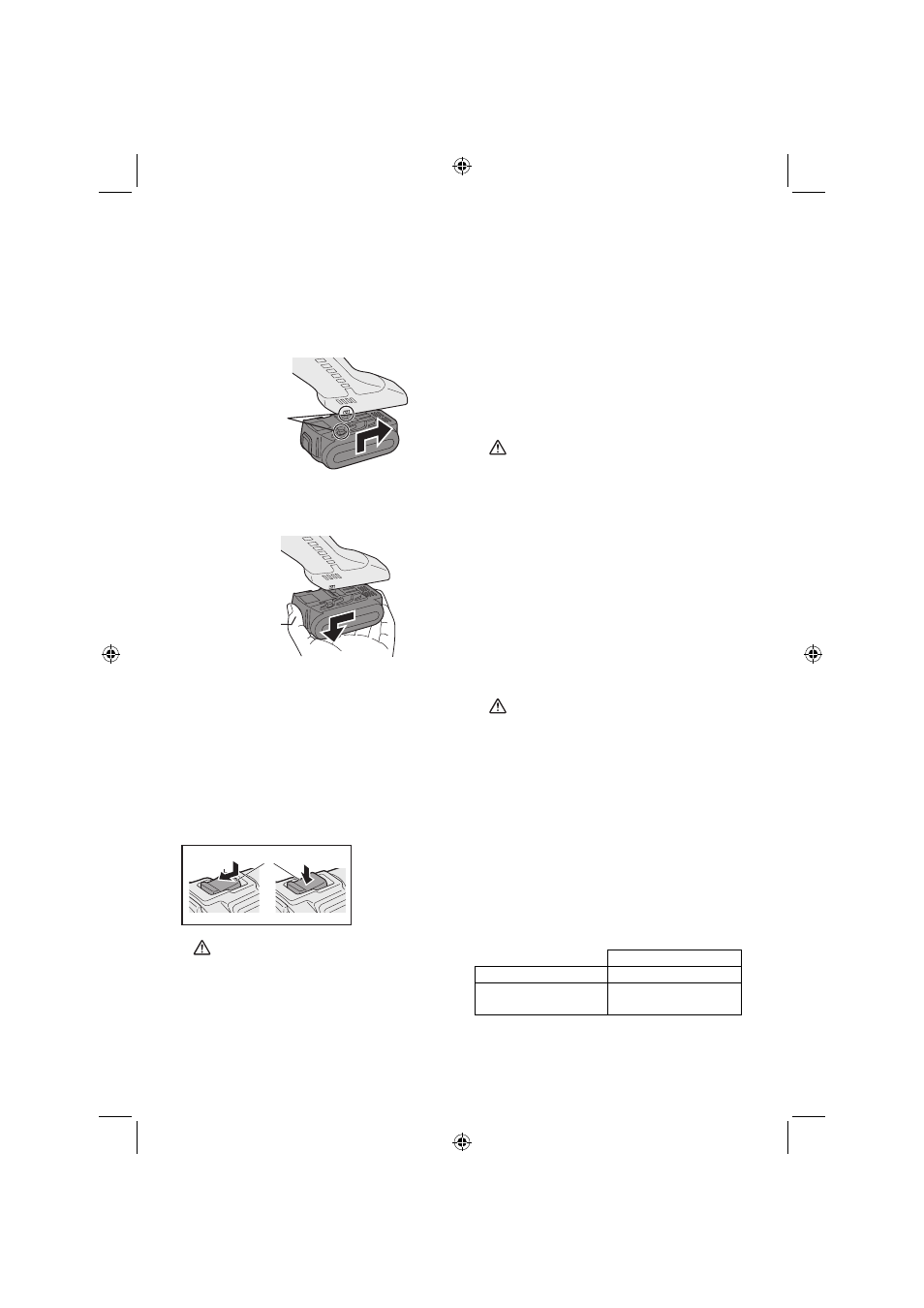
- 11 -
Attaching or Removing Battery
Pack
1. To connect the battery pack:
Line up the alignment marks and at-
tach the battery pack.
• Slide the battery pack until it locks
into position.
2. To remove the battery pack:
Push on the button from the front to
release the battery pack.
IV. OPERATION
NOTE:
Be aware that this tool is always in
an operating condition, since it
does not have to be plugged into
an electrical outlet.
Power switch operation
1. Power switch
CAUTION:
• Before inserting the battery pack
into the tool, always make sure that
the power switch operates properly
and returns to the “OFF” position
when the rear of the power switch
is depressed.
• Power switch can be locked in “ON”
position. Stay alert when locking
tool in “ON” position and grasp the
tool firmly using support handle and
grip.
To start the tool, press and slide the
power switch toward the “ON” position.
For continuous operation, press the
front of the power switch to lock it.
To stop the tool, press the rear of the
power switch, then slide it toward the
“OFF” position.
WARNING:
• It should never be necessary to
force the tool. The weight of the
tool applies adequate pressure.
Forcing and excessive pressure
could cause dangerous grinding
disc breakage.
• ALWAYS replace grinding disc if
tool is dropped while grinding.
• NEVER bang or hit grinding disc.
• Avoid bouncing and snagging the
grinding disc, especially when work-
ing corners, sharp edges etc. This
can cause loss of control and kick-
back.
CAUTION:
• After operation, always switch off
the tool and wait until the wheel has
come to a complete stop before
putting the tool down.
Visual inspection and workout
test on disc
1. Always make sure that the disc has
no cracks before use.
2. Always give workout test on the
blade as follows.
3. Always make sure the disc is firmly
fixed.
Work out time
Brand new disc
more than 3 min.
Before use on
current disc
more than 1 min.
Button
Alignment marks
1
