Sony PCV-RZ50CG User Manual
Page 126
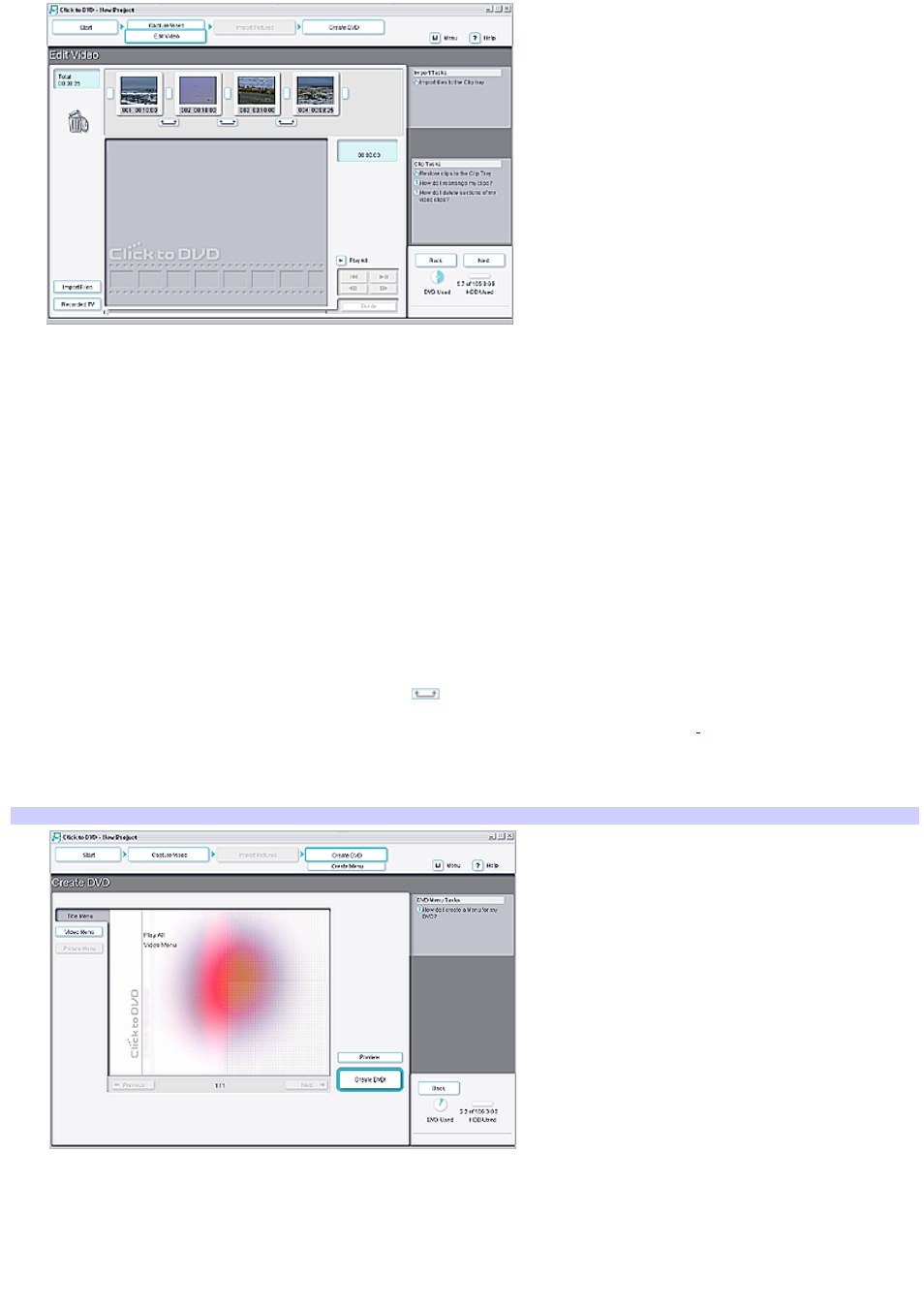
In the Edit Video window, your TV program is displayed as video clips, appearing in playback order.
From this window, you can:
Delete unwanted clips by dragging them to the Recycle Bin.
Drag clips to a different position to change the playback order.
Divide a clip into two separate clips:
1.
Click to select a clip.
2.
Move the slider to the point where you want to divide the clip.
3.
Click Divide.
Delete unwanted clip sections by dividing a clip and then dragging the unwanted portion to the Recycle
Bin.
Combine two clips into a single clip by clicking
(combine), located between two clips.
2.
Once you have edited and arranged the video clips in your TV program, click Create DVD
the window.
The Create DVD window appears.
Create DVD
3.
To view the title and chapter menus of your DVD, click the Title Menu and Video Menu.
Click Next and Previous to navigate through the menus.
To edit a menu
Page 126
- USER GUIDE V G N - C S 2 0 0 (184 pages)
- PCG-V505DX (40 pages)
- PCG-V505DH (152 pages)
- VGN-TX00 (177 pages)
- NAS-SV20DI (2 pages)
- VAIO VGN-SZ600 (216 pages)
- VPCYB (28 pages)
- VAIO VGN-CR (197 pages)
- VGN-FE500 (20 pages)
- VGN-FS800 (175 pages)
- VAIO VPCZ12 SERIES (209 pages)
- VAIO VPCCW1 Series (168 pages)
- VGC-LT20E (197 pages)
- VGN-AR300 (20 pages)
- PCV-RX450 (32 pages)
- PCV-RX465DS (134 pages)
- PCV-RX480DS (101 pages)
- PCV-RS710G (44 pages)
- PCV-RX670 (88 pages)
- VGN-FS Series (150 pages)
- PCV-R553DS (62 pages)
- PCV-R558DS (118 pages)
- VGN-TZ100 (226 pages)
- PCV-RS511P (1 page)
- PCV-RS511P (143 pages)
- PCV-RS530G (44 pages)
- VAIO VGN-P500 (165 pages)
- VGC-RC320P (177 pages)
- VAIO VPCF2 (174 pages)
- PCV-L600 (48 pages)
- PCV-L600 (106 pages)
- PCV-RX260DS (114 pages)
- CRX1600L (40 pages)
- VAIO VPCS13 (192 pages)
- PCG-V505DC2 (44 pages)
- PCG-V505DC2 (152 pages)
- VGC-JS270J (136 pages)
- PCV-RX490TV (12 pages)
- VAIO PCV-RX490TV (142 pages)
- PCV-RS724GX (2 pages)
- PCV-MXS10 (92 pages)
- PCV-MXS10 (56 pages)
- PCV-MXS10 (1 page)
- MX (112 pages)
- PCV-MXS10 (32 pages)
