Organizing playlists for media center – Sony PCV-RZ50CG User Manual
Page 115
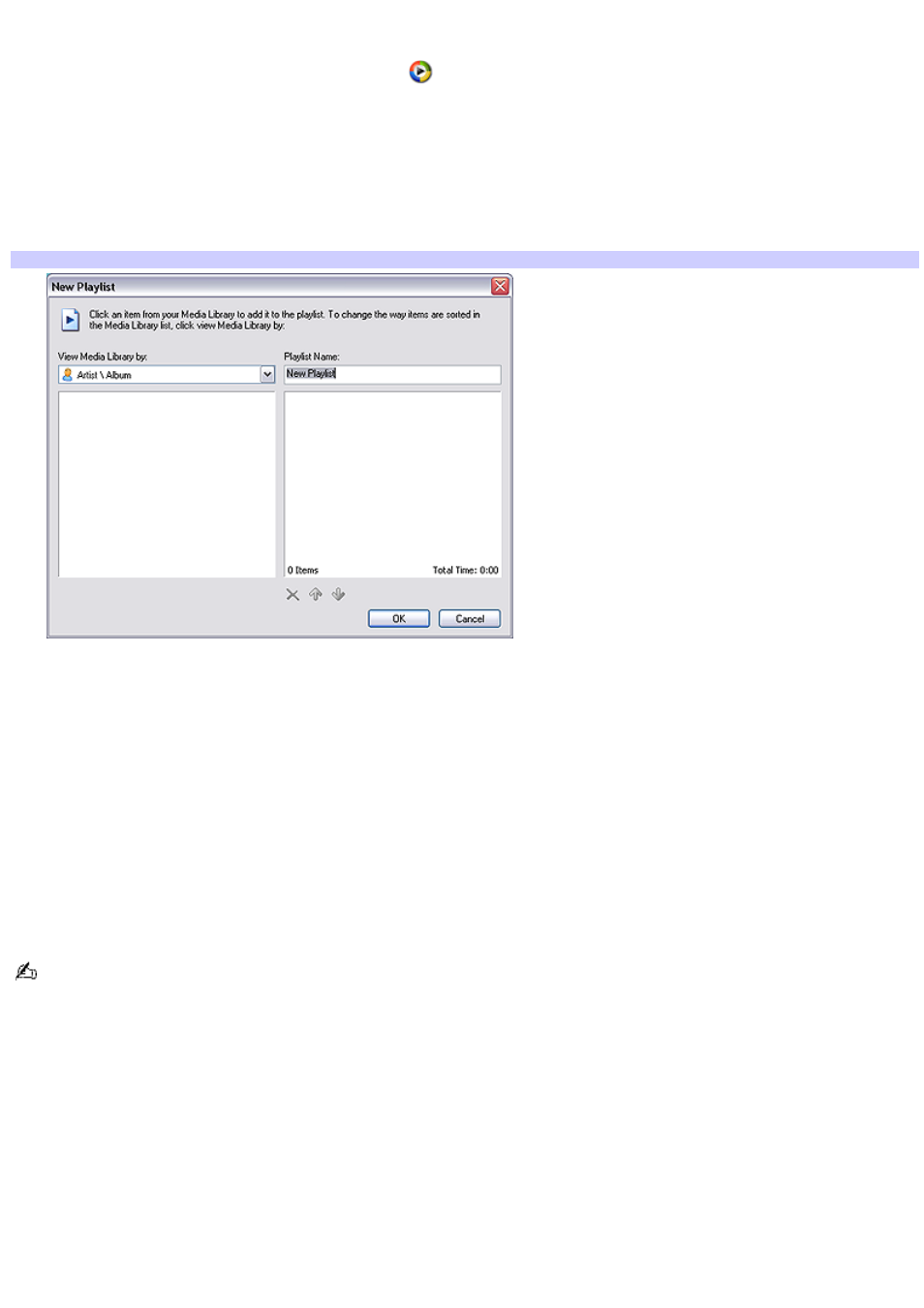
Organizing playlists for Media Center
1.
Open Windows Media Player software by clicking
on your desktop.
The Windows Media Player window appears.
2.
Click Media Library.
3.
In the My Playlists window, right-click My Playlists and select New.
The New Playlist window appears.
New Playlist
4.
In the View Media Library by drop-down list, select a category in which to view your music files.
5.
In the Playlist Name text box, type a playlist name.
6.
To add a music file to the new playlist, right-click the file, and then select Add to Playlist.
The selected music file appears in the right panel as an item on the playlist.
7.
To view the newly created playlist, start Media Center.
If you have opened the main Media Center window, select My Music.
8.
From the My Music window, click Playlists.
The new playlists created with Windows
®
Media Player software appear.
The playlists recorded with SonicStage software may not be immediately visible on the ALBUMS window.
Page 115
- USER GUIDE V G N - C S 2 0 0 (184 pages)
- PCG-V505DX (40 pages)
- PCG-V505DH (152 pages)
- VGN-TX00 (177 pages)
- NAS-SV20DI (2 pages)
- VAIO VGN-SZ600 (216 pages)
- VPCYB (28 pages)
- VAIO VGN-CR (197 pages)
- VGN-FE500 (20 pages)
- VGN-FS800 (175 pages)
- VAIO VPCZ12 SERIES (209 pages)
- VAIO VPCCW1 Series (168 pages)
- VGC-LT20E (197 pages)
- VGN-AR300 (20 pages)
- PCV-RX465DS (134 pages)
- PCV-RX480DS (101 pages)
- PCV-RX450 (32 pages)
- PCV-RS710G (44 pages)
- PCV-RX670 (88 pages)
- VGN-FS Series (150 pages)
- PCV-R553DS (62 pages)
- PCV-R558DS (118 pages)
- VGN-TZ100 (226 pages)
- PCV-RS530G (44 pages)
- PCV-RS511P (1 page)
- PCV-RS511P (143 pages)
- VAIO VGN-P500 (165 pages)
- VGC-RC320P (177 pages)
- VAIO VPCF2 (174 pages)
- PCV-L600 (48 pages)
- PCV-L600 (106 pages)
- PCV-RX260DS (114 pages)
- CRX1600L (40 pages)
- VAIO VPCS13 (192 pages)
- PCG-V505DC2 (44 pages)
- PCG-V505DC2 (152 pages)
- VGC-JS270J (136 pages)
- VAIO PCV-RX490TV (142 pages)
- PCV-RX490TV (12 pages)
- PCV-RS724GX (2 pages)
- PCV-MXS10 (32 pages)
- PCV-MXS10 (105 pages)
- PCV-MXS10 (92 pages)
- PCV-MXS10 (56 pages)
- PCV-MXS10 (1 page)
